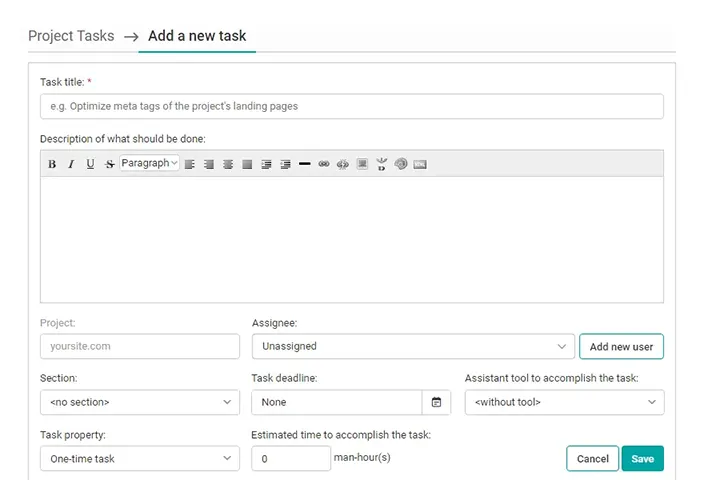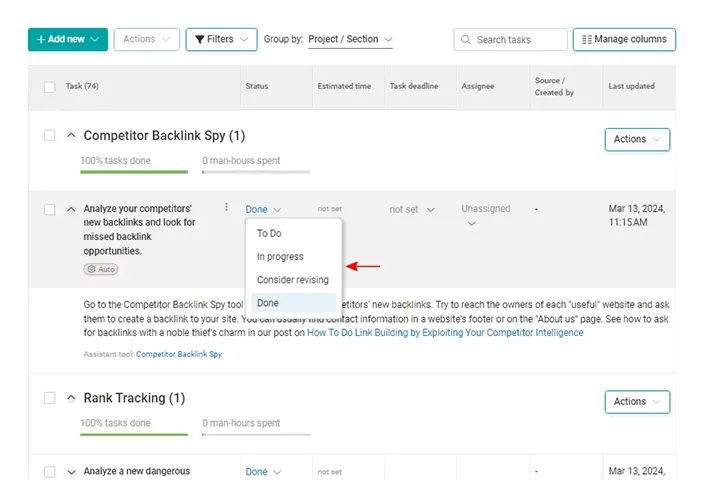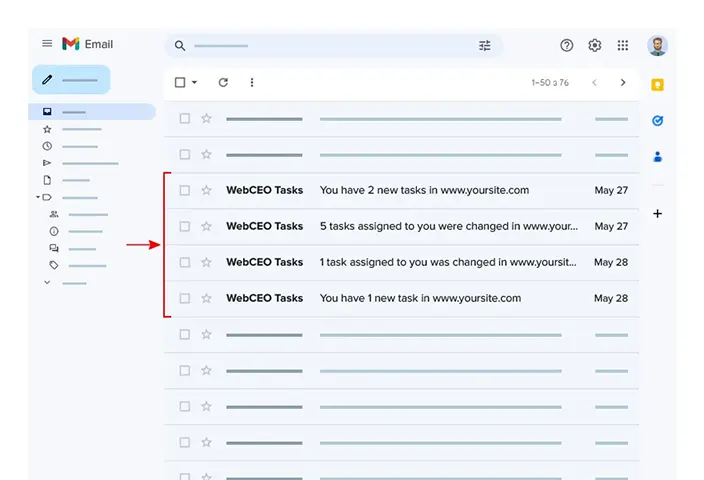WebCEO’s Task Manager is designed to streamline how you plan, assign, and track your daily SEO tasks .Never miss a deadline with clear notifications and task reminders. The Task Manager isn't just about assigning SEO tasks; it's a reservoir of knowledge, offering detailed descriptions of required actions for each task.
The Task Manager is your one-stop solution to simplify collaboration and ensure your team stays on track and deadline-driven. Available across all paid service plans.