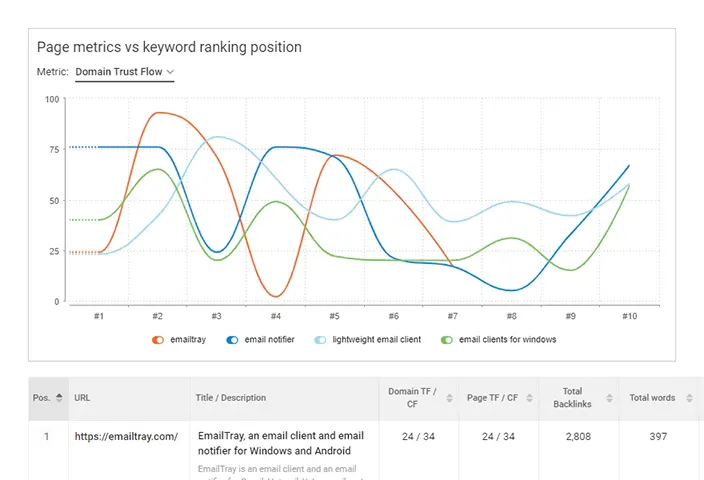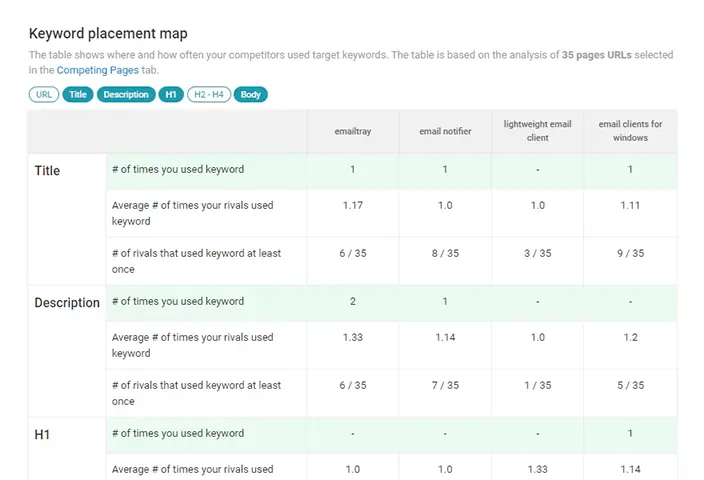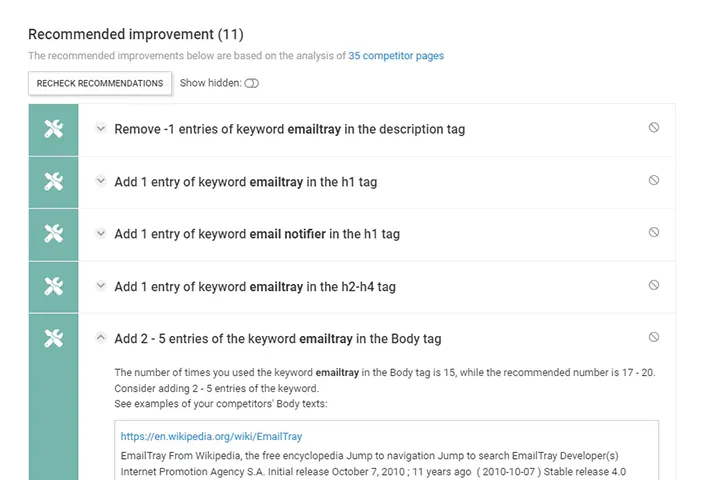To provide the best copywriting, you should know where your competitors stand and what they have to offer. This is where WebCEO’s SEO content checker tool comes into place.
Enter a bunch of your targeted keywords to spot the best pages (URLs) of your competitors who are fighting for the same pool of keywords.
Compare important SEO metrics for each page, see which ones can give you an advantage after you fine-tune your pages.