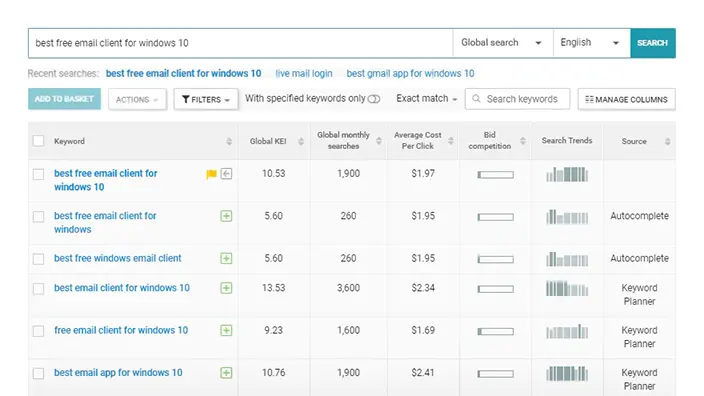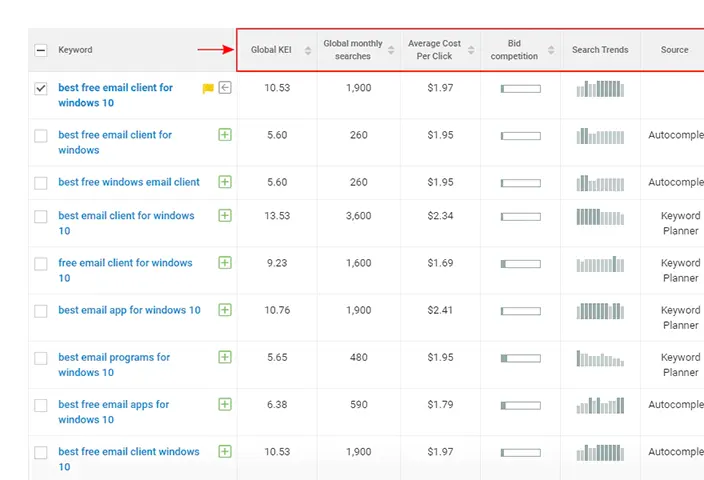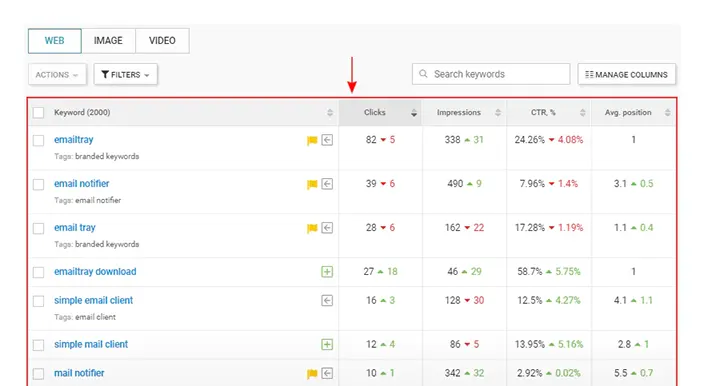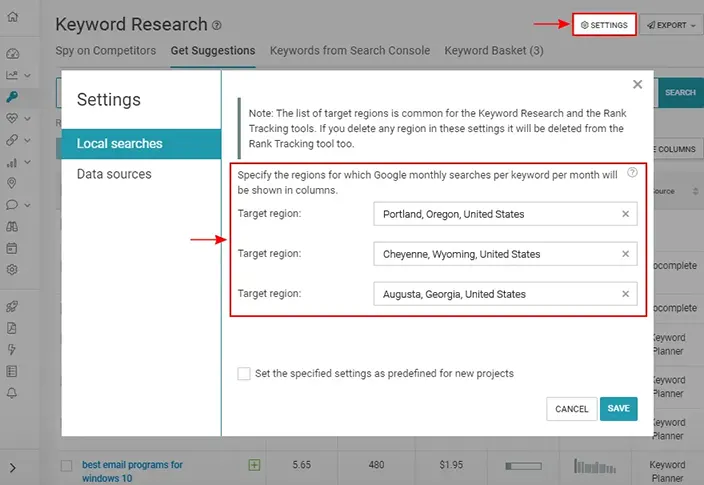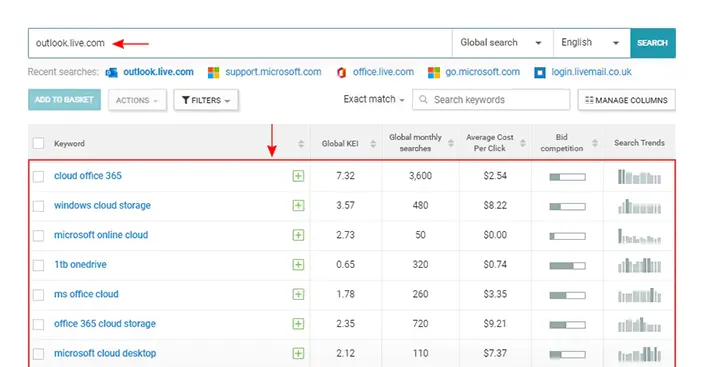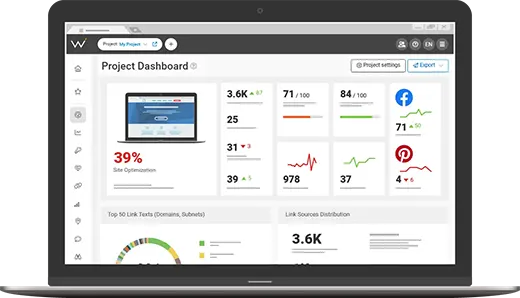You’ll have no need to switch between several keyword tools for great keyword ideas. Find thousands of keyword suggestions with WebCEO’s Keyword Research tool.
Apart from the great keyword suggestions regularly found in the Google Keyword Planner, you'll also get popular keyword phrases from the Google search bar autocomplete, the People also ask widget, and other sources.