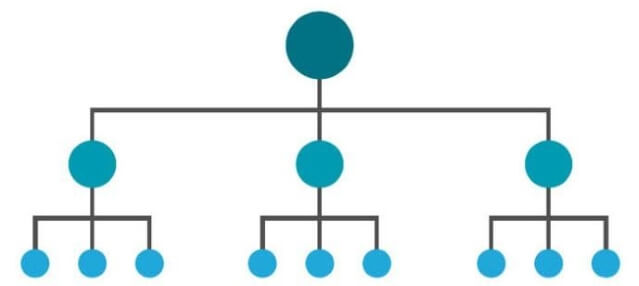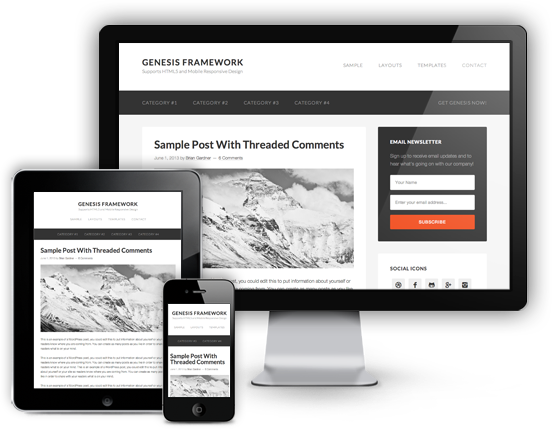What is technical SEO? It’s really simple. All it means is fixing issues that are present on your site, ruin the user experience and cause you to lose rankings. Finding those issues is done through a technical SEO audit, which always prefaces the task of solving them.
This technical SEO checklist will cover the most damaging problems with SEO, as well as the best practices in treating them – usually with the help of specialized SEO tools.
1. Rethink your website structure
Some webmasters don’t put enough thought into connecting their site’s pages between each other. When they haven’t planned a structure, it’s not just the users who are rubbed the wrong way. Look at these reasons why every site needs an organized structure:
1. It helps users browse your site without getting lost.
2. It helps search engines crawl your site and index its pages.
3. It helps link juice flow across your site and direct authority to important pages.
It makes everybody happy! Most importantly, users are pleased and motivated to visit again.
So how do you know your site’s structure is organized?
- It follows this pattern: home page -> category -> user’s destination. The destination could be a product page, a blog post or anything else; what matters is that it’s not too deep. You can have subcategories precede it, but the fewer they are, the better.
- It has breadcrumbs. You can see an example of site breadcrumbs in the above point (home page -> category -> user’s destination). When it’s shown on the page with a link to each level, users always know where on the website they are and can instantly go back without taking any excessive steps.
- Every page has a link to the home page. The link is usually built in the site’s logo. This rule doesn’t need to apply to pages such as the sitemap and robots.txt and pages with restricted access.
- You can travel quickly (in three clicks or less) between any two pages.
- It has site navigation and a footer. A few links to important pages at the top and at the bottom will ensure users can find all they need to know.
- It has no orphaned or dead-end pages. Orphaned pages are difficult to access when nothing links to them, and they don’t receive any link juice from your site. Dead-end pages are the opposite: they don’t link to your other pages and don’t pass on link juice. Avoid having both, with the exception of “technical” pages such as robots.txt.
Tool to use: WebCEO’s Internal Links. In particular, the Site Structure report can show you how your site’s pages are arranged.
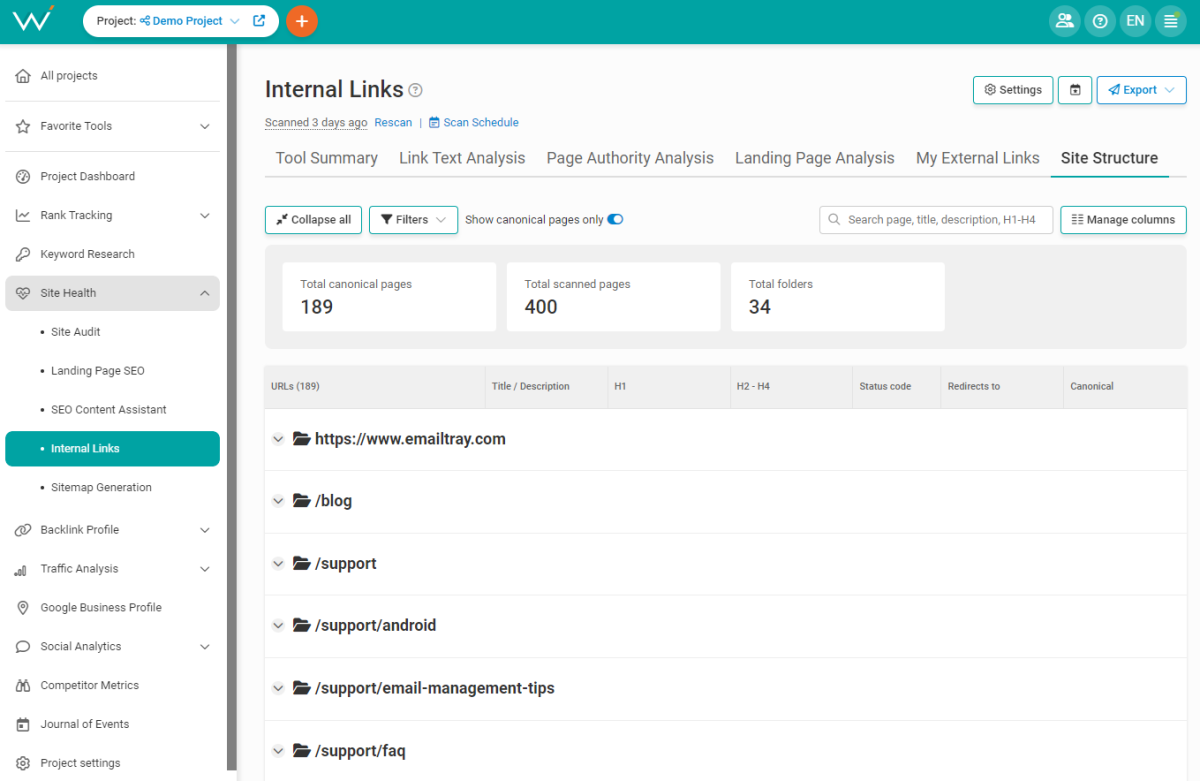
2. Optimize your internal links
Internal links are the foundation of your site’s structure. It’s how users browse your site and link juice travels between pages. You can make your internal links contribute even more to your SEO by optimizing them. Here’s how you do it:
- Give them anchor texts. A few words inside the link will help users understand where they are about to go. Additionally, this counts towards optimizing linked pages for keywords inside the anchor texts.
- Make them dofollow. Don’t mark links to your own pages as nofollow. You may preserve some link juice on the page you think needs it more, but search engines will be unable to crawl the linked page.
- Write your links in HTML. Search engines can crawl HTML links without any problems, but links made in other languages (such as JavaScript) are uncrawlable.
Tool to use: WebCEO’s Internal Links. See all the anchor texts on your site in the Link Text Analysis report.
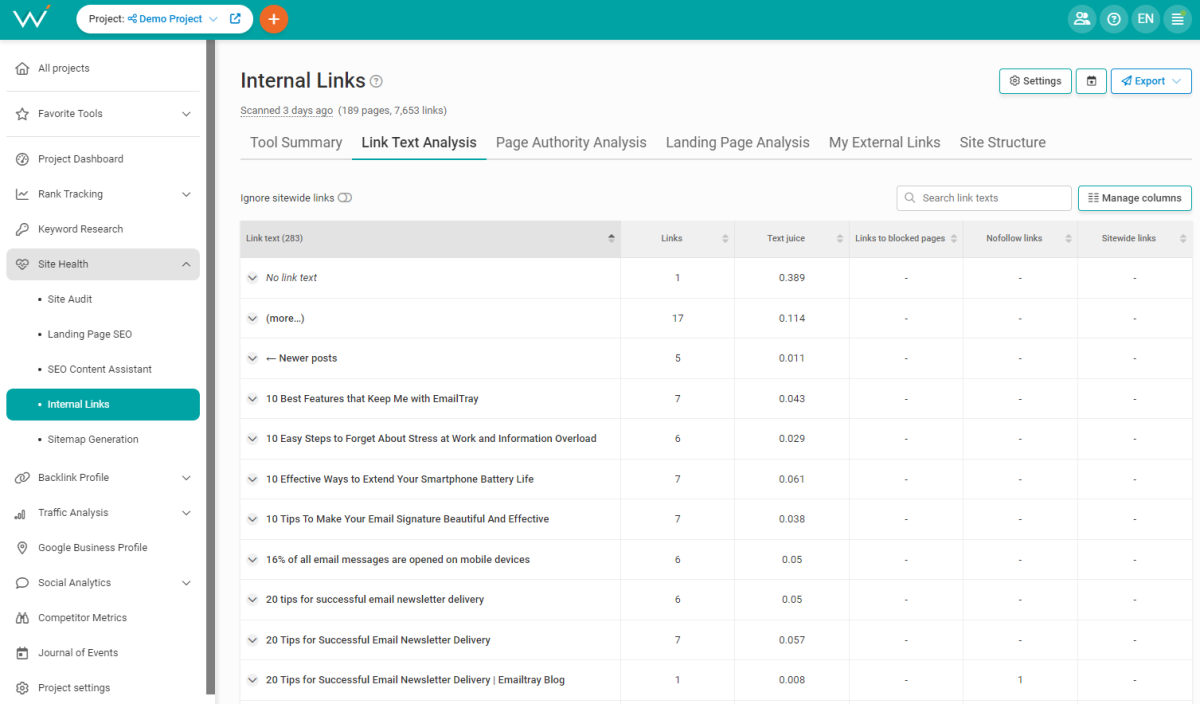
3. Fix broken links
Links can point to either internal or external pages. Both of these types of links break for the same reasons. It can be a typo in the URL, or the linked page was moved or taken down altogether. Of the two, a broken internal link is worse for you, since users who click on it want to keep browsing your site but can’t. Fortunately, broken links are a simple problem with a simple solution.
Tool to use: WebCEO’s Technical Audit.
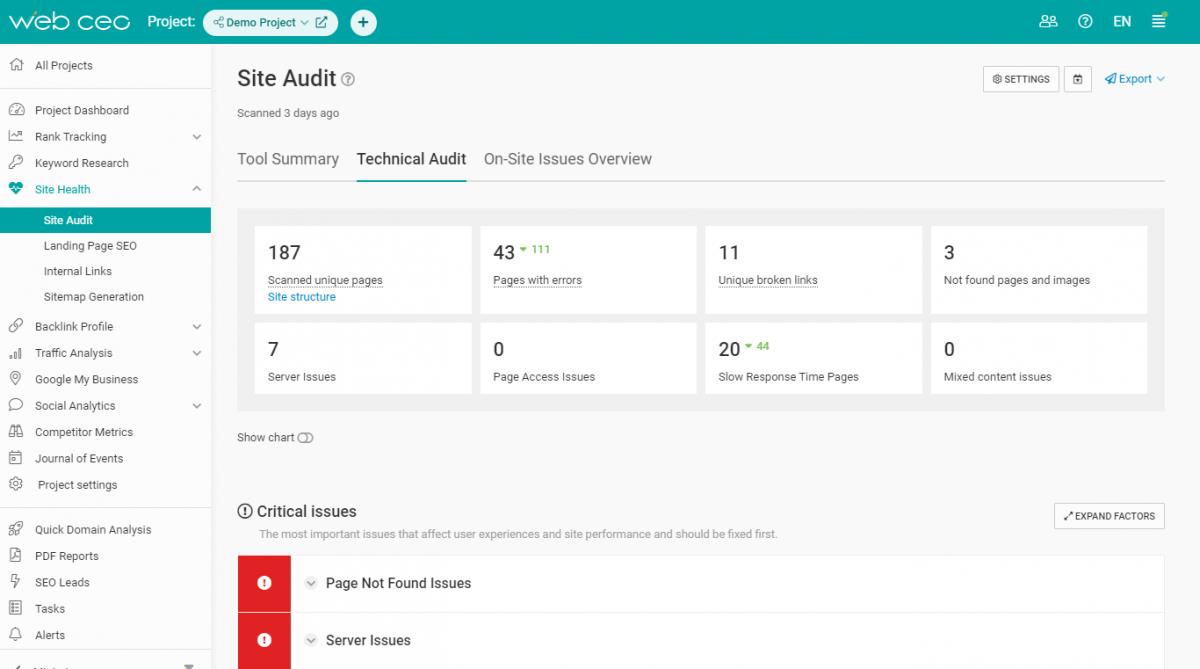
Use this tool to run an audit on your site. The tool will find all links that return an error, the 404 being but one of them. Once you have your list of pages with broken links, edit those pages. You can replace links with working ones or just remove them if they can’t be fixed. With broken outbound links, you have an extra option: put up a link to another resource with similar content.
4. Fix broken images
The only positive of broken images is that pages load faster thanks to them. Still, it’s hardly worth making users miss out on the content or leaving pages to look like a mess. An image that doesn’t work properly has no place on your website.
Tool to use: WebCEO’s Technical Audit.
This same tool can also pick up images that aren’t displaying. Similar to links, this error can be caused by a typo in the image’s URL or being removed from its server. Fix the URL, or find a replacement, or just remove the image from your page if you decide you don’t need it.
5. Have your site’s pages indexed
All the pages you can find in Google exist in its index. If a page isn’t indexed, users can’t find it, no matter how well it’s optimized. Make sure you index all the important pages on your site!
Tool to use: WebCEO’s Sitemap Generation.
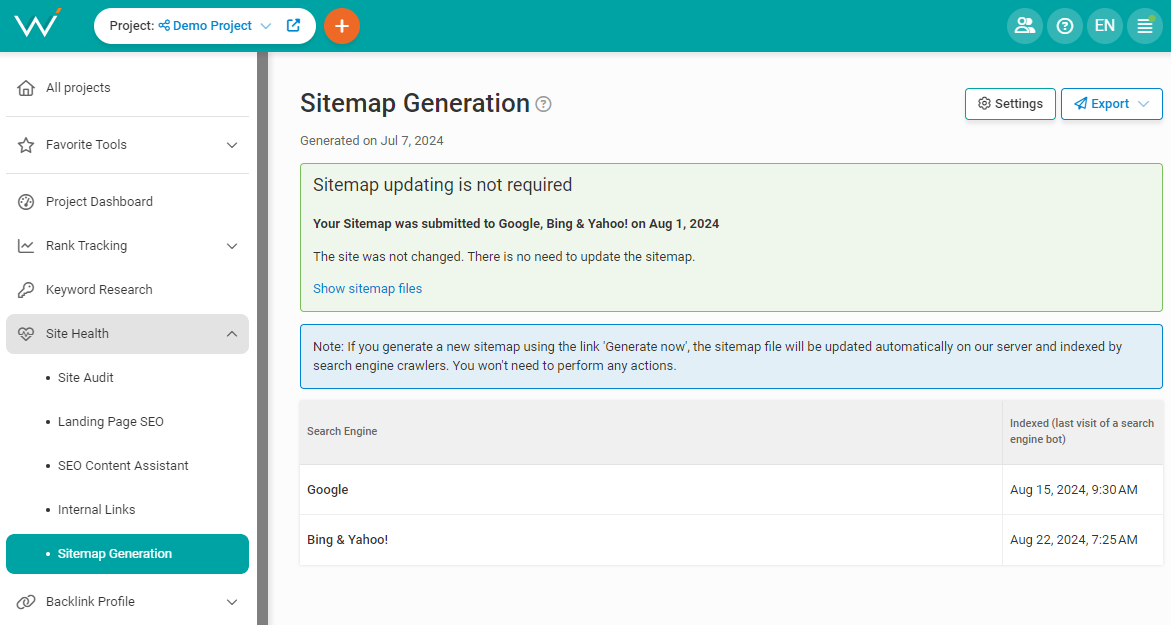
Create a sitemap of your site and submit it to Google. You won’t need to create a new one when you add or remove pages from your site, but you should pay a visit to Google Search Console when you want a page de-indexed.
6. Check your on-page SEO
On-page SEO is more than just content. SEO is full of secret joys, so it’s no surprise that you can’t prepare an excellent, keyword-rich piece of content and call it a day. It might make users happy, but search engines are starving for affection, too.
What are the technical aspects of on-page SEO?
Page titles
- Give your site’s pages titles. Some people actually forget this part. The result is nameless pages that confuse visitors and aren’t easily picked up by Google search.
- Make sure titles aren’t too long. Otherwise they’ll be truncated in search results, which makes them look uncool and doesn’t motivate users to click on them. When making a new page, always double-check the title’s length in a Google search result preview tool.
- Make sure no two pages on your site have the same title. Duplicate titles only serve to confuse both users and search engines.
Meta descriptions
Page descriptions in the <META> tag are a little less critical than titles, but you can still use them in SEO – and therefore, you should. They require the same treatment as titles: fill them out, mind their length, avoid duplicates, double-check in a preview tool.
Here’s an extra detail. If you leave the <META> description tag blank, Google will fill the search result’s description with the first few sentences from the page. You can try to save a little time by optimizing those first sentences to work as your description. This is a bit risky, though: Google occasionally tweaks the descriptions’ character limit, which could lead to more headaches for you in the long run.
H1 tags
The big, pretty title shown on the page in large bold letters? It’s usually done by using an H1 tag. Some pages can do just fine without one, but it’s better to have an H1 tag on a page than not. Also, you need exactly one: no more, no less.
Images’ ALT attributes
Images can be given an ALT attribute which serves a double purpose. First, it will substitute images with some text of your choice when the images aren’t displaying for any reason. This is especially helpful for people with vision problems. And second, it helps Google pick them up in its image search. This is good for you because users may find your site that way.
Tool to use: WebCEO’s Landing Page SEO. Use it to detect on-page SEO issues on your site.
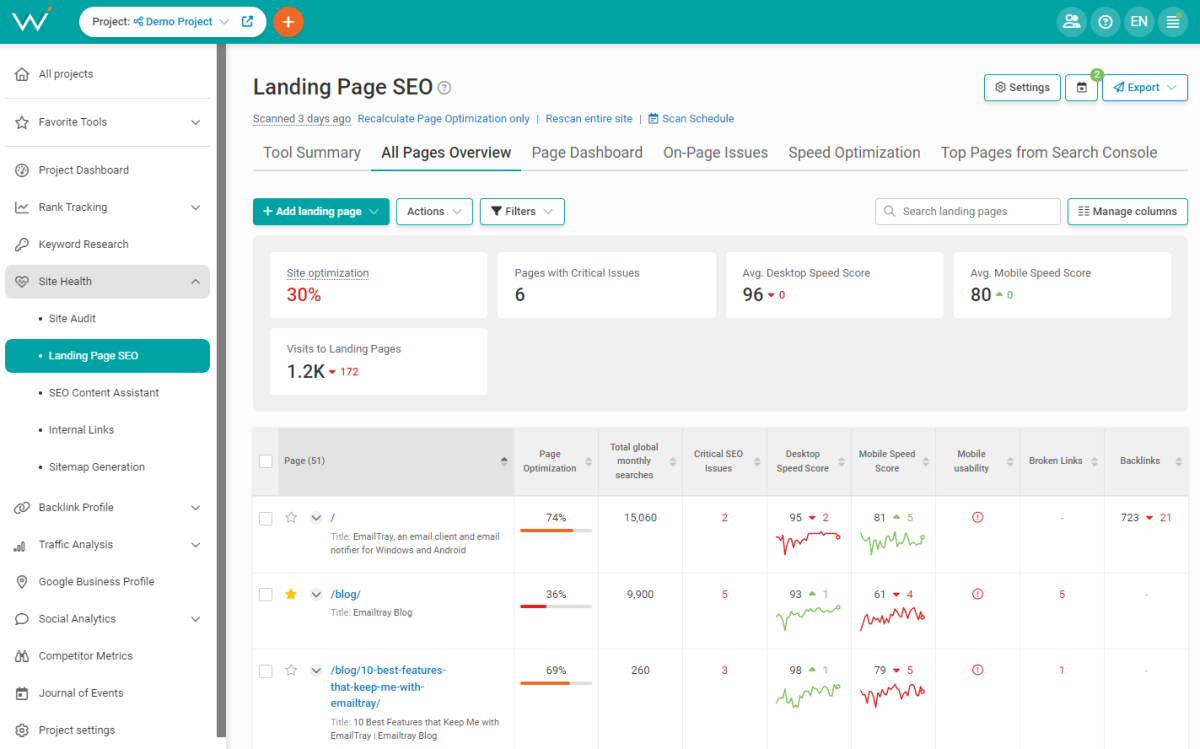
7. Fix duplicate content issues
Duplicate content comes in more forms than just plagiarized text. The other faces it wears are:
- Pages with the same content on your domain. This issue can be solved by using 301 redirects (redirecting users from copies to the original) and the rel=”canonical” attribute (denoting the original in the <LINK> tag). Note that in both cases, only the original page will be indexed and ranked.
- Duplicate page titles, meta descriptions and URL slugs. All of these things should be unique to each page.
- URL parameters (for example: website.com/library and website.com/library?page=2), which may cause search engines to index the same page multiple times and view its “copies” as duplicate content. In this case, the use of rel=”canonical” is recommended. You can use Google Search Console to make Google’s crawler ignore pages with URL parameters of your choice and not add them into the index.
8. Improve slow-loading pages
Everybody prefers a fast-loading website to a slow one. You can’t fall behind others or you’ll lose visitors and potentially profits. Who would want that? Consider doing everything you can to improve your page load time.
Tool to use: WebCEO’s Speed Optimization (Desktop tab).
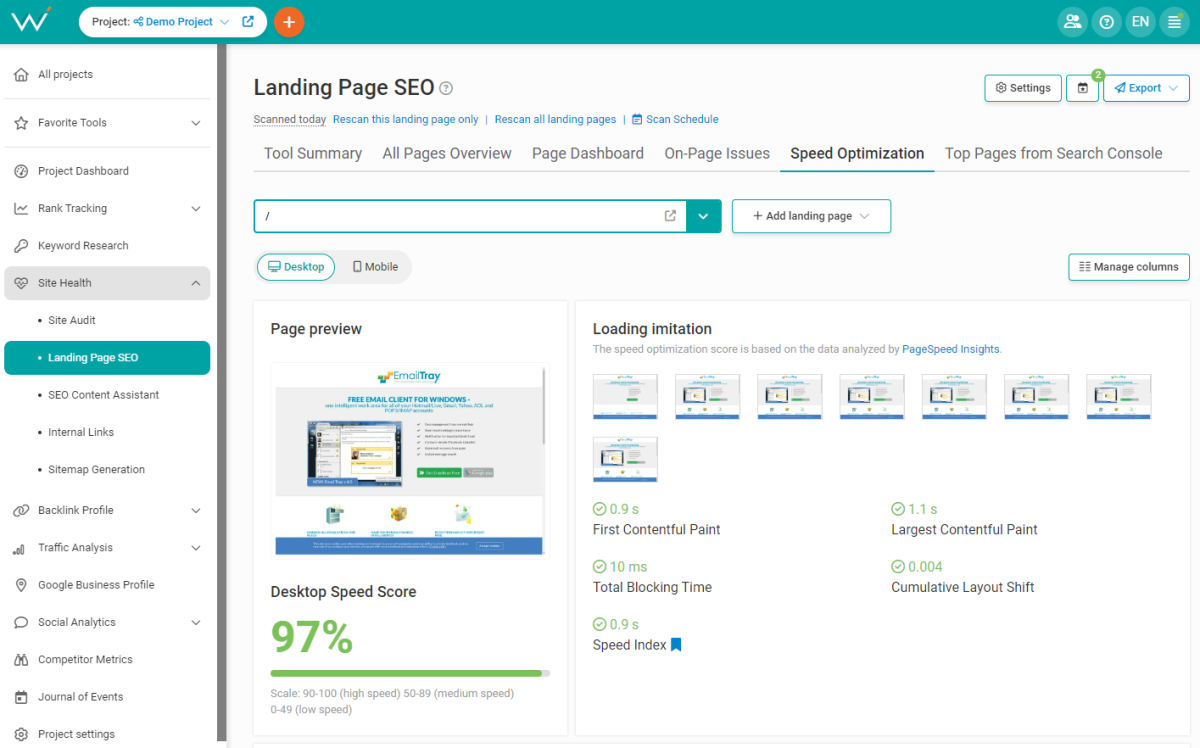
This tool will rate your site’s loading speed on a scale to 100; the higher the better. An orange number is a sign that there’s room for improvement, a red number screams you have problems. On the brighter side, the tool offers helping tips, too.
Here’s how you can raise loading speed:
Optimize your images
Reduce your images’ file size while preserving their quality. You can do it by choosing the best format for them, shrinking their height and width, and by compressing them.
Minimize page code
Every line of code adds to a page’s loading time. Help your site load faster by making your code as efficient as you can.
Merge elements
Certain elements (such as images, CSS files and Javascript files) can be merged into a single one, lowering the number of requests sent by the page to the server. Fewer requests mean less time to process them all, leading to a higher loading speed.
Compress elements
Enable Gzip to optimize website speed and cut down server response time by 70%. So simple, and yet it does wonders for site performance.
Minimize redirects
Getting from page A to page B without any other pages in-between them is a standard. There are situations when redirects can be necessary, but if you can avoid using them, by all means do.
Choose the best hosting for your site
The server is another major factor that affects your loading speed. It may cost a lot to host your site on a powerful server that processes requests quickly, but it’s a valid option when you are able to offset your expenses with profits.
Host big files on external platforms
Why burden your own server with big files when other sites can handle them for you? As an example, embed YouTube videos instead of hosting them on your site.
Use browser caching
Retrieving elements from cache is faster than loading them anew every time. Define the elements to cache and their expiration times in your .htaccess file.
9. Optimize your site for mobile
It so happens that a large chunk of mobile SEO consists of raising your site’s loading speed, the details of which were described in the previous step. If you’ve seen to that, you’ve already done most of your mobile optimization. Keep up the good work, captain!
Here are a few more steps to complete the process.
Responsive design
Pop quiz: what do mobile-responsive websites and cats have in common? Answer: they behave like liquids. They fit in any container you put them in, taking its shape. Cats, however, are born with this ability. Websites learn it through some extra code.
Once your website has that code, you can observe true beauty like on this picture.
Space between elements
Sites look better on mobile devices when they aren’t cluttered. Use negative space and leave some room between elements like buttons and checkboxes.
No Flash content
Flash is obsolete and has been replaced by the newer and better HTML 5. Flash is also outright mobile-unfriendly: it consumes too much power, and certain devices can’t even support it.
No annoying popups
Interstitials are a blow to user experience. Sometimes they are necessary – for example, to inform the visitors you are using cookies. Even then, don’t let them cover too much of the screen space.
Tool to use: WebCEO’s Speed Optimization (Mobile tab). Scan your site and see if you can make it work better on mobile devices.
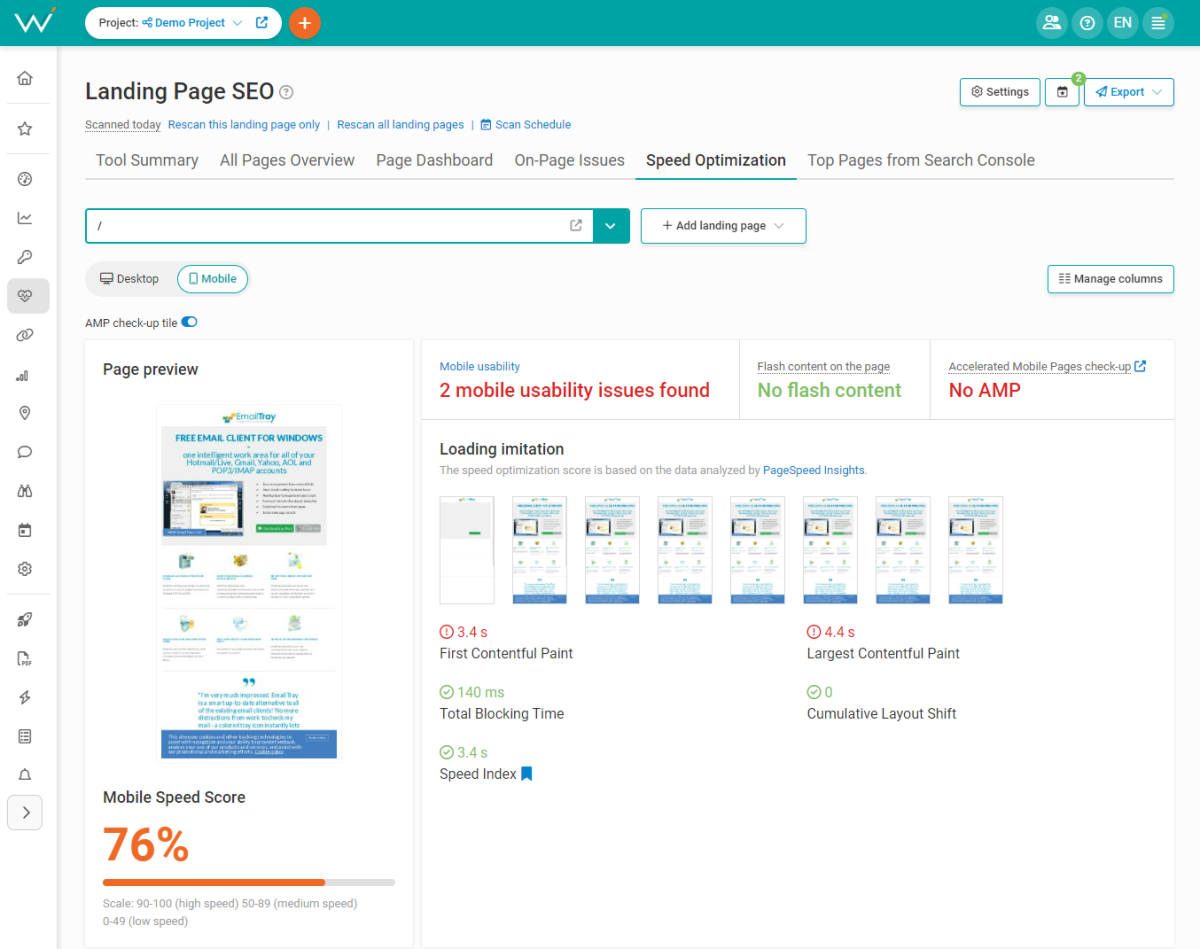
Now that you’ve reached the end of this post, how are you feeling? With your newfound knowledge and high-quality SEO tools at your fingertips, technical SEO is going to be a walk in the park. Audit your site for issues, then look them in the eye and say, “I’ve solved worse than you on my way to real errors”. They’ll be too scared to talk back – a sign of a job well done.