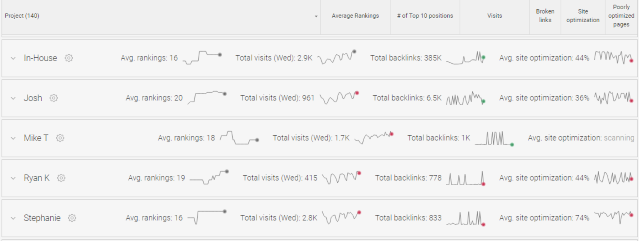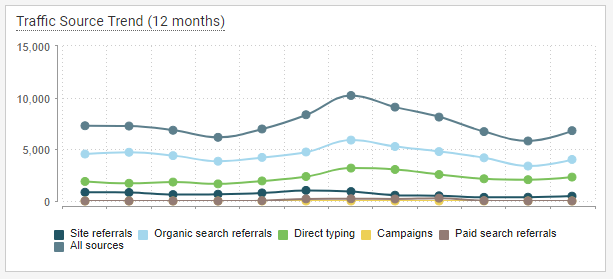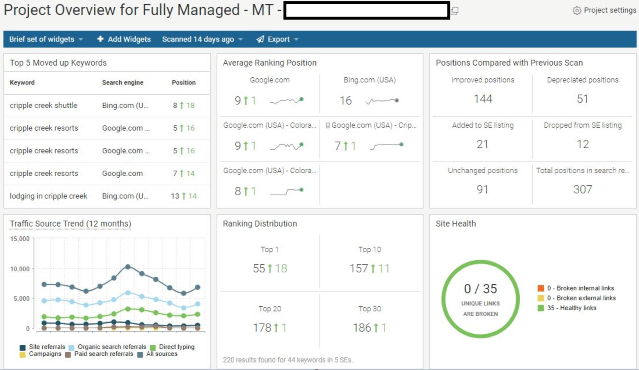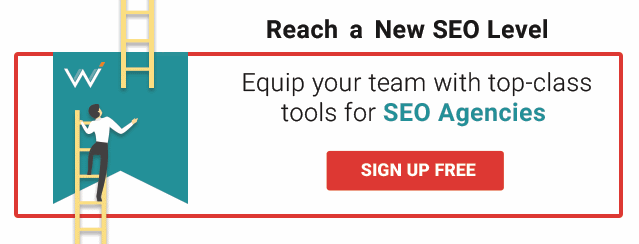Running an SEO business is definitely a big challenge. First off, SEO agencies have to swim in an ever-changing ocean of Google algorithms, adapt their SEO activities to these changes and shape an individual marketing strategy for each client site. Second, managing hundreds of clients’ websites is a great responsibility and a big pain. This is where marketing automation tools become a great help. These tools, when designed properly, help to automate routine marketing tasks, provide big data for deeper research and analysis, and help SEO teams to collaborate more effectively.
If you run a digital agency or plan to provide SEO services, you will definitely love this insider information. We recently sat down with Mike Tortorice from Infront Webworks, a US-based digital agency, to discuss their experience in the niche of SEO services, challenges and drawbacks, hacks and workarounds. Here’s what he had to say…
How long have you been in the SEO niche and what challenges did your Digital Agency face?
Infront Webworks has been in Website Design and digital marketing for over 20 years but a little over 6 years ago we started aggressively recruiting SEO experts and building a team to compete with the best in the SEO agency space. In that time, we have won a number of National SEO awards, were the 11th company in the U.S. to become LSA certified, have built a team that has 130 years collective SEO experience and created a reputable brand in the SEO arena.
Our biggest challenge is keeping up with demand as we grow. Most recently we were runner up for the 2017 US Search Awards “Small SEO Agency of the Year” which proved to be a great way to attract more high profile clients. With this, having WebCEO as a partner really showed that scalability was manageable.
Having the right white-label SEO software at the right time in a company’s growth curve is very important. WebCEO keeps up quite nicely.
What is your favorite feature in WebCEO?
As the SEO and Digital Marketing Manager at Infront Webworks, I have grown to appreciate the easy to understand and intuitive layout of WebCEO that has helped grow departmental gross revenue by 934% in the past 5 years, while consistently maintaining a 95 plus percent client retention rate. Many similar white-label SEO tools miss the mark when it comes to management overview. In fact, you would be hard-pressed to find a tool that offers a specialist breakdown of proper website metrics and KPI’s at a glance.
How is WebCEO different from similar SEO tools on the market?
With the multi-user functionality, being able to quickly glance at the SEO team’s metrics that are broken down by specialist makes it one of our go-to tools as we go about our work days. Spotting good and bad website metrics at a glance is vital to a specialist and a manager in this role. I don’t believe there is another platform that can dissect between team members at a glance and is equally valuable to the team manager and the specialists who strategize the client accounts.
How exactly did WebCEO help your SEO team save time and costs?
Time is money as they say. With WebCEO, the ability to quickly assess stats fast is tantamount along with finding KPI’s quickly. The platform does all this easily. From a digital marketing and SEO agency perspective, and as a manager on the team, I need a way to keep up on how specialists are performing which can be a huge challenge in this industry. With so many competing priorities having a quick glance of every client’s overview is huge.
The WebCEO Task Manager gives us the ability to segment specialists based on any category of our choosing. For instance, from the initial starting dashboard you can set up custom names for each specialist on your team, as well as assign projects based on department, or maybe a section for competitor rankings. The sky is the limit as you can alter each row to represent any category of your choice. For example, the below image represents the average of metrics of each specialist’s clients.
This gives management a quick glimpse of performance at a high level. If something is off the next step would be to examine deeper by simply clicking on the specialist’s name and opening up their dashboard deeper and taking a granular look. This will open up a panel listing the particular SEO specialist’s clients in a well formatted list. This breaks down the statistics even further.
From here if we can drill down even further per website under a specialist’s projects for an overview of the site of your choosing. Once again at the project overview level, everything is well laid out and composed. You can also add special widgets to this dashboard. For example, if you wanted to track at a glance traffic over 12 months, there is a widget set you can add to the project level dashboard with a simple click of the mouse.
All the widgets display nicely as they are lumped together into the project overview. The look and feel is sleek and streamlined which is good because WebCEO offers branded access to the dashboard from your own sub-domain if you wish to let your clients see stats at will. This helps agencies remain transparent, which is a present day gripe among new clients who previously had bad experiences with non-transparent agencies.You can also set the permissions so your client will only see their dashboard.
Upon logging in as a customer or as an SEO team member, the project overview is the first thing you will see at the project level. A not-so granular overview of the metrics of your choosing. From site speed to average ranking position the widgets can be set to your liking or set as static for your clients, meaning they cannot be altered via a third party.
It would appear something like this…
By clicking on any of the widgets the tool sets get more and more intricate as far as stats and helpful information goes.
WebCEO from end to end has so much information packed within its programming I can’t think of anything that is not covered important to SEO. Stacked with the ability to provide everything from competitor reporting, backlink toxicity, social analytics to technical website audits, WebCEO is the Swiss Army Knife of SEO in that it pretty much does everything you need for technical level SEO.
Oftentimes in SEO, there is always an extreme amount of jumping around between different SEO tools, but with WebCEO the need becomes less frequent. Pulling information from tools like Google Analytics, Search Console and SEMrush, you can almost always stick with this one tool, finding the information you need at the press of a mouse.
In conclusion, one thing that really separates WebCEO from all the other SEO tool suites is its team management features. No other SEO tool suite offers “at a glance” KPI’s on SEO team member performance and per client stats from a single screen.
WebCEO has all the strength of all the most popular tool suites for the SEO professionals doing the day to day SEO but also offers dimensions for managers and directors that no other tool set does.
I bet you send SEO reports to your customers. Could you please tell us more about it?
We actually do send out monthly reporting. With WebCEO the practice is easy and offers customers a detailed view of how their performance stacks up. The reports look exactly like they do when a customer logs in to view their account. The PDFs are full of color and insights. A professional looking bonus for clients.
Taking it a bit further you can not only set up reporting to utilize your agency’s branding but you can also incorporate branded reports to include your client’s logo as well.
Reporting is an essential part of what we do. Being able to expand on information and stay transparent lends to our company’s outstanding reputation.
What are the top 3 WebCEO tools which your team uses most often?
The top 3 tool sets our team uses quite regularly are:
1. The Keyword Detail tool – This tool allows us to view the progression of keywords along with the ranking pages. Combining this tool with the Internal Links Optimization tool allows us to capitalize on moving link juice around websites in order to push keywords higher by easily viewing what page ranks for what search terms.
2. The Link Toxicity tool – Gives us insights on bad link mojo. You can set custom parameters to find the types of links that should not be associated with your client’s website, easily create a disavow file and submit it to Google with a few clicks.
3. Competitor Backlink Spy – A phenomenal tool that allows you to view the backlinks of a competitor’s website. If you have ever done a bit of link building, you know the importance of trying to share backlinks that your competitors have through simple outreach and backlink techniques.
Finally, do you have any recommendations from your SEO team on how we could improve WebCEO to help manage your SEO workflow?
One of the nice things about the customer help desk at WebCEO is their responsiveness to our needs.
Recently, we asked the help desk if there was a possibility to add the last scan date to the specialist’s dashboard so we could be sure on the management side of things that client accounts are being scanned by our specialists in a timely manner and to ensure we have a fresh view of the client stats at all times. This way no one is neglected and it keeps the workflow alive.
The response was quick and at the moment they are looking into it with the programmers in order to implement. Again, this would be a great feature-set for our team.
I love that WebCEO does what it takes to make agencies successful.