
What comes to mind when you need a doctor? If it’s urgent, it’s 911. If there’s no rush, the Internet will do. So if Google can be used to find a doctor, then all hospitals and clinics must have their own websites – same as any other business in this day and age.
Of course, it’s already tricky enough to get your site on Google’s 1st page, let alone among the very top results. But that’s exactly why SEO exists. And it works on healthcare websites just as fine. Do you want to know the secrets behind healthy medical SEO? Keep reading, and then apply these tips to your site.
1. Optimize your content with keywords
Do you want patients to find your site quickly? You will need to help them a little. Simply find and use appropriate keywords.
It’s actually really easy to make Google pick you up in search. (If only the same could be said for getting to Page #1.) All you need is figure out what words and phrases your potential visitors enter in Google. Then you use the same words – or, in SEO terms, keywords – on your own site, and it will appear in search! Somewhere. Maybe on Page #20 at first.
If you don’t want to end up on a page with a double-digit number, then your keywords should be strongly related to what you do. You might already have tons of ideas, but you might suspect not all keywords are equally good – and you’ll be correct. If you are still climbing up Google’s ranking ladder, then:
- Avoid using short-tail keywords: the ones made of one or two words and too vague to describe your workplace.
- Instead, use mid- and long-tail keywords: longer, but more descriptive and more likely to bring you the patients who really need you.
Find such keywords with an SEO tool like WebCEO’s Keyword Research Tool. The ones with a high number of monthly searches are the best (since they can attract the most visitors).
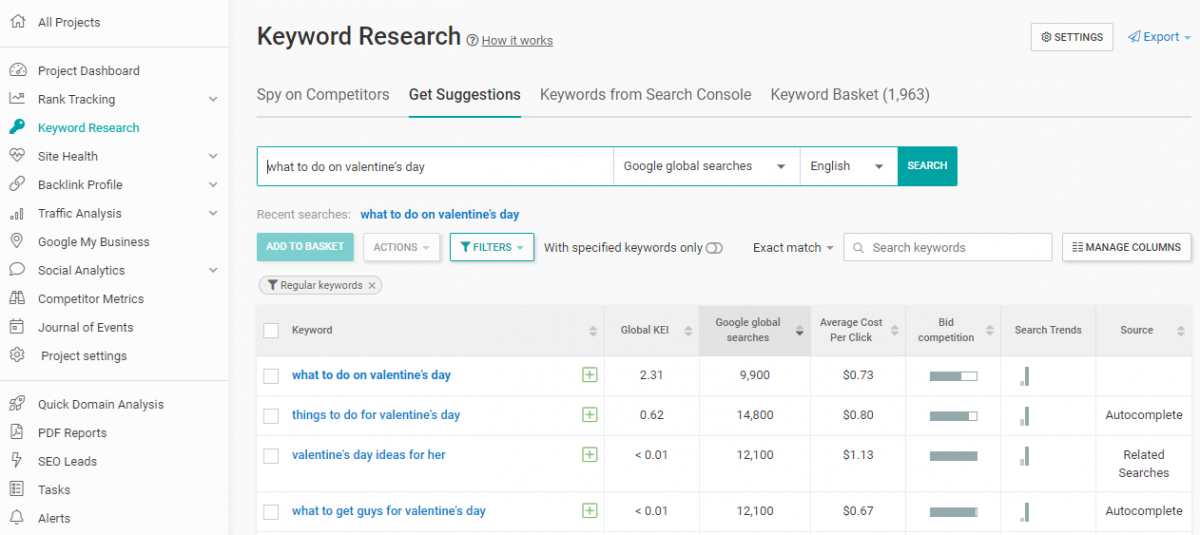
If you have connected your site to Google Search Console, you can also look into the Keywords from the Search Console tab to find even more. That tab will have all the keywords that are already bringing you visitors, including some which may have escaped your notice. If you use those “secret helpers” on your site more often, you can bring even more visitors.
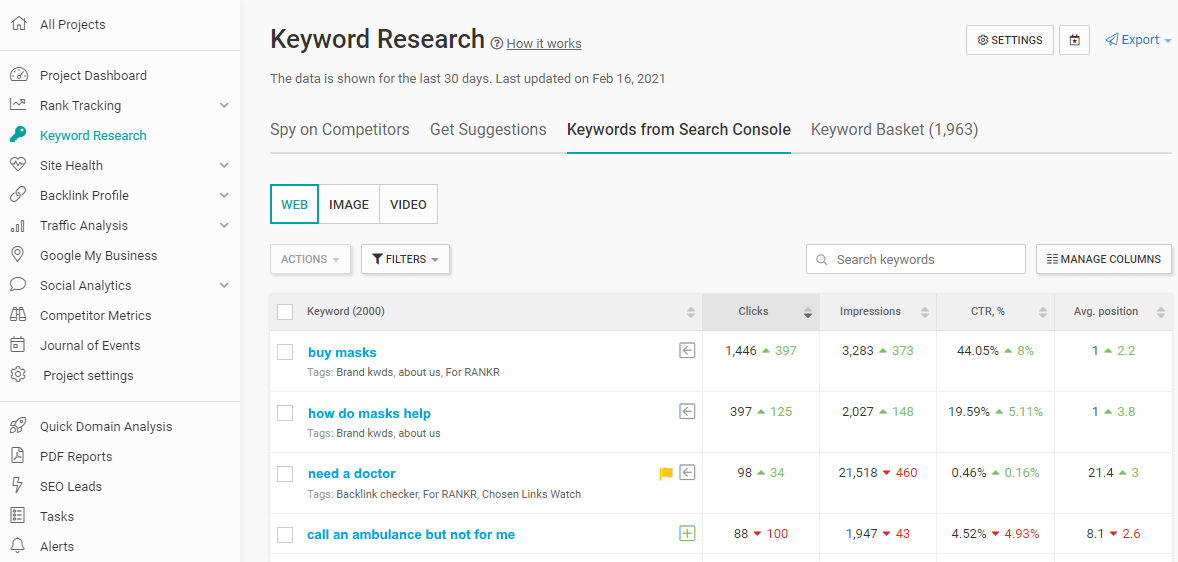
Is your list of keywords ready? Good. Now start optimizing your site. The places to put your keywords are the same for all sites:
- Page titles
- Meta descriptions
- URL addresses
- H1-H4 tags
- Text on pages
- Images’ filenames
- Images’ ALT attributes
- Links’ anchor texts
Do this for each of the pages of your site for which you want to appear in search. Your main page is an obvious priority. Here are some more tips for effective keyword optimization:
- Ideally, no two pages should be on the same topic. This prevents confusion for users in search results and on your site.
- Each page should be optimized for its own unique set of keywords. This prevents keyword cannibalization (when multiple pages try to rank in Google for the same keywords and all fail).
- Write your texts in a natural manner and include keywords in them naturally, too. This ensures your texts’ quality and protects them from being deranked by Google.
- Use only the keywords which are relevant to their page’s topic. That way, users will find on your site what they are looking for and not leave in disappointment.
2. Do technical SEO on your site
Don’t be scared by the word “technical” – it’s much easier than it sounds.
Technical SEO simply means that Google ranks sites based on their performance. That is, how easy they are to use. And when is a site easy to use?
- It loads quickly
- It works well on different devices
- Nothing is broken on it
If you have been an Internet user even for a day, you’ll understand the desire to avoid sites that don’t meet those requirements. They aren’t worth anyone’s time until their owners get their act together. So make sure your site does have it together.
- Maximize your loading speed.
Scan your site with WebCEO’s Website Audit tool and see how well it’s currently performing in the speed department. Perfect sites are rare, so the tool will likely offer you more than a few tips for making yours load faster.
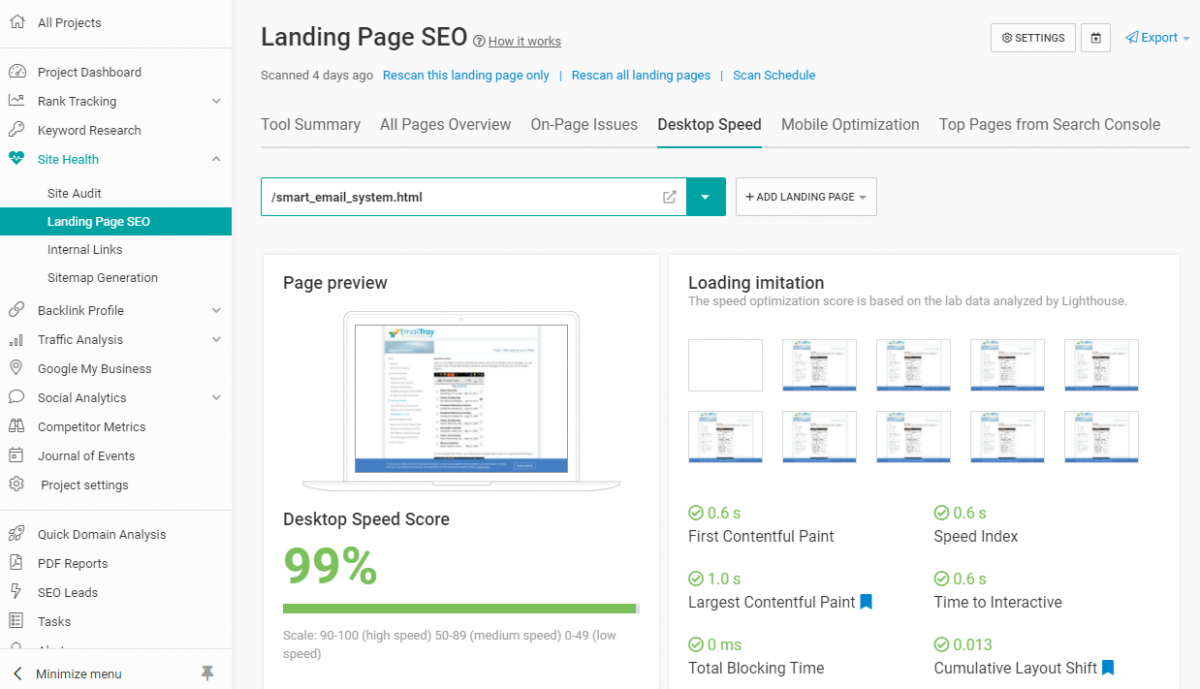
- Fix your site errors.
Find them using the Website Audit tool.
The most common errors are broken links and images which are easily fixed, but there may be more serious issues like problems with the server. The only way to find out is to scan.
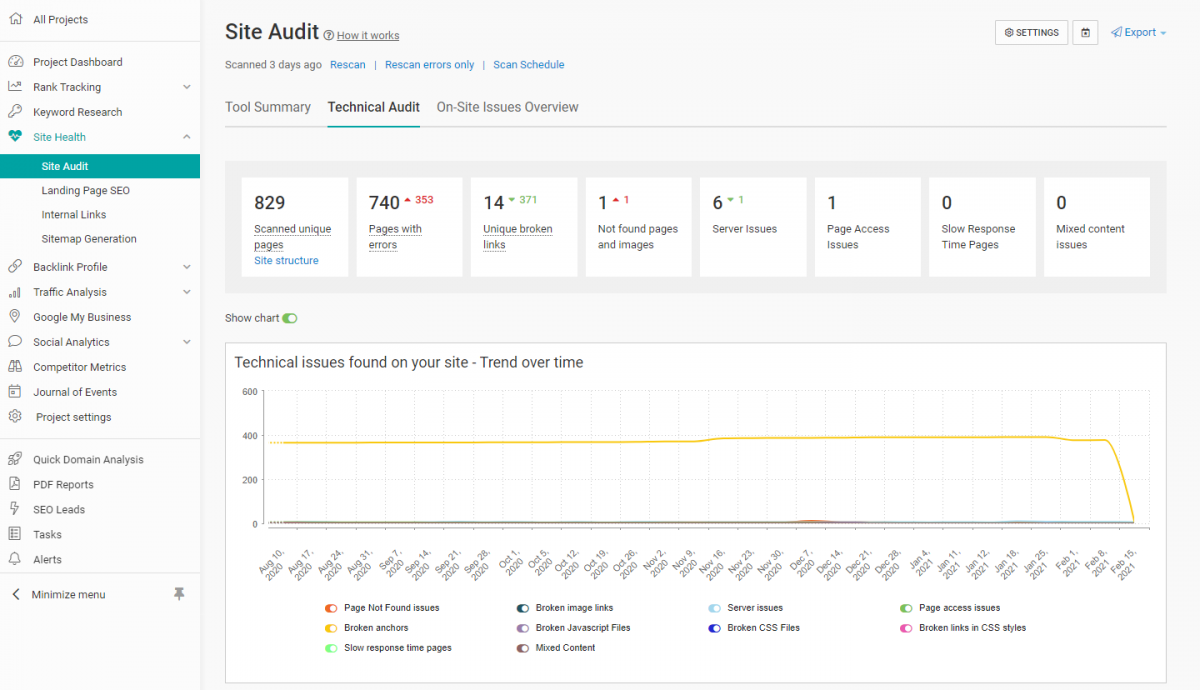
- Optimize for mobile devices.
Run your site’s pages through the Mobile Optimization tool to see what you can do.
The biggest step towards mobile friendliness is making your site responsive, followed by increasing loading speed. Other steps include preventing popups from covering your content and using large fonts – both extremely important for medical sites whose content can literally save lives.
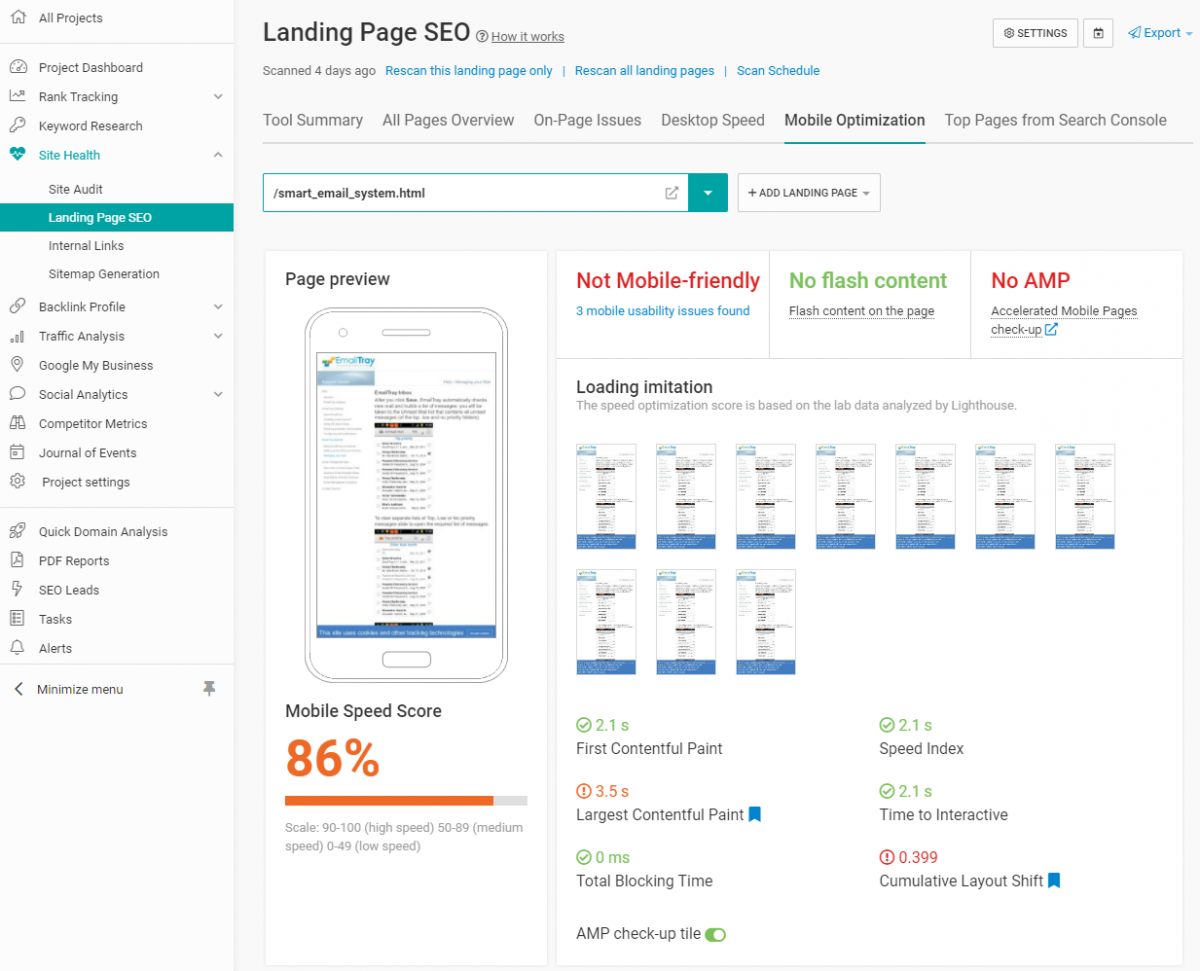
3. Create a listing on Google Business Profile
Unless you already have one. In which case, keep reading anyway – we’ll tell you how to make your listing even more useful.
People heavily rely on Google to find the places they need. That’s why no business with a brick-and-mortar location can survive if it can’t be found on Google Maps. And in order to be placed on those Maps, you must become a user of Google Business Profile.

Fill out your listing with as much information as possible and enjoy your very own spot on Google Maps. With that, you can compete with other medical establishments for a place in the Google 3-pack for some keywords.
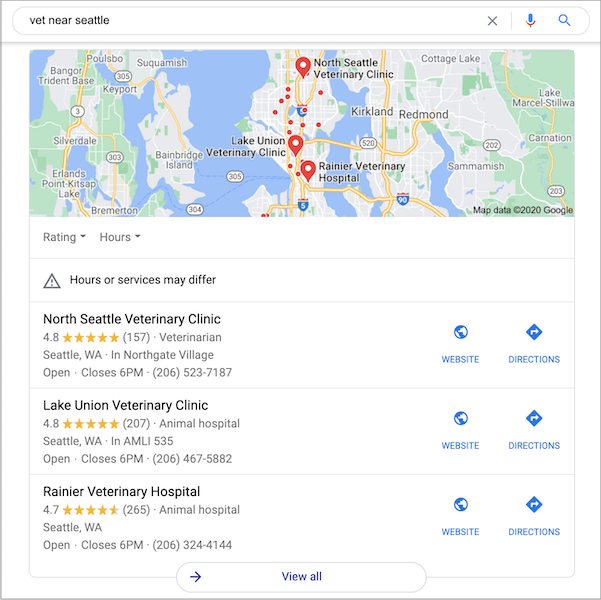
To make more effective use of your listing, connect it to the Google Business Profile reports in the WebCEO tools. They will show you how visitors interact with your site (in terms of searches, views and phone calls), give you information about your nearest competitors and even let you moderate user reviews.
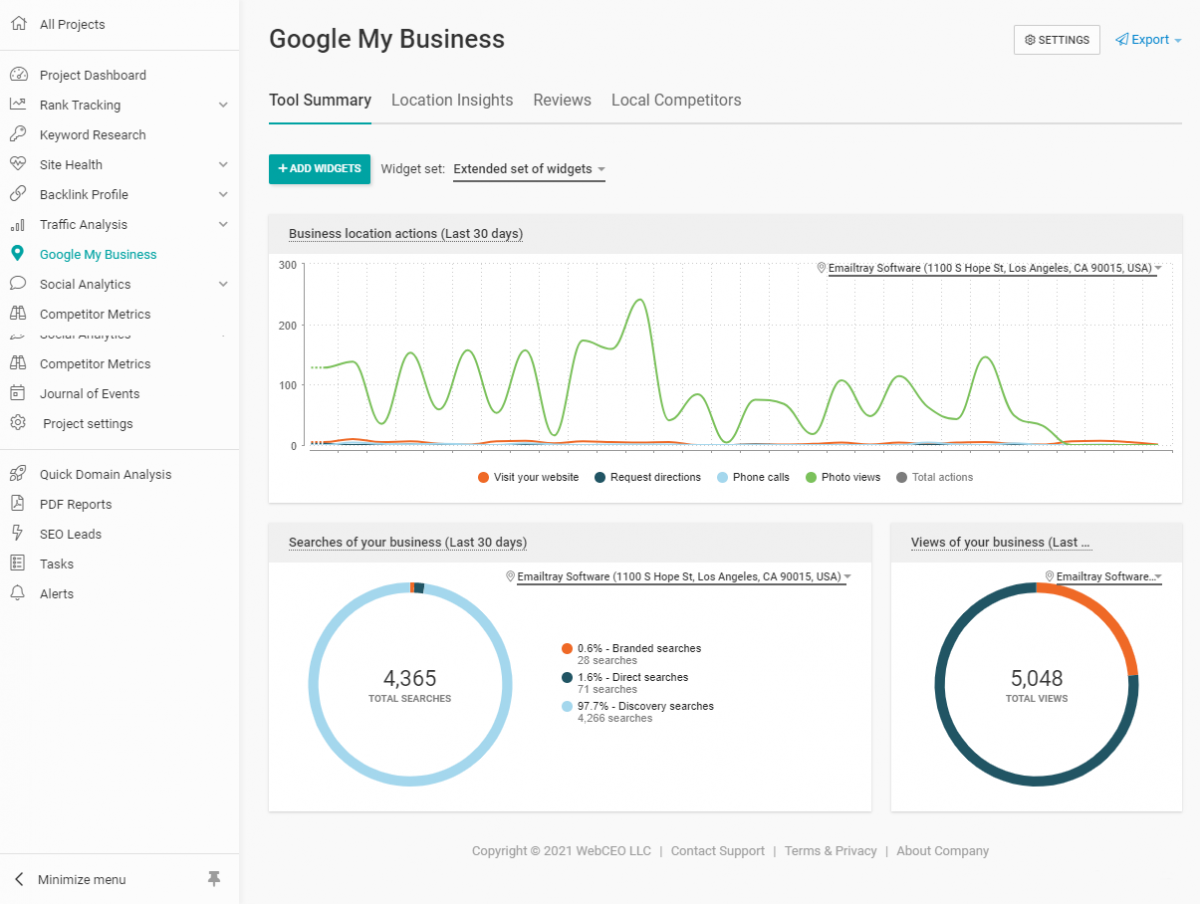
4. Use structured data on your site
Structured data adds extra information to search results. This information, such as phone number and address, is often useful to potential clients. As you can imagine, these additional bits will definitely give your site an edge over your competitors – or at least help you keep up with them if they are using structured data themselves.
Schema.org is one of the most popular sites for introducing you to structured data. Search for what is relevant to you and see what kinds of schema you can add to your site’s HTML code. For example, you can start by searching for “medical” on Schema.org’s website.
There’s no need to mark up your entire site, by the way. Just the pages you want to enhance in search are usually enough.
5. Build backlinks from relevant sites
Preferably from other sites related to medicine.
There’s no better way to signal a site’s relevance and quality than to link to it from your own site. That’s why backlinks remain the most powerful ranking factor to this day. That’s why Google rolled out so many updates to ensure only actually relevant backlinks can pass authority.
It also made such backlinks somewhat hard to obtain. Then again, if they weren’t, everybody would be number one.
For a local medical business, the best options to build relevant backlinks include:
- Business directories (don’t limit yourself to just Google My Business!)
- Local websites (e.g. blogs and forums where people from your area discuss all things medical)
- News and magazines about medicine where you can get yourself published or mentioned
- Competitor, supplier and customer sites (whenever cooperation is possible)
Remember to avoid building backlinks from just anywhere. Instead, be picky and make sure your backlinks add to your site’s authority rather than bring it down.
To find out about the current state of your backlinks, scan your site with WebCEO’s Backlink Checker tool and see who has already linked to you. Any potentially dangerous backlinks will be displayed in the Toxic Pages report where you can decide their fate.
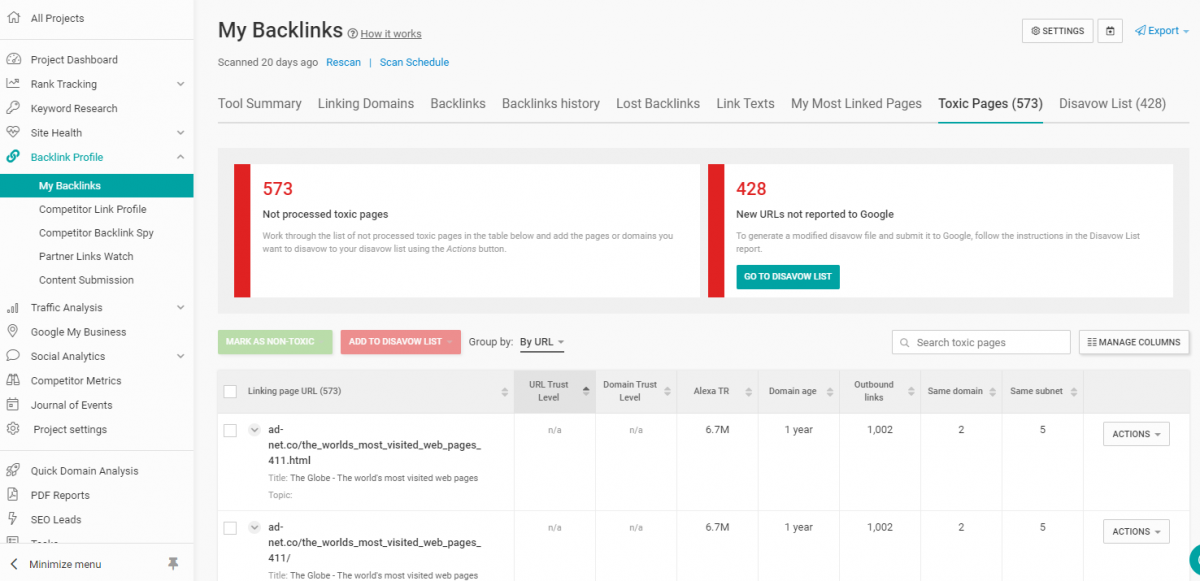
6. Add useful features and information to your site
Google analyzes the user experience on your site and ranks you accordingly. This means you can boost your rankings if you enhance your site in ways that will be helpful to your users.
Assume your site’s visitors need immediate help. In that case, what can you do to provide it?
- Put your contact information in the first scroll, right at the top of the homepage. If users need your address or phone number, let them see it as soon as they enter your site.
- Embed Google Maps with your location on your homepage. You can put it in the first scroll, too.
- Create an About Us page with all information about your workplace, such as your departments, services, specialties, staff and price list.
- Add a search feature – for example, to find a specific doctor under your employment or a topic of interest.
- Add calls-to-action prompting users to make an appointment or find a doctor they need.
- Add links to your social media profiles (where you should also have your contact information and respond to users’ questions).
- Add an automatically opening chat popup.
7. Use competitor sites to your advantage
Unless you are running your clinic in the woods, you won’t be the only doctor around. You will have competition stealing your valuable patients away. (On the brighter side, that means less strain on your staff.) But SEO lets you turn things around and do some stealing of your own: site traffic, keywords, backlinks and ultimately Google rankings.
Do you know your direct competitors in the area? If they have websites, give their URLs to the Competitor Metrics reports. Once the tool finishes scanning them, you will be able to view information in these reports:
- Shared keywords and your competitors’ ranking positions compared to yours. This is the easiest way to find which of your competitors you should be fighting using SEO. You can spare anyone whose rankings are lower than yours (don’t let your guard down, though).
- Traffic: how much site traffic you receive compared to competitors.
- Link Profile: how many backlinks you and competitors have. Competitors with the most backlinks are worth looking into in more detail.
What’s so special about competitors with lots of backlinks? If you know who links to them, you may be able to find some websites where building your own backlinks can bring visible results. See the list of your competitors’ backlinks in the Competitor Backlink Spy report.
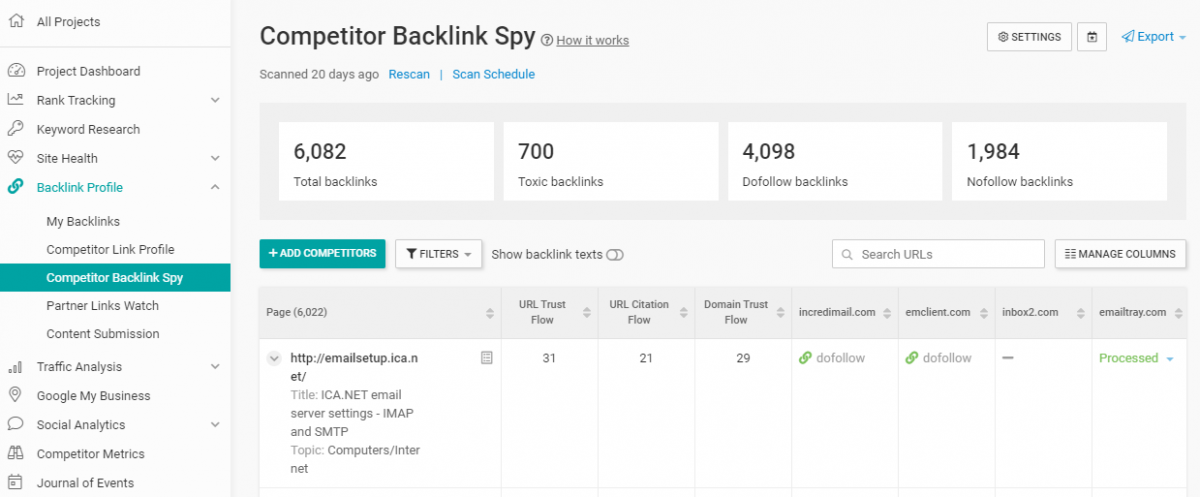
8. Place E.A.T. signals on your site
Expertise, Authoritativeness, Trustworthiness (or E.A.T. for short) are signals that tell users your site is kind of a big deal. If those signals are convincing enough, then Google takes notice and increases your site’s authority in search. What exactly are those signals?
- User reviews and testimonies. If you politely ask your patients to leave a few words about how you treated them, they will seldom say no.
- Patient stories. If they are long enough, they can warrant their own articles on your site.
- Any official awards your doctors and your establishment may have won.
- What you specialize in. Whether you are a vet clinic or treat heart diseases, mentioning these things not only counts as keyword optimization, but also tells Google’s algorithm what exactly you do.
9. Scan your Google ranking positions
We are almost done. As you can see, medical SEO is mostly about keeping your website healthy:
- Create high-quality content;
- Fix things as soon as they break;
- Strengthen your online influence;
- Make your site user-friendly.
These activities work for all websites, regardless of their field of work. If you don’t slack off on them, you can expect your Google rankings to rise until you type in your keyword in search and your site appears on the first page. But there’s a better way to see your rankings: by checking them with an SEO tool.
And there’s just the thing for you:
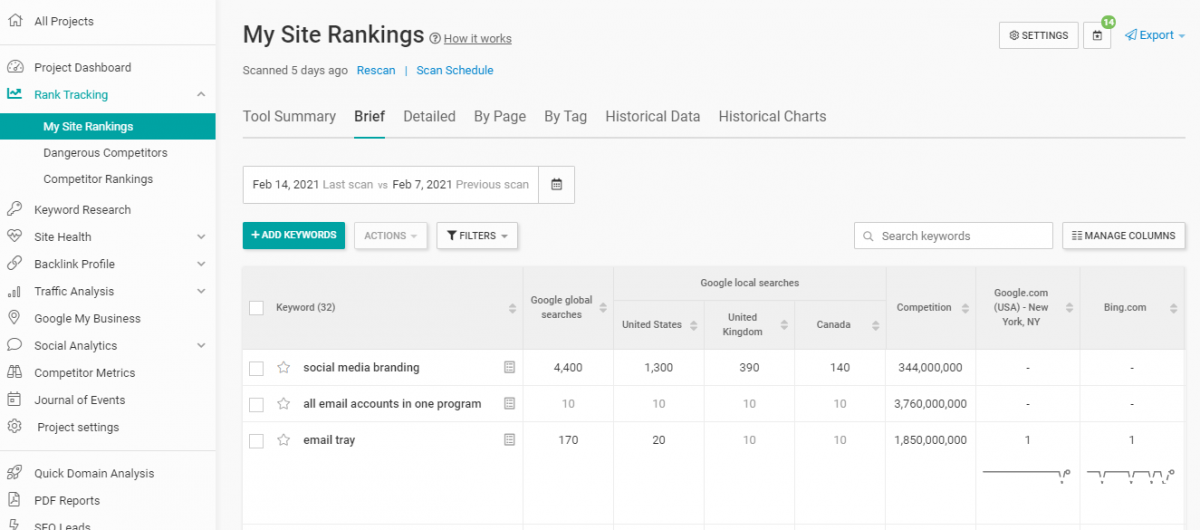
A quick scan with My Rankings will reveal your current positions for all your keywords at once. That way, you can clearly see how much progress you’ve made at optimizing your site. Scan your site’s rankings often (ideally on a weekly basis) to see if they change for the better or worse.
Regular ranking checkups may reveal that some of your keywords won’t budge from their low positions no matter what you do. If it happens, it may be a sign you should give up on them and stick with what actually works for you.


