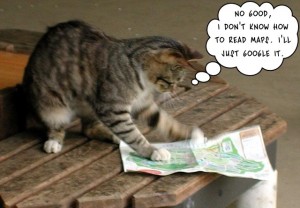Running a business seldom goes smoothly. But when it does, it fills you with a sense of accomplishment like nothing else. Customers are coming, money is rolling in, business is booming – what could be better?
Of course, there are many challenges on the way to success. And if you fight for it on the digital front (as you should), one of those challenges will involve stealing as many customers from your local competitors as you can. Which is achieved through good old local SEO.
Yes, even after all these years, it still helps businesses not just survive, but grow and thrive. Do you want to know the secrets of local SEO? You’ve found them.
1. Check for penalties from Google
SEO can be good or bad. When your SEO gets really bad, Google slaps your site with a penalty. Then your rankings drop, and you may even disappear from search results completely.
Are you in any trouble from Google? Check for that before anything else.
Log into Google Search Console as the site owner and select the website you are auditing in Search property. (If the site isn’t connected to Search Console yet, the owner has to connect and verify it first.)
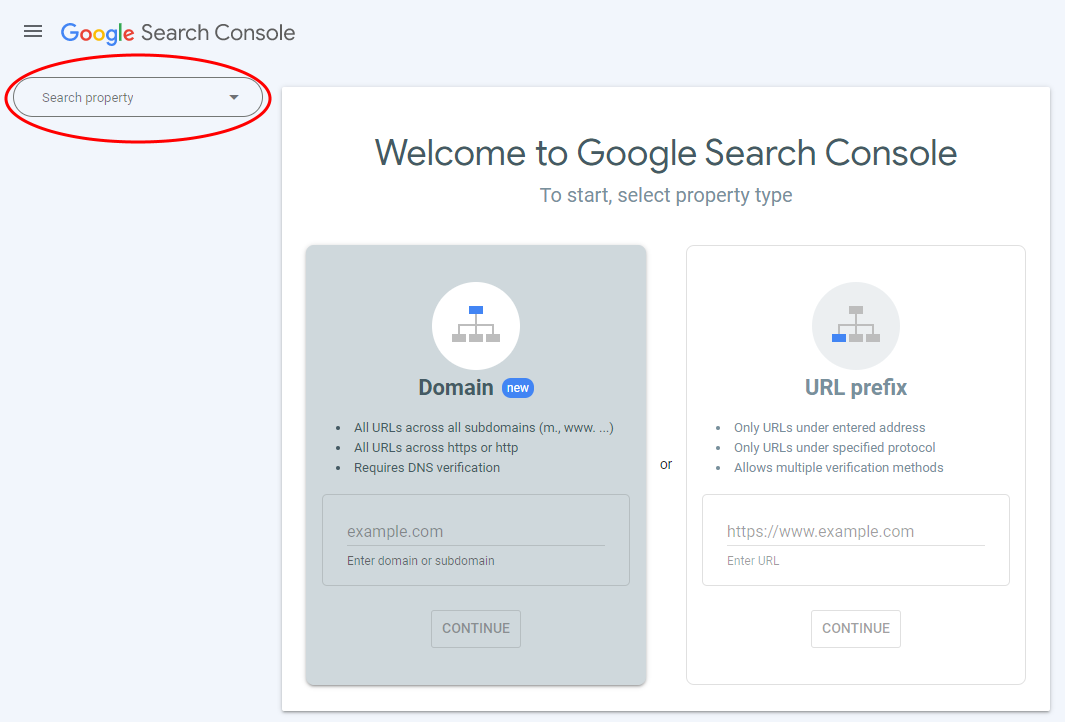
Then in the sidebar on the left, click on Security & Manual Actions and choose Manual actions.
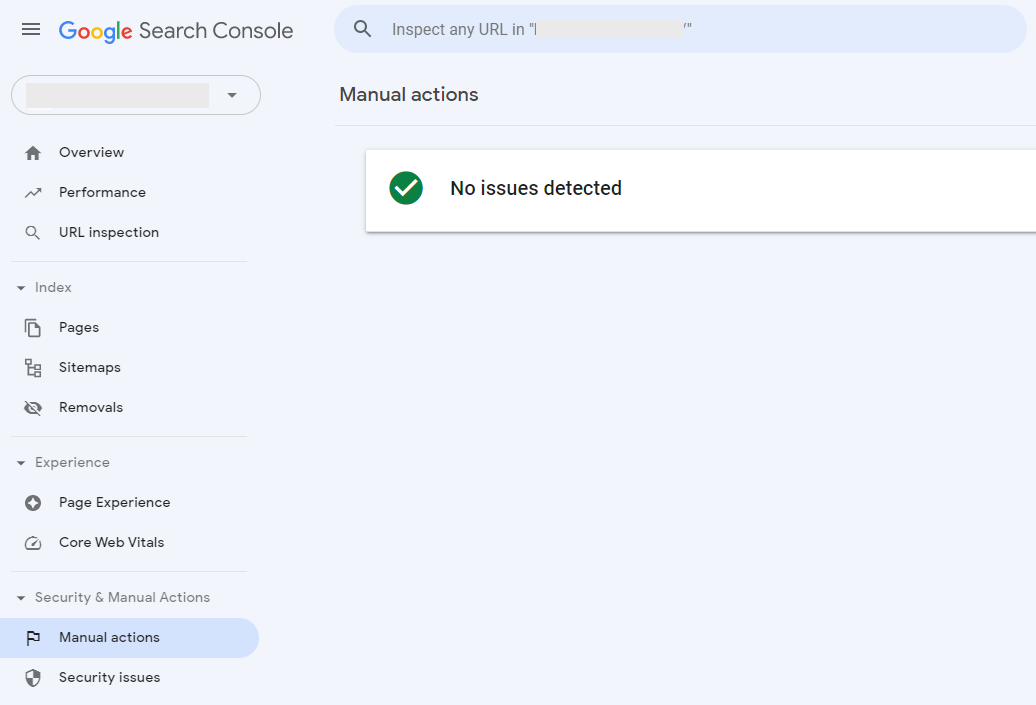
If it says No issues detected, great! If it says anything else, there’s your first batch of problems to fix later.
2. Run a thorough keyword audit
For this step, you will need a list of keywords the site owner is trying to rank for.
You can probably deduce some of those keywords on your own. For example, if it’s a barber shop in Florida, there’s one relevant keyword candidate.
Check the keywords for two things: rankings and user search intent. Let’s start with the former.
First, you need to find out if the website appears in search at all – on page #1 or the 3-Pack. You can try Googling the keywords from the list one by one, but it will be faster to use an SEO tool and check them all at once.
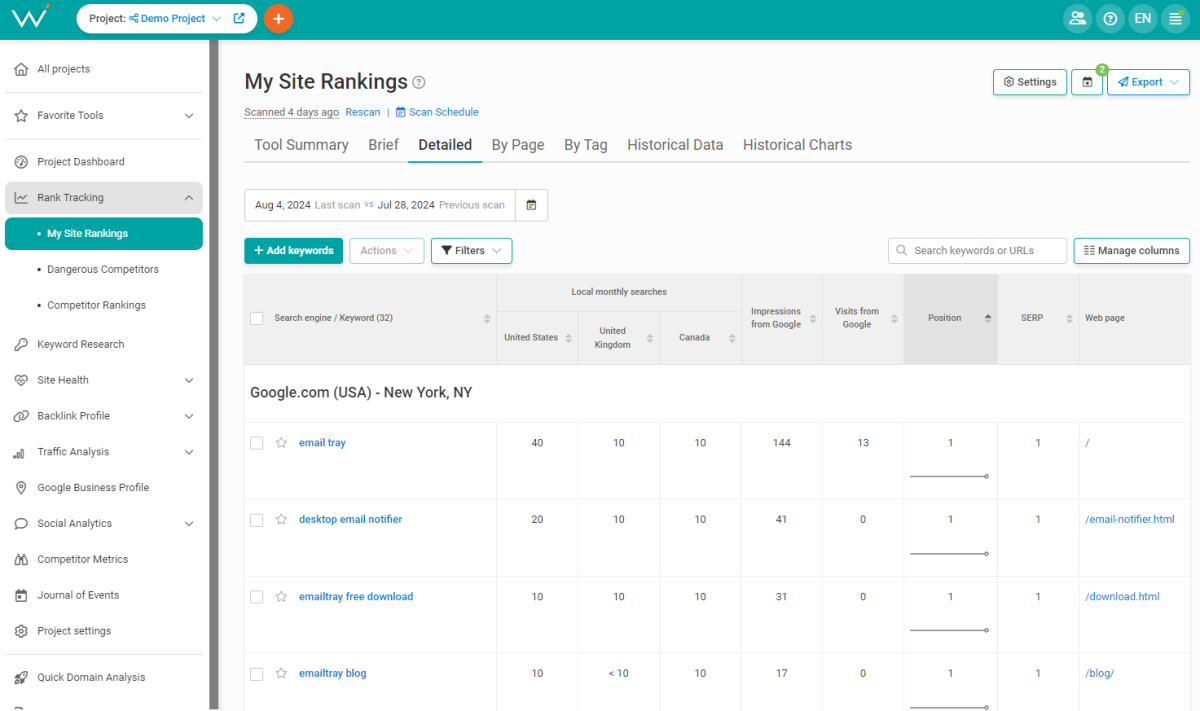
Simply scan your site rankings in WebCEO’s Rank Tracking tool. Click on +Add keywords and type in all the keywords you want to check, then press Save and Scan to generate a report.
This tool’s settings allow for scanning in specified locations, which is just what we need for local SEO. It can even detect more interesting search results like the local pack, hotels or Knowledge Panel.
Once you receive the report, look at the columns Position and SERP: they show where your site is ranking. It also doesn’t hurt to check the Local monthly searches column, as it shows how often users type those keywords in Google. If any of these columns aren’t in the report, press the Manage columns button to add them.
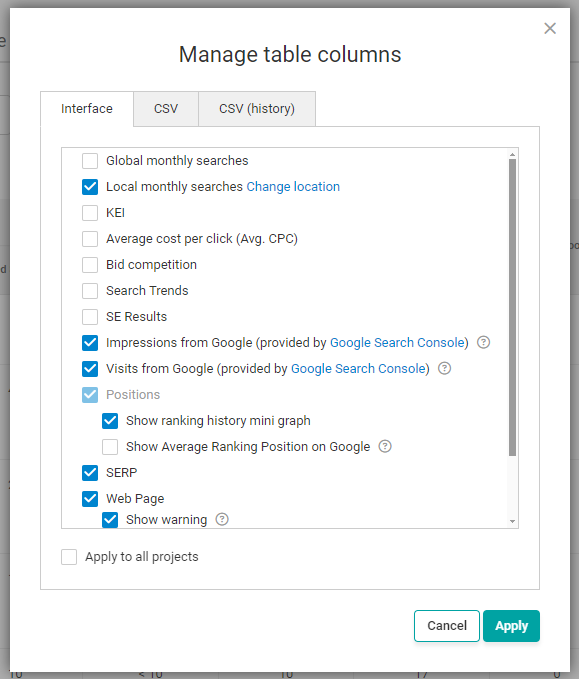
Now for user search intent.
- Is the site owner using any keywords which are clearly irrelevant to the site or provided services?
- Are they short-tail or long-tail keywords? Long-tailed ones tend to be more specific, and therefore more effective. It’s very hard to rank for a short-tailed keyword if you aren’t a big shot.
- Do the keywords include words like where, closest, near me? Location-based searches often use words like that, so it’s a common local SEO practice to use them in your keywords too.
3. Check your Google Business Profile
To begin with, does your customer have a listing in Google Business Profile at all?
If not, that’s really bad news for their local SEO and they should rectify it ASAP. But if they do, then you have something to work with here.
Log into their Google Business Profile and see what it’s like.
- Is any information missing?
All fields should be filled out with accurate, up-to-date information about the business. Name, description, categories, address, opening hours and so on. A blank field in GBP is a hole in your local SEO.
Mind the character limits too.
- Are keywords present and used properly?
Keywords (especially local ones) in your GBP are a major ranking factor. They can ensure your business will appear in Google’s very competitive local pack. The catch is, you can’t just put them in the title and call it a day: that goes against Google’s guidelines, which demand using the business’ real-world name.
However, the craftier owners simply include keywords when naming their business. It’s a perfectly valid loophole which satisfies both the guidelines and the ranking algorithm. The only thing to worry about is making the name sound natural.
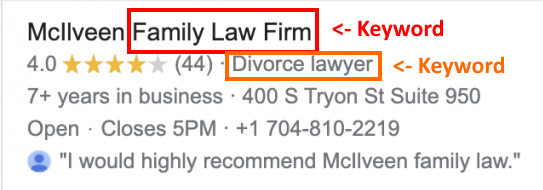
Relevant keywords should also be included in the GBP categories. Putting them in the description is optional, although encouraged.
- Are photos and other images uploaded?
There’s a variety of images you can upload in your Google Business Profile. The more you have, the better.
- Logo: mandatory. Every business needs one.
- Cover photo: also obligatory. Google displays it in search results.
- Exterior photos: customers will easily find you if they know what the place looks like.
- Interior photos: first-time visitors will be more at ease if they know beforehand what’s inside.
- Team photos: another comfort factor. Bonus points if you have reviews praising individual employees – photos can turn them into local celebrities.
- Product/service photos: customers need to know what to expect.
It goes without saying that all images should be of high quality.
Videos, too, deserve a mention as another type of visuals. If there are any, watch them and see if you can find any problems.
- What is the posting activity like?
GBP allows you to create posts in order to communicate with your target audience. Take a look at the posting activity on the page. How often does the owner post? What kind of content do they post? Do they engage with customers, do they promote events and sales?
Frequent and diverse posts can ensure this feature is used efficiently. Posting once a month is considered the bare minimum. It’s also good for posts to contain links, photos and geo mentions.
- Is there an FAQ page?
Self-explanatory. An FAQ is a powerful asset for any website, and customers are guaranteed to have questions.
4. Find on-page SEO issues
On-page optimization is a lot of work, meaning there’s also plenty of room for mistakes. And for a local business’ website, those mistakes can be pretty costly.
Waste no time dealing with problems. Find them all in WebCEO’s On-Site Issues Overview report.
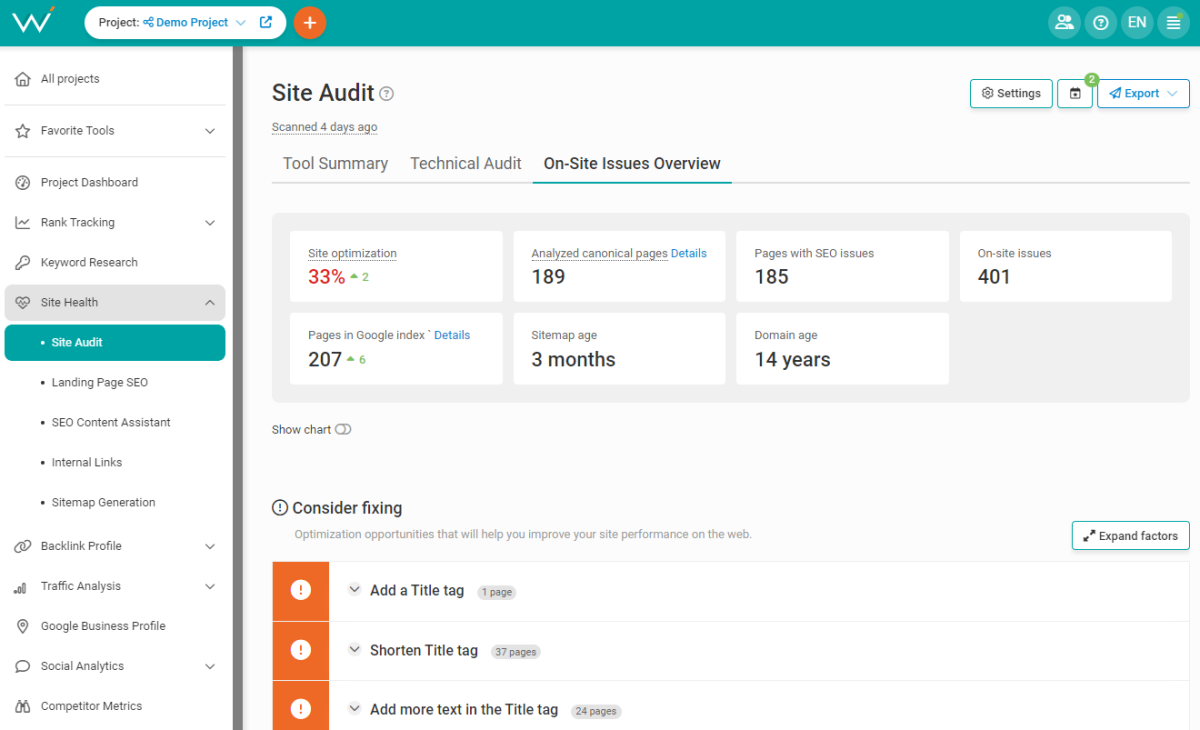
This tool will scan all site pages at once, so not a single on-page SEO error will escape your attention.
For a local SEO audit, here are the most damaging issues to keep an eye on:
- Broken images
- A missing sitemap
- A missing robots.txt file
- Missing ALT attributes for images
- Overly long, missing or duplicate title and description tags
Naturally, any other issues displayed in the report should not be ignored. They all negatively affect site rankings.
5. Perform a backlink audit
The most powerful ranking factor of all. Backlinks can make or break your SEO even when you’ve done everything else right. No SEO audit is complete without a backlink analysis, and local SEO is no exception.
So make haste. Scan your link profile with WebCEO’s backlink checker.
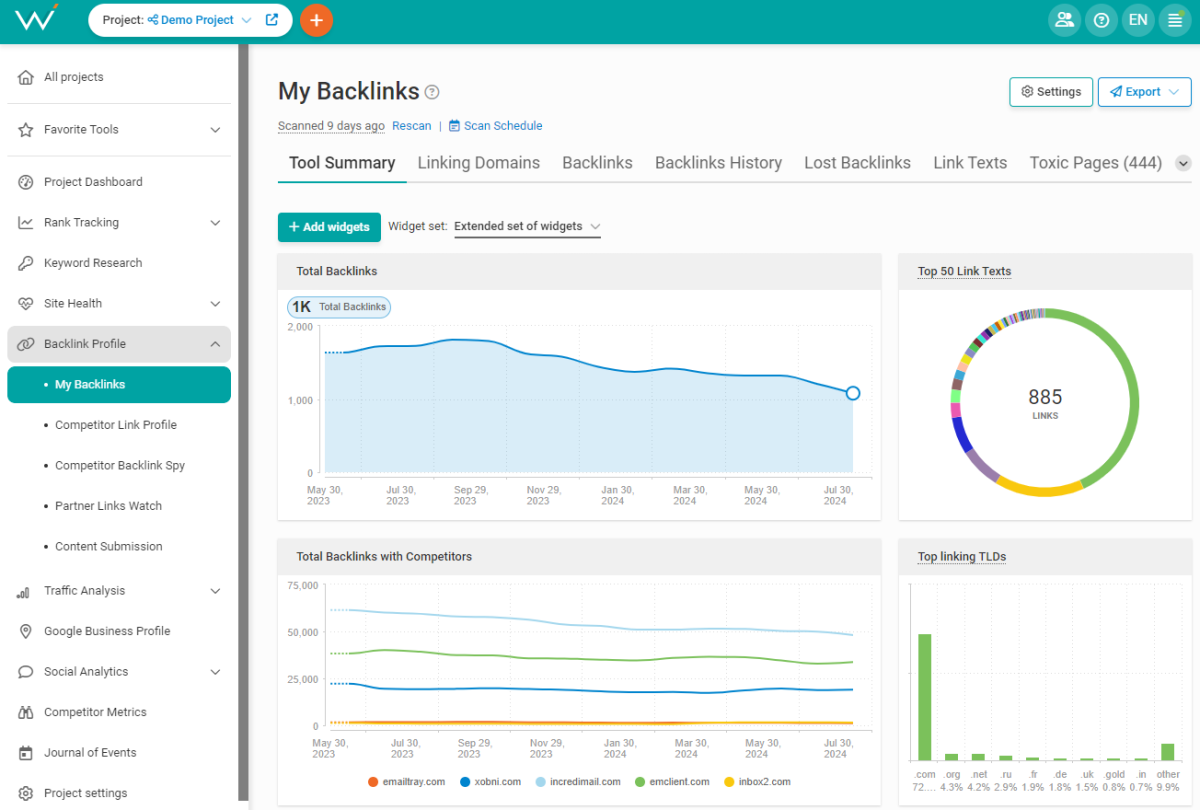
Once your report is ready, it’s time to appraise your backlink profile.
- Are you gaining or losing backlinks? Of course, quality trumps quantity, but a stable trend of losing backlinks is a bad sign.
- Are you collecting backlinks from domains that are relevant to your niche? It’s the best kind of backlinks which increases your site rankings and authority.
- Are you collecting spammy backlinks from undesirable pages or domains? If yes, it will be necessary to get rid of them – either by having them removed or by disavowing them.
- What are the most common anchor texts in your backlinks? Anchor texts act as your ranking keywords, so your ideal scenario is lots of anchors which match your preferred keywords. Textless anchors also count as anchors and are less than ideal.
Based on this analysis, you will be able to fix the flaws in your customer’s link building strategy.
6. Evaluate your online reputation
A local business lives or dies by its reputation among customers. Good thing we have the Internet, right? There’s no place like it to find out what people think about you… and lose all sleep over it.
Hopefully your customer will keep sleeping well after you are done with this step. What should you check for?
- Reviews
Any self-respecting local business should be collecting customer reviews on its website. Positive and negative reviews, detailed feedback – be sure to pay attention to everything. A review is especially valuable when it has keywords your site ranks for.
Google Business Profile’s review section is another place you can’t overlook. And if your client has created listings for their business on any review platforms, be sure to check there as well.
- Ratings
Where there are reviews, there are usually star ratings on the same page, too. But it’s also common for business directories to display rating scores separately from user reviews.
If your client’s website appears in Google’s local pack, that’s the fastest way to see your client’s ratings. Of course, a thorough local SEO audit will require more information from other places.
- Citations and mentions
Everybody wants their brand to be the talk of the town. Problem is, there’s only so much you can hear with your own ears and so much self-Googling you can do on your own.
Thankfully, there are tools for picking up the word on the e-streets. Who, where, what and when – find all your online mentions with WebCEO’s Web Buzz Monitoring tool. Just add the keywords related to the local business whose SEO you are auditing (its name will do best). The tool will show you the sites and the tweets where it has been brought up.
- Social media engagement
If your client has created social media pages for their business (as anyone should), you need to have a look at them too.
How do you know if they are well run? Pass your judgment by answering these questions:
- How often do they post new updates?
- What is the format of the updates? Text, images, videos, polls or other?
- How much user engagement (likes, shares, upvotes, comments etc.) do they get?
- How do the users respond to the updates in the comment section?
- How quickly does your client respond to the users?
As a rule of thumb, lots of activity (from the owner and users) on a social media page is good. If you find any problems there, jot them down.
7. Check data from Google Analytics
First things first, is your website connected to Google Analytics?
If yes, then you have access to tons of valuable information on how customers interact with your site. Better yet, you can narrow it down to a specified location, which is just what local SEO requires.
What kind of data do you need to keep an eye on?
- Bounce rates;
- Average session duration;
- Your visitors’ search interests;
- Sort your visitors by age and gender;
- Your visitors’ location and preferred language;
- How deeply visitors explore your site and where they drop off;
- Where you get all site traffic from (organic, paid, social media).
Thanks to Google’s switch to Google Analytics 4, you can find almost any metric just by typing what you want in the search bar.
If you have any custom reports which further narrow down your data, make sure to check them as well.
8. Audit your structured data
Structured data can enhance your search results in many ways. It’s one way to turn ordinary snippets into rich results, making them stand out among the rest and attracting more clicks.
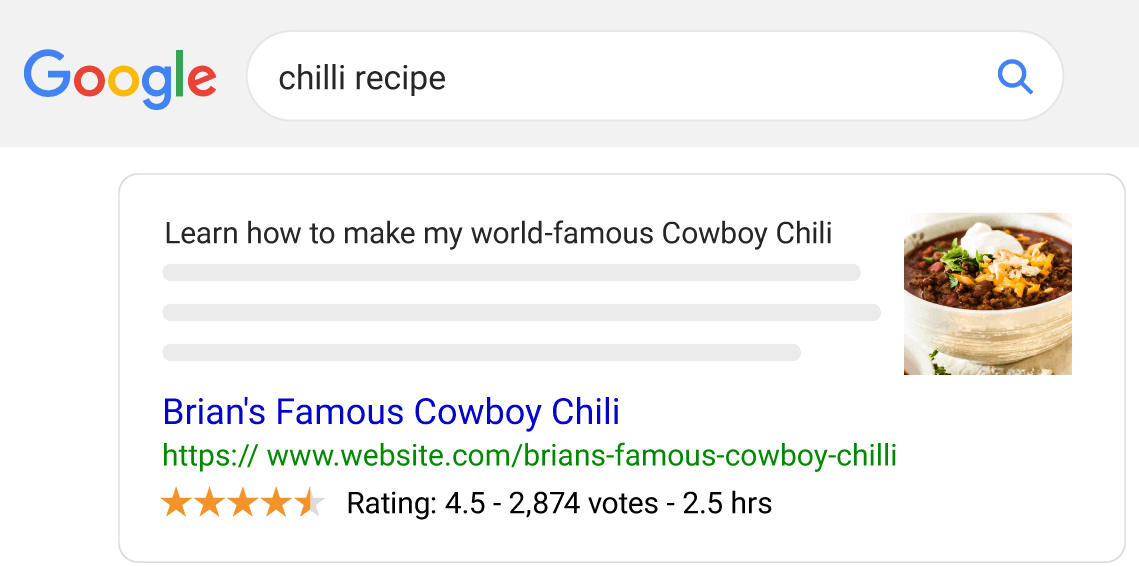
However, as is the case with anything even slightly complex, there is room for error. What can happen if you make a mistake with structured data on your site? At best, your search snippets will not get any new fluff. At worst, they might break and display incorrect information. For a local business, that’s more damaging than for any other kind of website – not to mention wasting the effort you’ve put into learning and applying Schema.
Protect your efforts and your clicks. Test your structured data code with the free Schema Markup Validator.
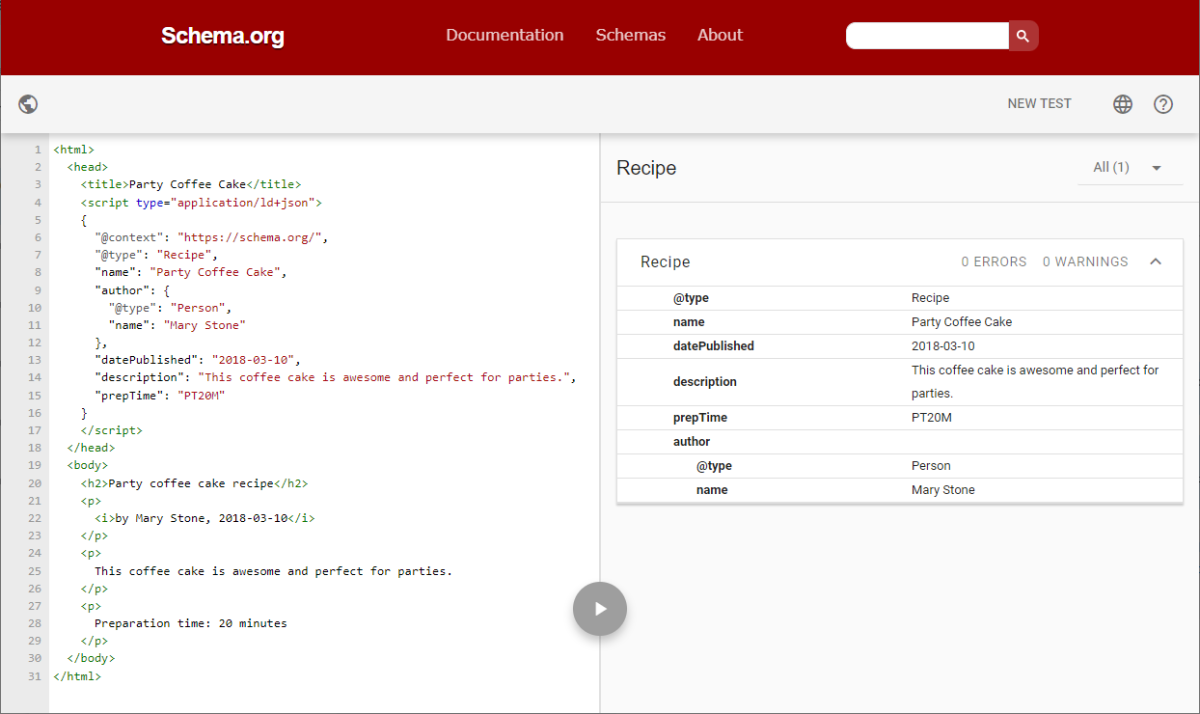
But finding and fixing errors is only one part of the job. You’ve also got to make sure you are using the right Schema for your website. For local businesses, it’s the LocalBusiness Schema. There are countless LocalBusiness types to choose from, and your actual business’ type must match the Schema as closely as possible. For example, a law firm needs the LegalService Schema type.
Last but not the least: where are you using Schema and where are you not? Do you have any pages which don’t have structured data, but could benefit from it?
9. Evaluate the quality of your user experience
A good UX is expected from all websites. If you can’t provide it, clients will go somewhere else, leaving you with nothing except a higher bounce rate. What makes up a good UX?
- Fast page loading speed. Scan your site with WebCEO’s Speed Optimization and see if anything is holding you back. This tool measures your loading speed and Core Web Vitals, both of which are major Google ranking signals.
- Eye-catching, high-quality visuals. If any of your images are too file size heavy, you might want to compress them or pick a more optimal file format for them. Make sure all of them have ALT texts. The On-Site Issues Overview report will help you find images without them.
- Mobile friendliness and responsiveness. Run a check on your site in Mobile Optimization. Just like its neighbor Speed Optimization, this tool offers tons of useful tips for making your site more mobile-friendly.
- No technical issues. Bring up a list of everything you need to fix on your site in WebCEO’s Technical Audit tool.
- User-friendly navigation and footer. If your site has a lot of content to display, pagination and a View more button are also useful. However, all of these things’ effectiveness will be severely reduced if the website is not mobile responsive.
It’s also recommended to use software like CrazyEgg and create heat maps for your site. They mark the exact spots where visitors interact with your site pages (and where they don’t), which offers an easy way to find flaws in your website’s design.
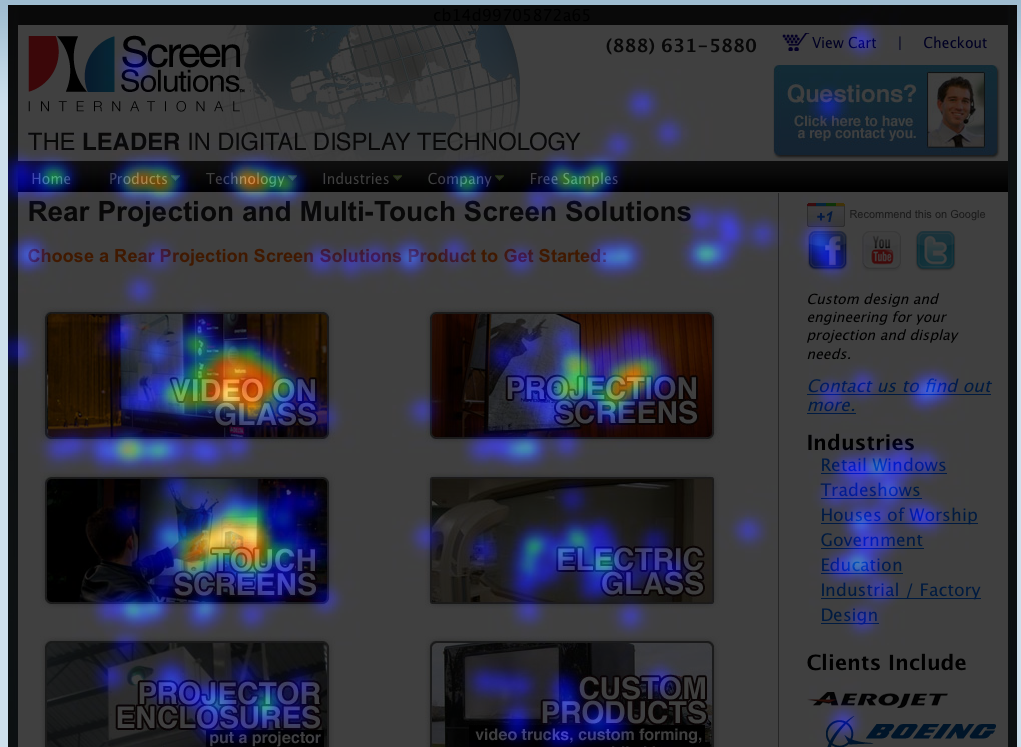
10. Analyze your competitors
Competitor analysis implies evaluating somebody else’s websites. Why even bother with that when you have your own, you may ask? We can name two good reasons:
- To see how close you are to outranking them;
- To look for ways to outrank them.
Finding your direct competitors is easy enough. Most likely you already know who’s stealing customers from you. If you don’t, you can always find them on Google’s first page with the help of your main keywords.
But there’s only so much information you can gather from a single SERP. If you want details, it’s time to use SEO tools – starting with Dangerous Competitors.
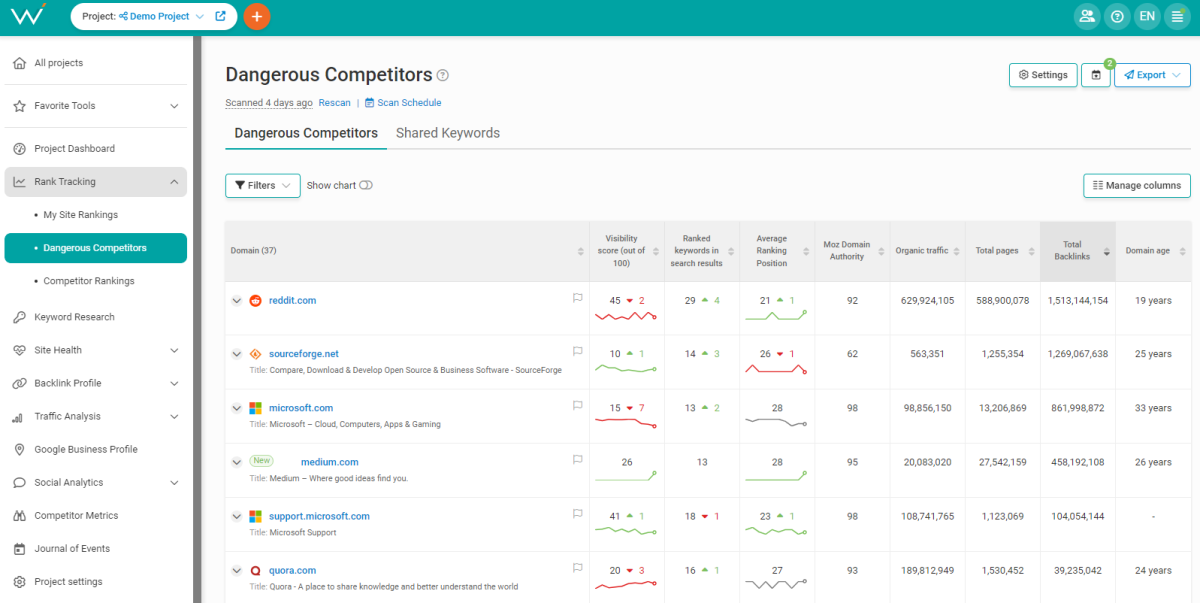
Open Settings and enter this information:
- In the Keywords tab: your keywords.
- In the Search engines tab: press the Add a search engine button and select the target country, language and location.
- In the Competitors tab: your competitors’ URLs. If you don’t have them, the tool can find them for you with just the keywords and location.
Press Save.
The table will display the websites which are outranking you for your selected keywords. Visit them to make sure they really are your competitors, and once you are convinced, click on the flag icon to start tracking their data.
All right, that was the first step. What comes next?
- Shared Keywords report: it shows your and your competitors’ rankings for all of your selected keywords.
- Competitor Keyword Spy: it displays all keywords which your competitors use and rank for. This report is a good place to find more keywords you could use yourself.
- Competitor Link Profile: this report displays a quick overview of your own link profile compared to your competitors’. It shows the total number of everyone’s backlinks, and while quantity does not trump quality, whoever has the most backlinks might prove to be the richest source of potential backlink donors. Especially if they have backlinks from governmental and educational domains.
- Competitor Backlink Spy: the name says it all. If you want to find authoritative domains which give your competitors backlinks, this is the place. You can also find here more directories to make your own listing.
- Web Buzz Monitoring: although this tool isn’t in WebCEO’s competitor metrics group, you can still use it to find unlinked mentions of your competitors. Sites which have these mentions might find your site relevant, too.
Lastly, don’t forget to simply visit your competitors’ sites and social media pages. Their content could give you fresh ideas.
11. Perform a local content audit
Local business websites cannot live off “buy this” and “call us” pages alone. Google values sites with useful and informative local content, and if yours doesn’t have it, then it’s going to be overtaken by the competitor sites that do.
But first of all, what makes local content local? Simple: it’s the ability to satisfy local search intent. Content that attracts users who are interested in a specific place and what it has to offer – that’s local content. Here are a few examples:
- Travel guide
- FAQ about a location
- City-specific landing page
It’s not enough to have local keywords and phrases (although it’s certainly required). This sort of content is made for users who have a place in mind and want to find something there.
So how do you run a local content audit?
- Does your site have local content to begin with?
- Is it optimized for local search-oriented keywords?
- Does it include relevant phrases commonly used by people from the targeted location?
- Does it have any obvious flaws (thin, outdated, uninformative, has grammar errors, lacks good visuals etc.)?
- What purpose do the pages with local content serve and does their content match this purpose? For example, if there’s a commercial page, but its content leans on the informational side rather than trying to sell the product, that’s a clear mismatch.
- How can your local content be improved? Can anything be safely removed?
12. Analyze your social media activity
If you can make your site appear on Google’s 1st SERP, it will become your richest source of traffic. But when it comes to following a brand and its updates, the social media are more powerful than Google. And that means your local business’ social pages need to be checked, too – especially because managing those pages is a lot of work.
First of all, which social platforms are you using and which ones are you not?
Facebook, Twitter and Instagram – you can’t go wrong with these. Your business definitely needs to be there.
LinkedIn or Pinterest? Depends on what kind of business you have. Not every social media platform will be a good fit for you.
Now let’s focus on the pages you do have. Here are some of the most effective ways to use them:
- Regular posting. Once a week is the golden standard, several times a week is great.
- Diverse content. Don’t limit your activity to just text posts. Sprinkle in images, videos and everything else the platform supports.
- User engagement. More is always better – big numbers attract even more likes and shares.
- Encourage user activity. Both online (e.g. with polls and user-generated content) and offline (for example, with contests).
- Engage with other local pages, such as groups and other people’s businesses.
- Launch seasonal campaigns. Holidays are always a great occasion for special offers and events.
- Use hashtags.
13. Find and get rid of duplicate content
There are two kinds of duplicate content: plagiarized from other sites and repeating on your own site. In both cases, you can expect that your site’s pages will be lowered in rankings – if not outright hidden in Google’s search results.
Worse yet, observant visitors may notice plagiarized content on your site and give you bad reviews for being a fraud.
The best solution to this problem is making your content unique on every page that you control. But what if, for whatever reason, you absolutely must have a large chunk of somebody else’s text on your site? There are two ways to deal with it:
- Use the rel=”canonical” attribute in the HTML head of the offending page and link to the original source.
- Mark it as a quote and list the source. Google is smart enough to see and understand such things.
It should be noted that for local business’ websites, the following things don’t count as harmful duplicate content:
- NAPU citations
- Reviews and testimonials
- Directory listings
Note that duplicate listings made on the same directory are duplicate content. They must be taken down.
Also, watch out for different URL variations of the same page in your index – for example, https://website.com and https://website.com?page=1. Google is smart, but unfortunately, not smart enough to recognize them as the same page.
14. Check your internal linking structure for flaws
Website pages need to be organized and interlinked in an efficient manner – namely, to satisfy both humans and robots. Visitors must always be able to find what they need, and search engines must always be able to crawl the whole site (with the exception of a few notable pages like robots.txt). Thankfully, website builders exist, and most of them already come with this sort of efficiency in mind. Still, no system is perfect, and you can never be too careful.
What kind of problems can you find?
- Orphan pages.
Lonely, abandoned pages that nobody links to. If they have valuable content, users won’t find it. Use a tool like Screaming Frog’s SEO Spider to find these pages.
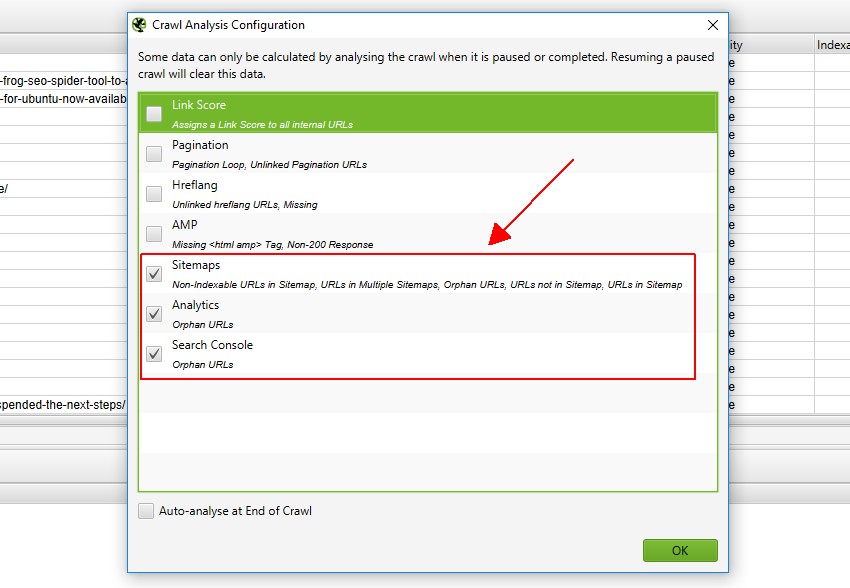
And then decide what to do with them. Either find other pages on your site which could link to those orphans in a natural way, or delete your orphans if they aren’t really needed.
- Too many pages between the home page and user’s destination.
An unofficial rule says the users shouldn’t have to make more than three clicks to find what they need on any website. Too many steps between the home page and the destination, and you risk your visitors losing patience and leaving.
Here’s an easy way to look at your site’s structure. If you have a project for your site in WebCEO, just open the Site Structure report and look for overly long paths.
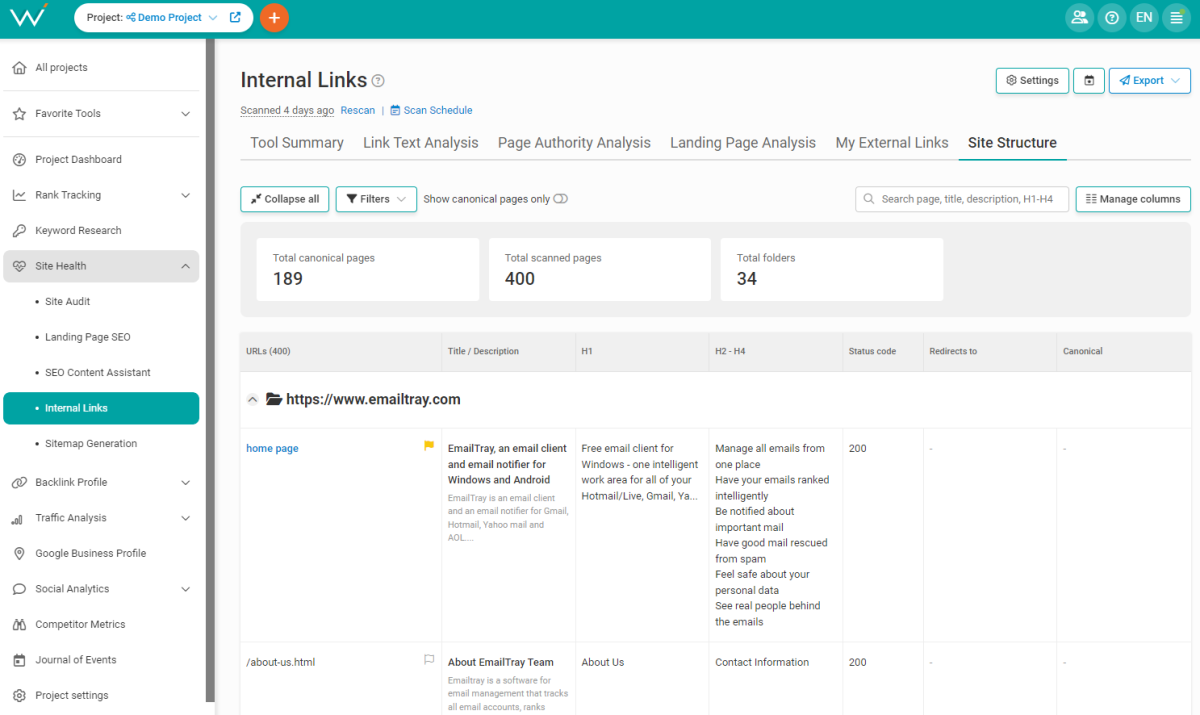
- Low-quality or missing anchor texts.
Link texts play a major role in the user’s decision to click on them. Put yourself in your user’s shoes whenever you see a link. If its anchor looks weird or is missing altogether, you won’t feel like clicking on it – and the same will be true for the user.
Scan your site in Link Text Analysis tool. It will generate a report with all anchor texts on your site. If any of them stand out, and not in a good way, you should change them to something better.
15. Make sure you have NAPU citations
NAPU stands for name, address, phone number and URL. Sometimes it’s just NAP, without the URL.
As you can guess from the acronym’s meaning, these citations include your business’ contact information – and that’s an absolute must-have.
Which is why your website must contain this information, preferably in a place that’s easy to reach. Additionally, your NAPU information needs to be present in your Google Business Profile, as well as any other site (such as review platforms or business directories) with your business’ listing on it.
As a bonus, NAPU citations can be amplified with your contact email and an embedded Google Map with your business’ location.
Afterword
Congratulations on making it this far! With dedication like that, your local business is in good hands.
Now that you’ve finished reading this guide, feel free to use WebCEO and any other tools you like for local SEO.