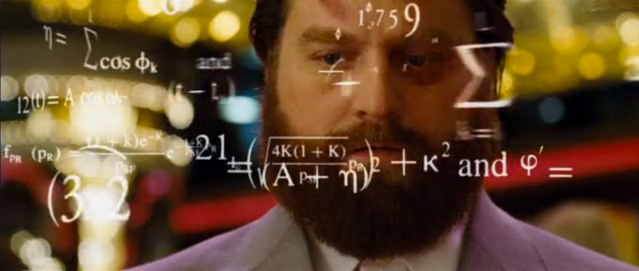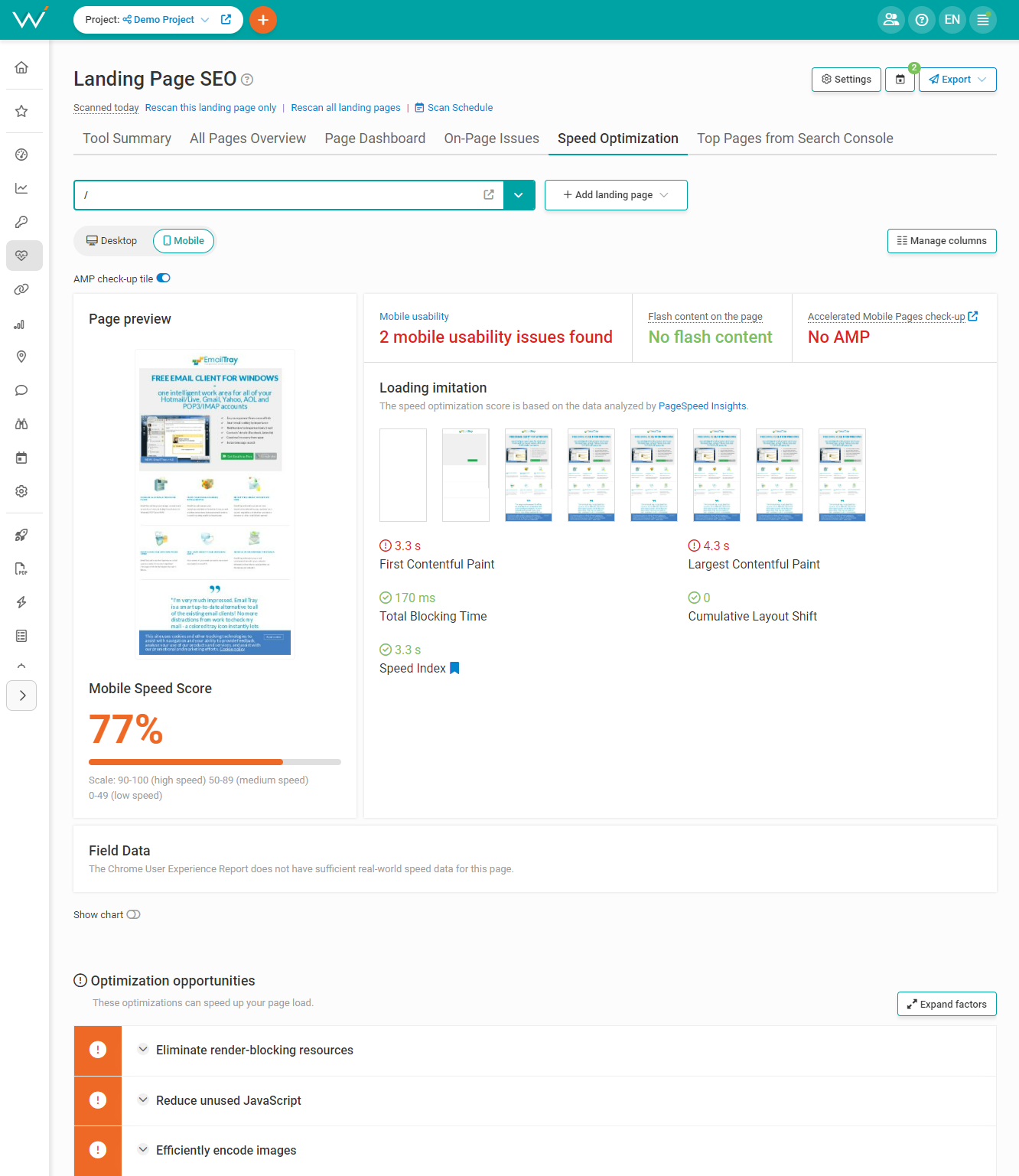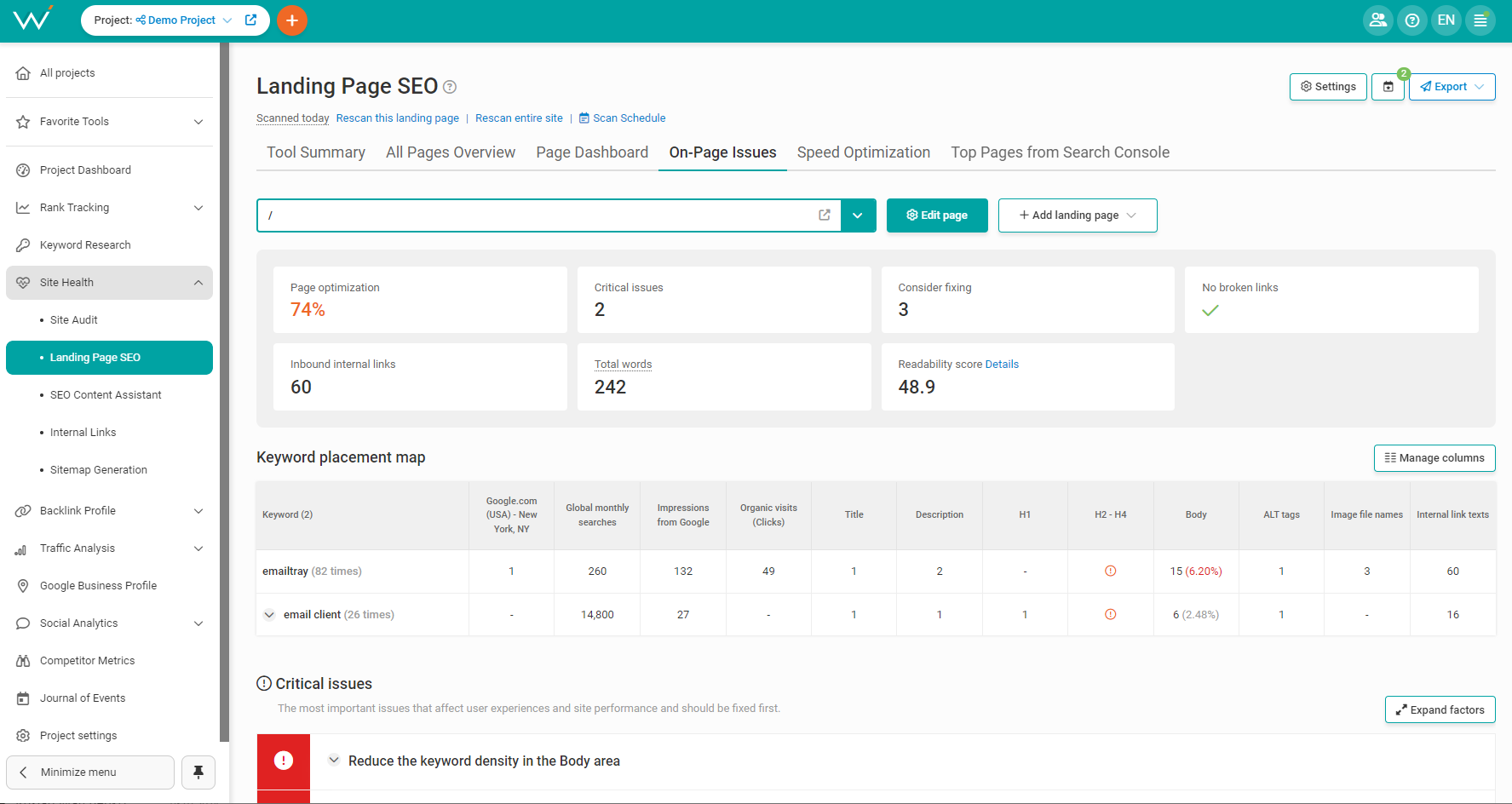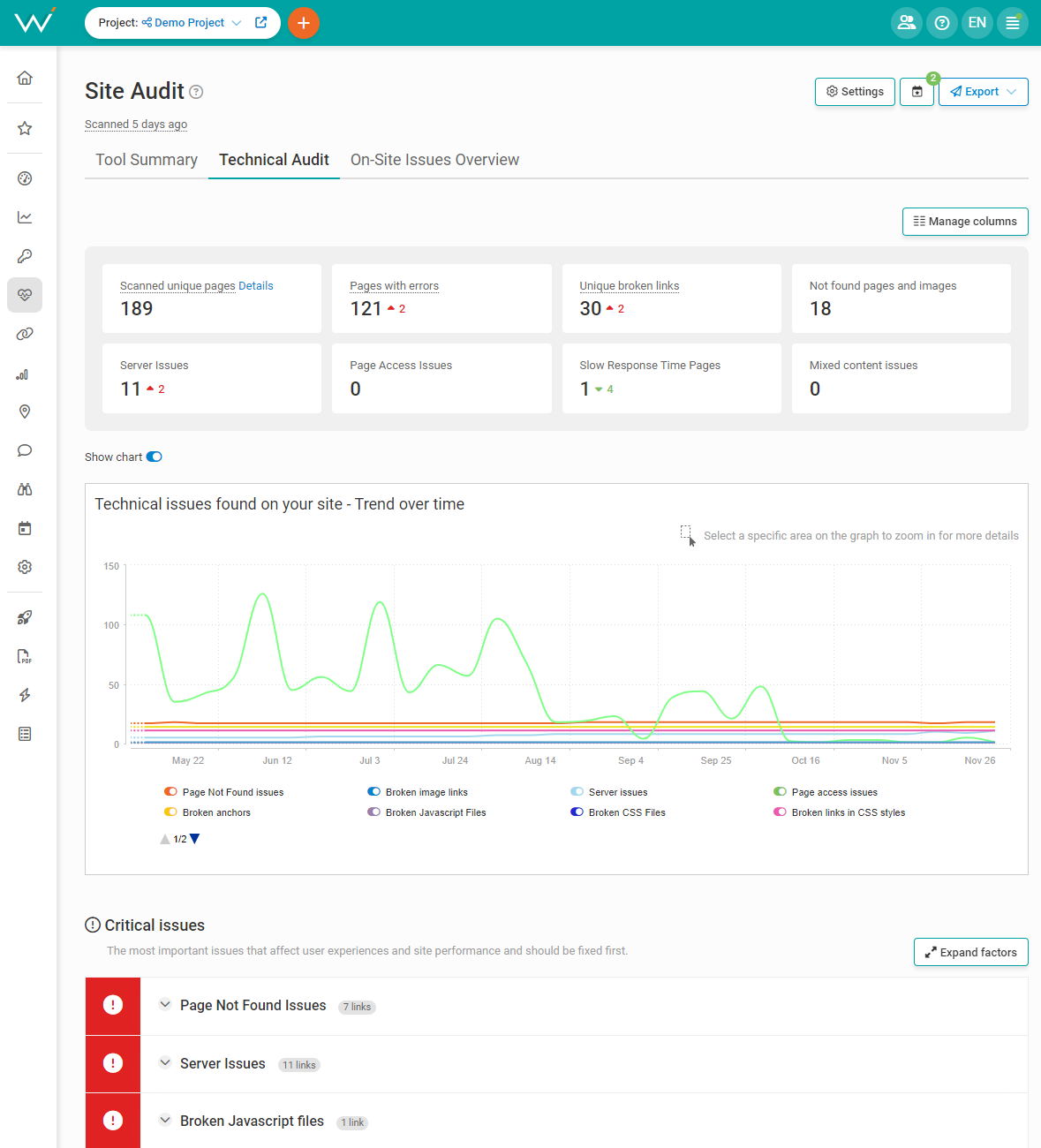Knowledge is power! – says my favorite TV showman Adam Conover from ‘Adam Ruins Everything’. This guy does his best to ruin the most popular myths, such as the one that says undercover cops need to say they’re cops if you ask them directly. Let’s now bust some SEO myths, like the one that says a high bounce rate is bad.
How Google determines bounce rate and why it can be tricky
Before you evaluate your site’s bounce rate as ‘high’, ‘bad’ or ‘catastrophic’, let’s clear up what bounce rate actually is.
Google may have started using different terms since the switch to GA4, but the meaning stays the same:
- You have all sessions where users visit your site;
- You have engaged sessions where users interact with your site;
- And you have non-engaged sessions where users leave without doing anything.
A session counts as engaged if any of the three conditions are fulfilled:
- It’s over 10 seconds long;
- It has a conversion (or a key event);
- It has at least two pageviews or screenviews.
A non-engaged session doesn’t fulfil any of the above conditions. Therefore, your bounce rate is the percentage of your non-engaged sessions.
In plain words, if there were two sessions, say: a single-page session and a two-page session, one could expect bounce rate to be 50%.
It doesn’t seem to be difficult, unless you wonder what the last statement in Google’s interpretation of bounce rate means: “…single-page sessions have a session duration of 0 seconds since there are no subsequent hits after the first one that would let Analytics calculate the length of the session.”
How does Google calculate the session duration? And what are these ‘hits’? These questions bring us to ‘the truth is out there’ feeling.
Hits are the image requests sent to Google Analytics. Google uses the time between hits to calculate the session duration. Justin Curtoni has distilled the list of engagement data hits that Google uses:
- Pageview hits
- Interactive event hits
- Ecommerce transaction hits
- Ecommerce transaction item hits
- Social plugin hits
Pageview hits are automatically generated, whereas all the rest from the list should be manually implemented with a tracking code. For those who haven’t added any other hits to track, the classic definition of a single-page session remains intact: Google will count a bounce each time a visitor lands on a page and then exits without interacting with it.
Suppose you have a weather forecast site. If one lands on your page about the weather forecast in Detroit and then leaves, it will be counted as a bounce. Is that fair? The visitor may show up every day to get the weather on that page and it will seem like he kept bouncing away (because technically he did).
Now if your tracking code is enhanced with the ability to, say, send an event when one scrolls down a page, as soon as they scroll the weather forecast page, the code will send a request and this session will not have the “0 sec.” duration, even though the visitor technically bounced off.
Think thoroughly on what should be considered as a bounce for your site and take care to measure engagement data to purge your Google Analytics from the ‘false’ bounces.
Let’s assume your developers have already implemented all the necessary engagement hits tracking, so it’s high time to evaluate your bounce rate, right? Actually, no… and here’s why.
Set your own threshold for bounce rate
This may sound like a cliché, but everything is relative. The ‘normal’ bounce rate for sites is somewhere between 26% and 70%. The reason for such an enormous range is that the ‘normal’ bounce rate depends on your site’s theme and a user’s intent.
So, the first thing you should think about while analyzing your bounce rate data in Google Analytics is what’s the individual ‘normal’ bounce rate for your site. For instance, having a website devoted to local events, you shouldn’t expect visitors to wander through your pages when they plan to land on just one page to check the necessary date, time and place info. Most likely, they can leave quickly without even scrolling a page. Thus, a high bounce rate percentage for such sites won’t necessarily mean that something is wrong.
On the contrary, if you sell something online, you will want your visitors to hang around your store for a while to study the products you offer, so they will stay interested and buy from you.
You should set your individual bounce rate and only then perform an analysis. If the ‘real-to-ideal’ bounce rate comparison leaves you unhappy, keep your chin up – you can fix this!
What can cause your bounce rate to skyrocket?
Basically, there are three main causes of incremental bounce rate:
- disruptive UX,
- poor ad targeting,
- referral spam and low-quality backlinks.
It’s not so hard to see if your site provides a bad user experience. Just put yourself in your visitors’ shoes! It can help you notice things that may be frustrating, annoying and unsatisfying.
1. Slow page load time
Have you ever closed your browser’s tab when it took too long to load a page? Most certainly, yes. It’s a well-known fact that people are impatient creatures, so the faster your page loads the better.
A joint Google/SOASTA research confirms that slow pages increase the probability of bounce by 90%, moreover it spoils the first impression, so one hardly ever comes back to your page.
Check your Speed Optimization using WebCEO service. You will be provided with a list of issues with useful prompts on how to fix them.
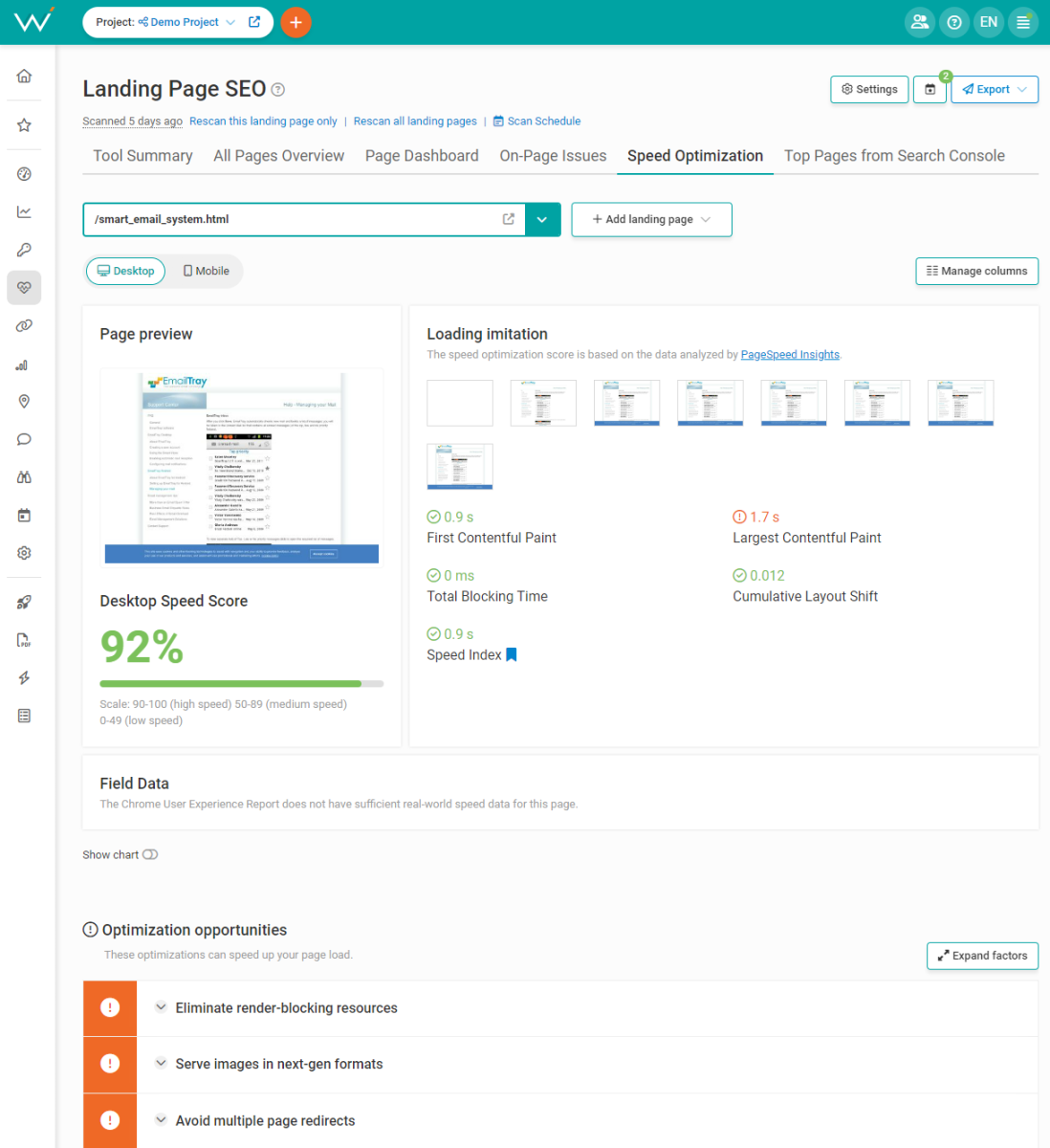
2. Annoying pop-ups
Ads may be necessary. Cookie pop-ups are mandatory. But if I had to make a UX killer tier list, they’d be in top 3 for sure – and they’d be my first suspects for inflating your bounce rate.
The second most frustrating experience after a slow page speed load is getting bombarded with tons of intrusive interstitials and user-unfriendly pop-ups. If you overuse them, it not only worsens UX, but Google will notice and cause your rankings to drop.
Thus, you should probably avoid adding annoying pop-ups on your landing pages or at least weigh their pros and cons before using them. If you absolutely have to use pop-ups, make sure they are easy to dismiss and don’t obstruct too much of the screen.
3. Low-quality or under-optimized content
Your visitors search for a quick and clear answer to their question. If you don’t satisfy their intent, they will bounce. To create great content, you should:
- understand your customer’s problem,
- provide a solution and describe this in simple words,
- be as concise as possible (no one likes reading a litany).
Don’t forget to make your content easy-to-read: structure the info and use formatting. Use proper language and avoid making grammar mistakes. You could employ someone to review your texts or hire a copywriter. Also, there are many proofreading services to help you, like Wordy, ProofreadingPal, and Grammarly.
4. Poor navigation and design
Keep things simple and intuitively understandable for a novice. Provide your user with a navigation menu across the top of the site and breadcrumbs, so that they can quickly dig through your site in the most convenient way.
Avoid overloading your pages with stuff and distracting a user from the main point. Design your pages to make any visitor understand what you offer at just a glance.
5. Your site is unusable on mobile devices
Are you making your mobile users scroll, pinch, and zoom around to fill out your opt in forms? If so, you’re doing it wrong. Google moved to an algorithm called the mobile-first index long ago, so optimizing a mobile UX is crucial these days.
Run WebCEO’s Mobile Speed Optimization report to see what you can do to improve your landing pages for mobile users.
6. Ensure your ‘call-to-action’ is relevant to a page
For organic searchers, your title and meta description tags can act like a call-to-action in the search engine results (SERPs) before they anyone clicks through to your website itself. Do not mislead your audience with the title tag and meta description that are detached from a page’s content.
Use WebCEO’s On-Page Issues report to check if your titles and meta descriptions are properly optimized.
For those who glance at the paid search results, the call to action can be in the form of the title and description of your ad copy. For example, if your banner ad offers ‘Free Pizza Each Friday’, but then on a click one just lands on the home page of your pizza-delivery site with no link to a more seducing proposition, you can leave new potential customers strongly disappointed (and hungry).
So mind your messages and give your users what they expect to find.
7. Technical errors
Make sure the pages of your site load properly and there are no 404’s left unnoticed. Let WebCEO perform a Technical Audit for your site and report about found issues.
While you’re fixing found broken links, why don’t you create a helpful and attractive 404? A good custom 404 can actually encourage visitors to explore your site further. You can either enhance your 404 with a search box, a site menu and a link to your homepage or just add some humor with a funny picture.
8. Referral spam and toxic backlinks
You may find that your site is being attacked by a referral spammer which attacks thousands of Google Analytic accounts with fake traffic in form of referrals, keywords and even with fake pages. This can dramatically skew your analytics data. If you’re a victim of a spammer like that, here’s a ‘life-buoy’ guide for removing referral spam by Optimize Smart.
Or a referring website is trying to sabotage you with some black-hat SEO tactics. For example, they may have linked to your culinary blog’s homepage with a link text ‘Weight Loss Pills’. Check your backlink quality profile carefully: analyze backlinks value and their texts, mark the unwanted ones as toxic. Then reach out to the owners of these domains and politely ask them to remove the link or you can send a disavow file to Google.
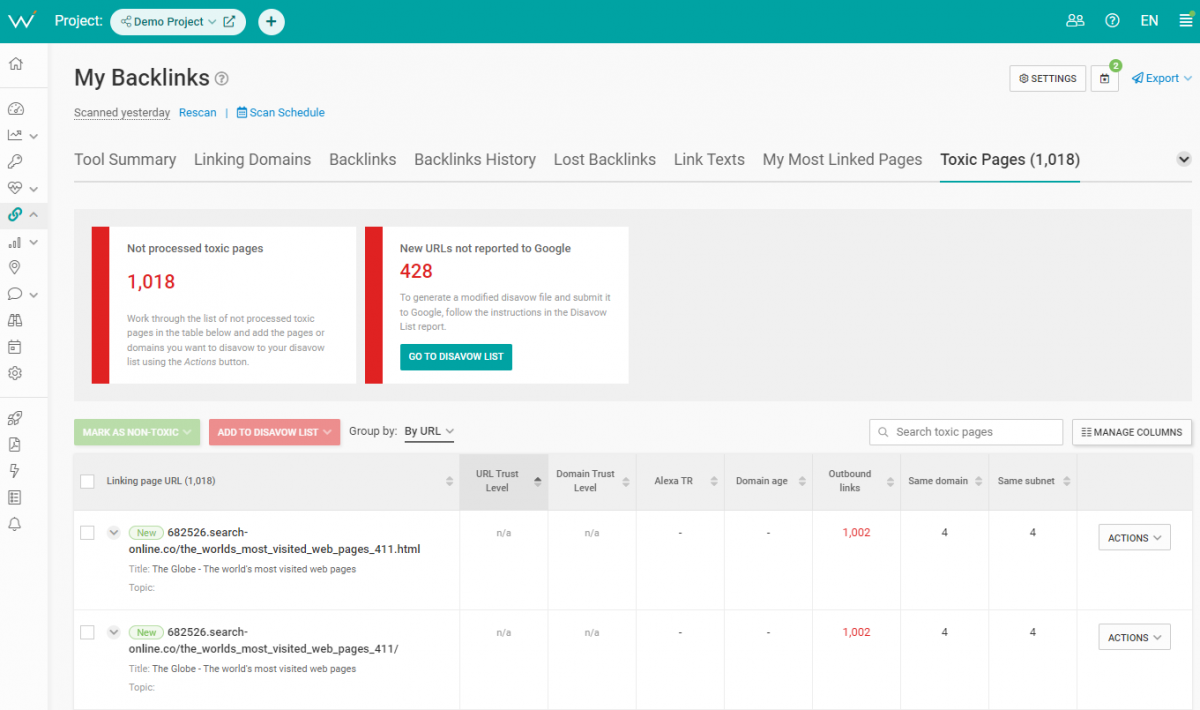
9. Targeting the wrong audience
If your website’s content or products do not match the interests or needs of its visitors, they are likely to leave quickly.
For example, if a site offers high-end luxury items but attracts visitors searching for affordable products, they may become disappointed and move on to another place. This can adversely affect the website’s SEO performance, as search engines interpret a high bounce rate as an indication that the site is not meeting users’ needs.
To target the right audience, it’s essential to do high-quality research into the target audience’s demographics, interests, and search behavior. This can help create relevant and engaging content for the intended audience and reduce the bounce rate on the site.
Conducting research can also help identify potential gaps in the market, which can be filled by introducing new products or services that meet users’ needs.
Summary
Before giving way to despair while looking at your bounce rate, take things under control: manually implement the tracking of other engagement signals in order to purge your GA data and set your own threshold for your bounce rate. Once done, carefully inspect your site regarding UX quality and spammy links and review your ad campaigns to ensure you are targeting the right audience.