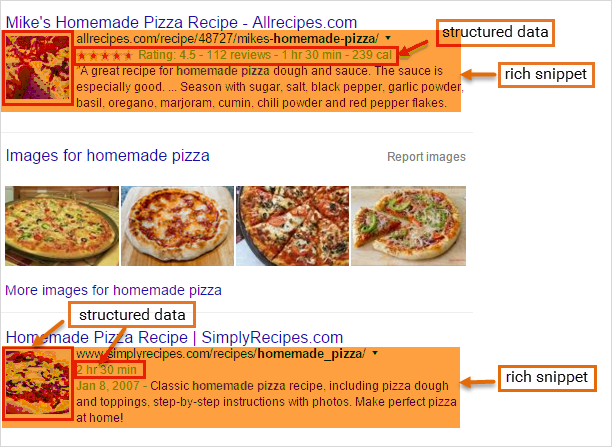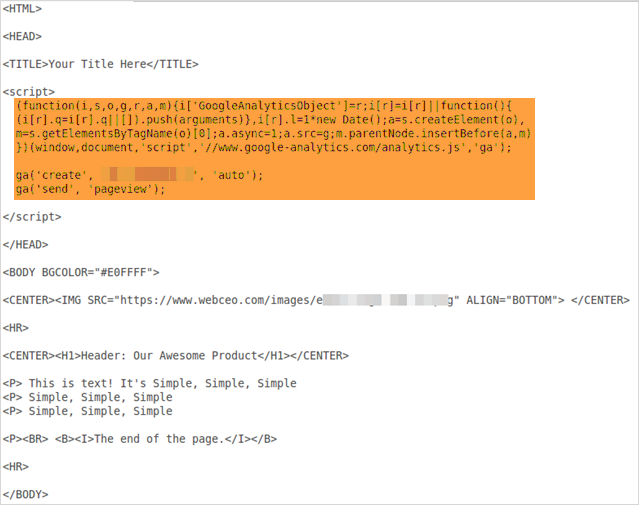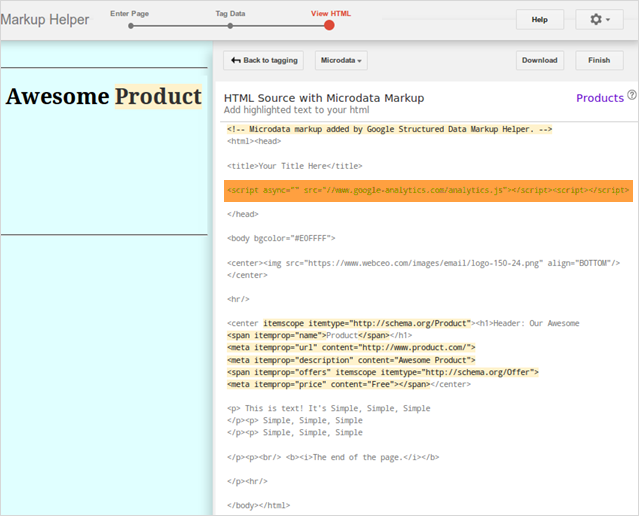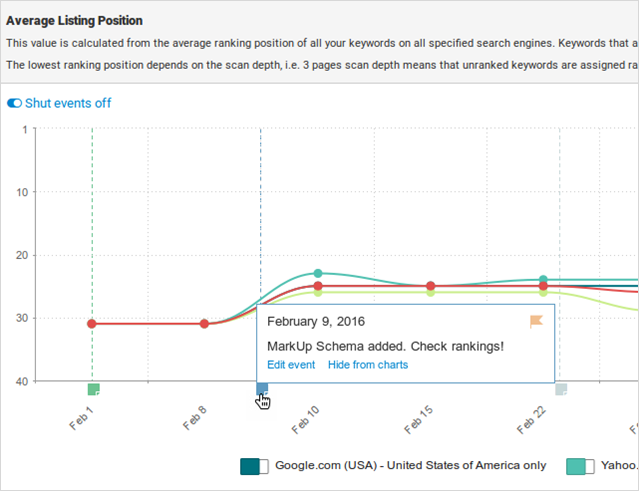Today’s controversial (speculative) post is dedicated to Google services, specifically the Google Structured Data Helper tool and Google Analytics code and the issue that we faced in the process of using them. Before we discuss the problem, let’s provide explanations to some terms which might be new to you.
What is the Google Structured Data Helper tool and what does it serve for?
The Google Structured Data Markup Helper tool is a tool for the proper implementation of schema markup on your site which helps search engines better understand your content.
Structured data is sensitive information on your site organized and imbedded into the page’s HTML tags. Every time you search for something you can see search engine page results patterned with rich snippets (instant display of specific information near a search result) generated from structured data on sites. Structured data helps searchers evaluate a website’s credibility and get quick access to important information like addresses, phone numbers, ratings etc.
Put it simply, structured data helps your site listings look more attractive in search page results and increase the click-through rate to your site. The information you can add to structured data patterns includes:
- Your business NAP (name, address, phone)
- Review ratings
- Video description and thumbnail
- People (name, age, photo, job title, address etc.)
- Recipe specs (preparation time, ingredients, ratings, image etc.)
- Product specs (name, description, product ID, color, model etc.)
Learn more on how to decorate SERPS with structured data from your site.
What is the Google Analytics Tracking code and what is it used for?
The Google Analytics Tracking code is a snippet of JavaScript that collects and sends visitor traffic data to Google Analytics from your website. This code is automatically generated in your Google Analytics account and you will need to copy and paste it into every page of your site in order to start tracking your website visitor traffic performance.
What a mess! Is the Google Structured Data Markup Helper tool incompatible with Google Analytics?
Considering the fact that Google may start using structured data in its ranking algorithm in the future, we decided to run an experiment in order to see if the rankings of one of our websites would improve in the long run.
We started to add schema markup to some pages of one of our websites via the Google Structured Data Markup Helper tool and found an unexpected flaw in the generated tags. The Markup Helper erased the Google Analytics snippet code that was inbuilt into the HTML head tag of pages.
In order to demonstrate the recurrence of the issue, we created an HTML sample page with the Google Analytics code. After having added the page to the Markup Helper we generated and inserted tags into our HTML page. The issue occurred again! The schema markup tag that we generated lacked the original GA code in the head.
The original HTML head tag with the GA code looked like this:
And here is what we got after generating a schema markup tag via the Google Structured Data Markup Helper tool:
You can see that one Google service gets pwned by another Google service. It seems like Google doesn’t care about the consistency and compatibility of its services? It’s not the first case of a Google services inconsistency. A similar problem occurs while testing websites via both the Google Mobile-Friendly tool and PageSpeed Insights.
Structured data markup improved our website rankings! Is it a coincidence or a pattern?
In the meantime, when we added schema markup manually, we also added a note about this SEO action as an SEO Event in the WebCEO Journal of Events. The event was automatically displayed on the Historical Data report graphs of the Rank Tracking tool, where it coincided with an uptick in rankings! With the help of the Journal of Events you can easily see how your SEO actions or Google Updates affect your website ranking trend. Have a look at an example of an SEO action marked as an event on the ranking data graph:
Pending issue
We tried to reach out to Googlers and webmasters in order to hear from the horse’s mouth about the inconsistency of their services but they have so far seemingly stonewalled.
Question to you, guys: Has anybody come across the same issue?
Question to Google: Let’s please see a recognition of the problem.
To monitor how changes to your website affect its performance in search rankings, check WebCEO’s Online SEO Tools to track your site’s SEO performance and make informed decisions.