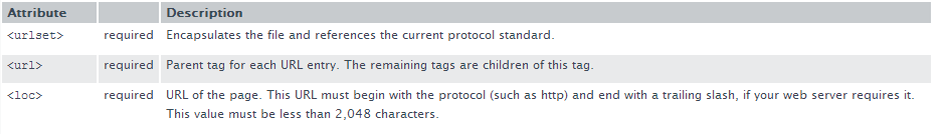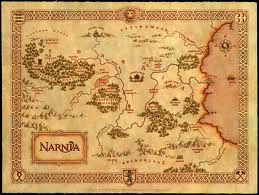
Sitemaps have no standardized name or file location, so search engines do not read them by default. Instead you should notify the search engines about your sitemap. You can place a link to your Sitemap file in your robots.txt file, submit your Sitemap via the Webmaster Tools of Google and Bing or just submit your Sitemap with the WebCEO Sitemap Generator.
You may give your Sitemap file any name you choose and store it anywhere on your site (although the site root is a reasonable place to put it). The Sitemap file must be a UTF-8 encoded text file, that means that URLs with some special characters must use entity escaping for search engines to parse them correctly.
XML Sitemaps
Sitemaps can be saved as .XML files or can be compressed in gzip format and presented as .GZ files.
The XML Sitemap protocol has a set of defined XML tags. Some of them are required, while some optional ones allow you to define a set of information about your pages (the date the page was last modified, the expected content change frequency on the page and the rated priority of the page relative to the other pages listed in the Sitemap).
You can view more XML tags at Sitemaps.org
These optional tags are of little value to search, but Bing considers the <priority> tag to be particularly valuable. Assign the top value, <priority>1.0</priority>, to your most valuable URLs.
XML Sitemap size is limited to 50,000 URLs and must be no larger than 10MB. That may be not enough for large corporations. If you want to list more than 50,000 URLs, you must create multiple Sitemap files. If you do provide multiple Sitemaps, you should then list each Sitemap file in a Sitemap index file. That itself may not list more than 50,000 Sitemaps and must be no larger than 10MB.
RSS Feeds
You can also create a sitemap in other formats such as RSS feeds or Atom feeds. Generally, you would use this format only if your site already has a syndication feed. RSS feeds are recommended if you post a few new pages every day. An RSS feed, however, is the perfect tool for feeding the Freshness Index of the search engines because it is read by search bots far more often every day.
Note that this method may not let search engines know about all the URLs in your site, since the feed may only provide information on recent URLs, although search engines can still use that information to find out about other pages on your site during their normal crawling processes by following links inside pages in the feed. Make sure that the feed is located in the highest-level directory you want search engines to crawl and contains no more than 500 URLs or up to the last 7 days’ worth of published content links. Your freshness update should be lean and fresh.
News Sitemaps
If you run a news website or blog on highly time-sensitive topics, consider creating a Google News Sitemap. The major search engines, Google and Bing, crawl their special lists of websites that publish original content that offers value to their readers.
Well, it’s rather complicated to get into the News index, but if you post about valuable local news or a special community, being displayed in the News modules at the top of the organic SERP listings would bring you a lot of targeted traffic. Start with the the Google News Publishers Get Started page. Go through the technical requirements and pay close attention to how to create a customized Google News Sitemap, which is an addition to the standard XML Sitemap protocol.
When you have your Google News Sitemap ready, submit it to Google Webmaster Tools, and then apply for admission into the Google News Index. The Google staff will manually examine your application. The application process is a survey and they will confirm your answers before allowing you in.
Now, when you are in Google News, you may send an email request to bns@microsoft.com to get into Bing News. They even accept Google News Sitemaps, so your thorough preparation for Google will be helpful.
All these application processes may take several weeks, so be patient.
Mobile Sitemaps
If your website targets mobile devices, consider creating a Google Mobile Sitemap that lists your mobile-devoted pages.
The Google Mobile Sitemap is based on the XML Sitemap protocol and adds new tags, identifying listed URLs as mobile content.
Video Sitemap
If you publish original video content, tell search engines about it. It’s hard for search engines to index video content, because much needed metadata about the video content is not always available in the page on which it is found. Create a Google Video Sitemap and help Google!
The Google Video Sitemap protocol adds important metadata about each video to help it become relevant to search queries. When your Video Sitemap is ready, add it to your Sitemap lists in your search engine webmaster tools accounts.
Alongside managing your sitemap, it’s crucial to monitor how well your website performs in search results, especially in relation to the keywords you’re targeting. WebCEO’s Keyword Rank Tracker is an excellent resource for this purpose. It helps you understand where your site ranks for key terms, providing insights into how your sitemap and overall SEO efforts are impacting your visibility in search engines.