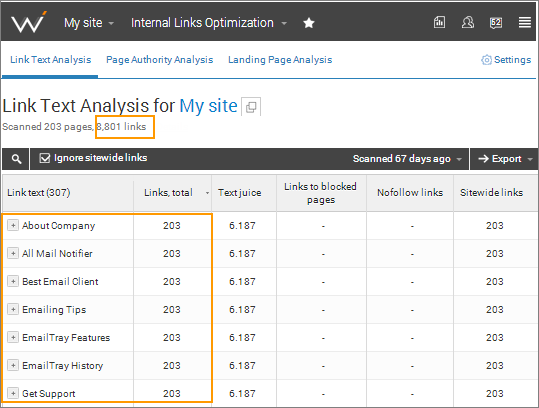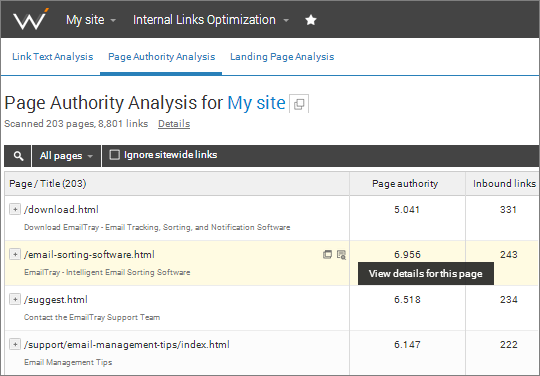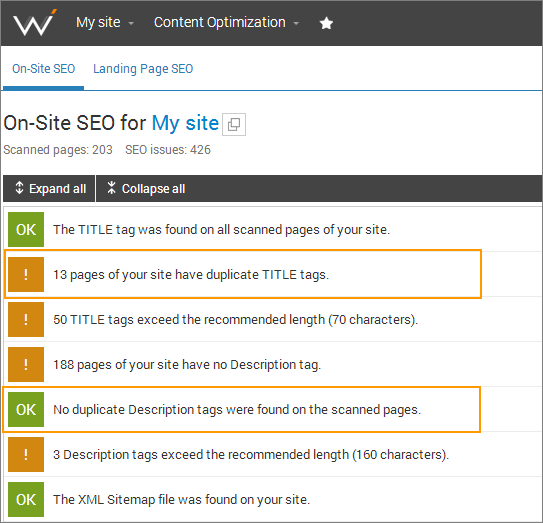As you know, Panda is a Google filter that seeks to stop spammy (low quality) sites from ranking high in the SERPs.
In late May the Google Panda 4.0 update was discussed all over the SEO community. The web is full of theoretical advice on how to avoid the Panda penalty. We have some practical tips.
Avoid Exact Match Link Text
Part of any site development is planning how users will navigate the content. In terms of SEO it means that your internal links structure should be well-optimized. Internal links optimization is often ignored, although it is a great method to improve landing (important) pages’ search visibility and to broadcast your website’s theme.
However, if linking is implemented incorrectly, it can attract Panda’s attention. The first thing Google Panda may react badly to is if you have an excessive number of exact matching link texts. The exact matching link texts can set off alarms with Google that you may be trying to manipulate the algorithm and get higher rankings.
How to avoid this:
Go to the WebCEO Internal Links Optimization tool and check the “Link Text Analysis” report. The numbers you are interested in are highlighted on the screenshot below.
Analyze how diverse the internal link texts are. If you see that an exact link text is used with more than 20% of all your internal links, consider changing some texts to diversify you internal links profile.
Decrease Site Wide Links
When building a site’s navigation it is typical to create site wide navigational links to a domain’s most popular pages. Very often these links are found in the side bar or footer and are completely irrelevant to the topic of most of the pages that the link falls on. These links do not improve your page’s authority and should be minimized.
What to do:
Use the Page Authority Analysis report of the Internal Links Optimization tool to identify your most important pages for now. Are your landing pages (the pages you use to convert visitors into customers) the most authoritative pages?
View the details of a page you want to improve the authority of. You will get the list of the pages that are still not linked to your landing page. Use this list to find the best link donors. Remember that the best links are contextual links with natural link text places on the relevant pages, as opposed to links found in the footer of the page.
Avoid Duplicates
Panda uses multiple factors to identify your site’s quality. One of them is the absence of duplicate content pieces. You should use only high quality unique content; this is not even a point of discussion. However, sometimes duplicate Titles and Descriptions make their way to your pages and that can be very bad. It’s an easy mistake to make however.
How to avoid:
The On-Site SEO report of the Content Assistant tool will help you. Scan your website and get notified about all duplicate Titles and Descriptions found. Besides you will know if your site has other optimization issues preventing you from getting high rankings.
After you’ve discovered the duplicates, consider rewriting the Titles and Descriptions to be unique. Remember, that the Titles and the Descriptions are the pieces that prompt a searcher to click your link on a SERP. Make them descriptive and appealing.
Bonus tip: Ensure that your backlink profile is sound. Use the Toxic Links report of the Backlink Quality Check tool to find and remove harmful links.