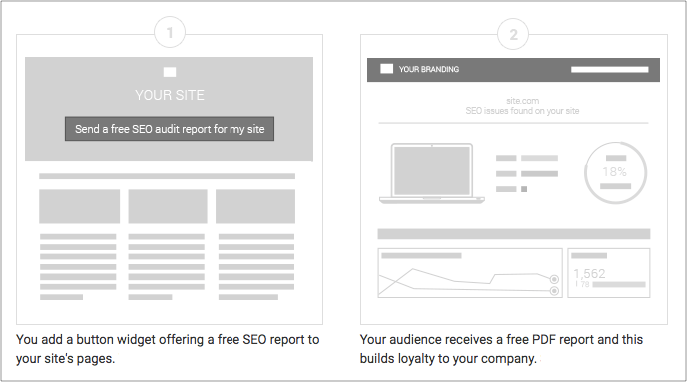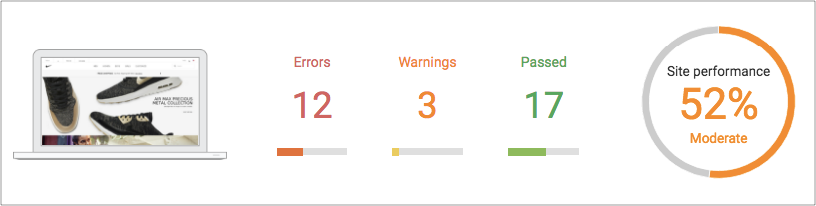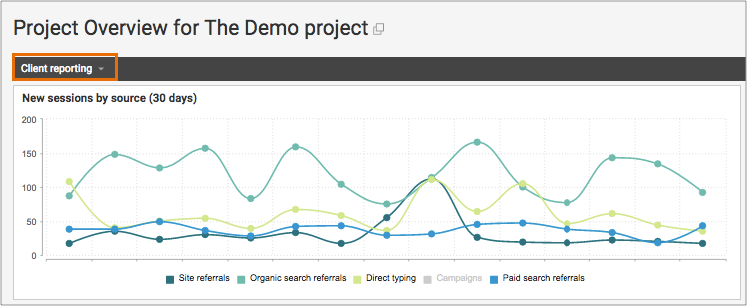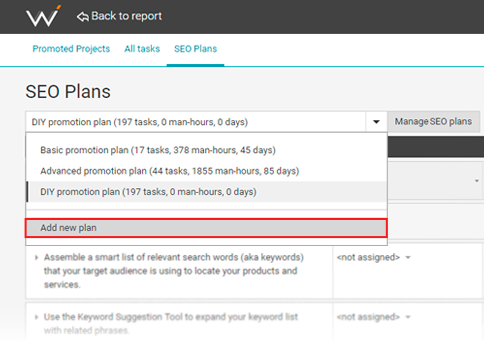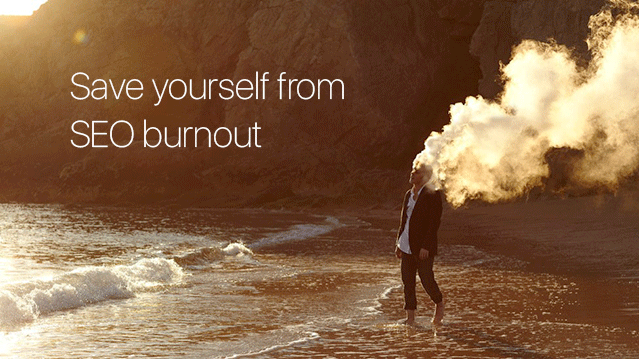
I first SEOed a site in 2006. It was the site of the Health Care Center held by my friend’s father. We got requests from different countries and helped hundreds of people. Since then I’ve believed in the power of Internet and search engines. For 10 years SEO has been my profession. Only now, when it is kind of hobby, I can see how exhaustive SEO tasks can be. I’ve distilled my experience for you and want to share the strategy of SEO automation that has been working well for me for 10 years. It has saved me from SEO burnout.
Generate more leads to work on a good variety of SEO projects
It may sound odd but I recommend getting more SEO jobs to get away from just one job. I strongly believe that a change is as good as a rest. Optimization is a continuous process. Working for a long time on technical SEO or landing page content optimization can get rather boring. I always try to spice my days up with a good variety of SEO tasks. Therefore, I prefer having a good variety of projects to work on.
Action steps:
1. Automate SEO lead generation.
You can use the WebCEO SEO lead generation widget to passively generate high quality leads from your agency website. With the lead generation widget, you can add a branded “Free SEO report” (you can customize the call to action for such a button on your website).
Once the button is on your site, site visitors will click it, and provide you with their website URL and email address, in exchange for a free all-in-one SEO audit report.
Now you have a list of qualified leads interested in receiving your SEO help. You only have to contact them, show how you can help them, and close a deal!
2. Get more SEO leads by generating quick SEO reports.
We all know that the ability to say “no” to clients who will do nothing more than stress you out is one of life’s most important lessons. If you are one who prefers to choose clients, I have a tool that will help you.
Before you reach out to a cold lead, generate an SEO lead report that will show the SEO performance of the prospect’s site in a clear visual manner. All you need is to add a URL and your lead’s email (optional), after which WebCEO will do the hard job of analyzing the website.
Your only task is to explain how your services will improve the SEO performance of the analyzed site and a deal is done.
Automate SEO reporting and cut the manual job off
It doesn’t matter if you are a left-brainer or a right one, I’ll bet you spend a lot of time with Google Analytics, or with ranking or linking reports. You will spend even more time distilling the most important information and presenting it all in layman’s terms for your clients. My advice is: use automatic reporting and SEO widgets.
Action steps:
1. Create a custom SEO widget set for client reporting.
With the WebCEO widgets you can create custom sets to fit your needs. I usually create two different sets of widgets: one for client reporting, and another for me. The “Client reporting” set includes some basic web analytics graphs, an average ranking position trend, total backlinks and the total backlinks of competitors.
2. Use the WebCEO Main Dashboard to analyze your SEO projects’ health.
The Main Dashboard is a helicopter view of all the SEO projects you are working on with WebCEO. The Main Dashboard is the first thing you see when you log into your WebCEO account. It helps you to detect immediately what projects need your attention and then take action.
3. Show the progress of your SEO campaigns with an all-in-one SEO report.
The best thing about an all-in-one SEO report – it can be emailed automatically on schedule. You need to set a scheduled scanning for the SEO projects you want to report on, then add widgets and reports you need (I recommend to add more widgets as they are easier to interpret), and grab yourself a cup of coffee while reports are being done by themselves.
Share SEO tasks with your marketing team
Take your work/life balance under control and share various SEO tasks with your team. The WebCEO Task Manager helps to organize and structure a team’s SEO workflow smoothly. We announced this long-awaited Task Manager in January and after two months it’s become one of the most used tools (after the Rank Tracking tool, of course).
Action steps:
1. Utilize automated SEO workflow on all your SEO projects.
You can use the predefined promotion plans created by the WebCEO analytics team or create a bunch of your own. These plans with estimates and defined deadlines will save you from working when your work day has ended.
2. Delegate various tasks to your SEO team members.
You can easily assign tasks to your team members via the Task Management tool. Each team member can get a bird’s-eye view of their current work volume. They can see a general deadline for each promoted project and deadlines for each specific task to manage their work schedule efficiently.