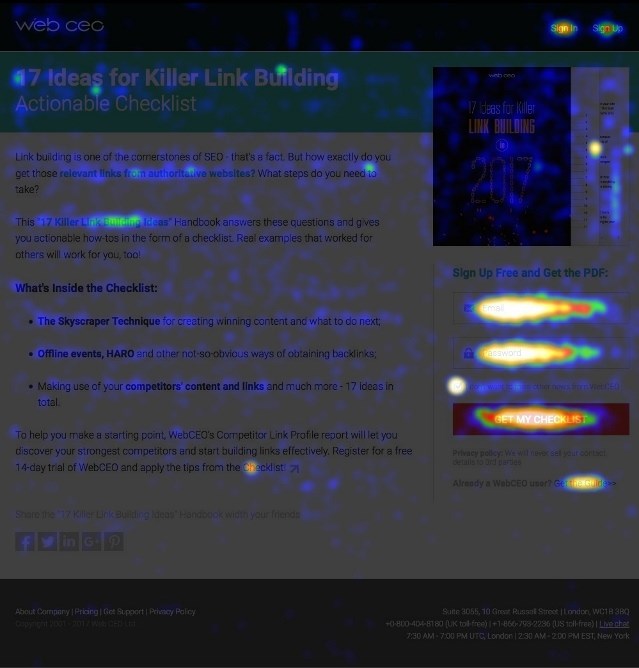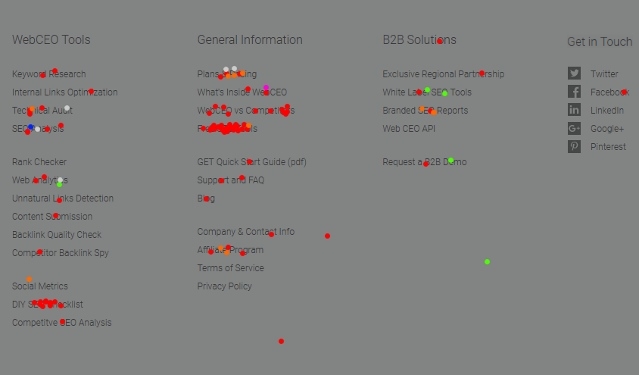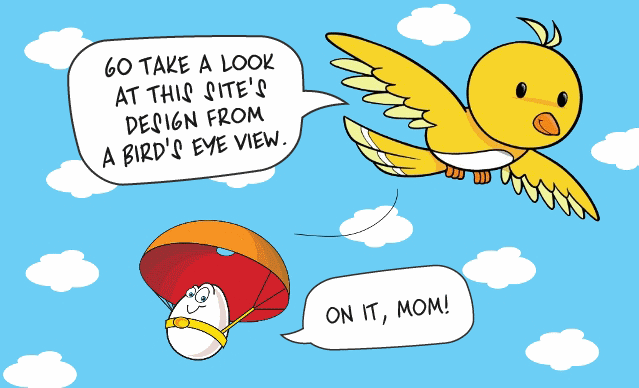
All websites require a maintenance check and a performance analysis every now and then. Our very own WebCEO.com is no exception. And while our online SEO suite is great at doing technical and SEO audits, there are other issues it cannot address: for example, the quality of a site’s design. Does it provide users with a satisfying experience? Is there any chance it prevents them from doing their business? What if the conversion rates aren’t as high as they could be because the design could use some work? Those aren’t questions we can answer by using our own software; we have to rely on different tools instead, like an online heat map generator.
That’s where Crazy Egg comes in.
What is Crazy Egg? It’s a tool that monitors user activity on your website. Whether hundreds, thousands or millions of people visit your site every day, Crazy Egg keeps track of their activity – specifically of what they do with their computer mouses (or whatever substitute they use). Then it presents the data it has gathered in the form of a heat map.
Why would you want to know who clicks or scrolls where?
- Maybe your visitors don’t click on the things you want them to click.
- Maybe they click on things you’d never expect anyone to click on.
- Or maybe they never find things they are supposed to use!
And then you get landing pages that fail in doing their job, all because the visitors can’t see where you put that call-to-action. Maybe they can’t even identify it as a call-to-action. If there exist critical problems that need to be dealt with immediately, that’s certainly one of them; but first things first, you’d need a data visualization tool that will create a heat map and detect this problem for you.
“17 Killer Link Building Ideas” in the second paragraph got a lot of clicks despite not being a link.
Heat maps with colored smudges (the brighter the smudge, the more clicks in the colored area) aren’t the only way Crazy Egg can display information; it can also show clicks as confetti-like dots on the screen or just show the number of clicks received by each element, clickable or not.
In a similar vein, visitors hope clicking on the image in the top right corner will do something fun.
I’d like to demonstrate how exactly Crazy Egg can be useful by using our own website as an example. We’ve tried it and we know it works.
Case 1: How We Helped Our Users Know Us Better
February 2015, when the index and Online SEO Tools pages on our site looked somewhat different from now. We got word from our support angels that many users were having difficulties finding our contact information. When we scanned those two pages with Crazy Egg, the users’ concerns were confirmed: the Company & Contact Info link that was in the bottom footer on those pages had barely any clicks. (It’s in the second column in the screenshot below.)
So we took action.
- We put a Contact Us link in the Get in Touch column (now called Follow Us);
- We changed the Support and FAQ link to Get Support (later changed to FAQ);
- Company & Contact Info was renamed to About Company (unchanged to this day);
- And we tweaked the colors a little because grey text on a grey background was hard to read on some displays.
Results were positive and almost immediate. Renamed links were much simpler to understand and easier to find, especially on a lighter background. Later we made a new column called Help & Support and put everything that was relevant there. No new complaints have been fielded regarding the new order of things so far.
Case 2: How We Learned to Say the Right Thing
June 2015. Our Pricing and Support pages used to have two near identical Need help? blocks, with only one minor difference. Pricing had a button with the text WebCEO Support, while the same button on Support was called Ask a Question. Crazy Egg’s heat map data showed that the latter received considerably more clicks. It was deemed a good example, so the WebCEO Support button was renamed after its more popular brother and became more popular, too.
These days, the Need help? block on the Support page looks completely different.
Case 3: When Beauty Saves the World and Prompts More Clicks
June 2016, one year later. In an earlier case, WebCEO’s angels got a mere cameo. This time, they were in the middle of the spotlight.
Customers love our angels so much, they want to talk to them at any opportunity. Imagine their disappointment when clicking on their photos on our Support page did absolutely nothing. (I know I’d be hurt.) Implementing the function of choosing an operator to chat with would be too much, so we went for something simpler instead. Now clicking on an angel’s face displays some information about her hobbies and interests. I had no idea Julie wrote fantasy fiction in her free time!
Julie is the one on the far left.
Those were some of the most interesting examples. We’ve also used Crazy Egg for things like checking if a newly implemented feature was worth having, or which element from a group of similar ones on the same page has been getting more clicks. In the meantime, we keep looking at splotches on the heat maps and hope that we’ve finally got our site and service a perfect design… at least until the next report arrives.