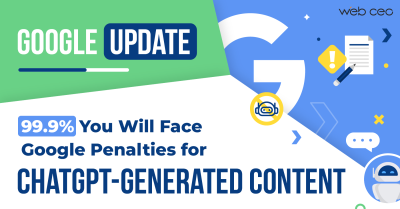Two consecutive core updates – and then Google kept going. What a way to cap off the year!
While the Internet was still gathering their bearings after the November 2024 update, Google decided to surprise us with another one in December – and holiday traffic went even more bonkers than it usually does. But why stop there, asked someone at Google HQ? Let’s throw in a spam update as a bonus!
Perhaps the SEO community have been bad kids and this is Google’s equivalent of coal? Who knows, but what’s done is done. The final updates of the year have finished rolling out, and we finally have enough information to go on.
What happened in December 2024?
Barely a week after wrapping up the November core update, Google began rolling out a new one on December 12. SEO tools worldwide started sounding the alarm once more as the site rankings resumed hopping up and down – as if they’d never stopped.
Google confirmed this was indeed a new core update and explained that they have multiple core systems. Safe to assume we can expect more of these consecutive Googlequakes in the future.
The December 2024 core update finished rolling out on December 18, and the SEO community breathed a sigh of relief… too soon: Google immediately struck again! The very next day, December 19, they launched a spam update that was complete one week later. This new update made quite a lot of waves too, as many sites which had benefitted from the core update suddenly lost all their rankings they’d gained.
What a month it was.
Tl;dr:
- 12/12-12/18: Google December 2024 core update.
- 12/19-12/26: Google December 2024 spam update.
Was I hit by either of these updates?
Chances are, you were. Maybe you got unlucky and lost rankings, maybe you got lucky and went up in rankings instead. Or maybe you were not affected at all, which I’d also consider a lucky outcome. The only way to tell is to check your site rankings.
Run a scan with WebCEO’s My Site Rankings tool and get the most recent data.
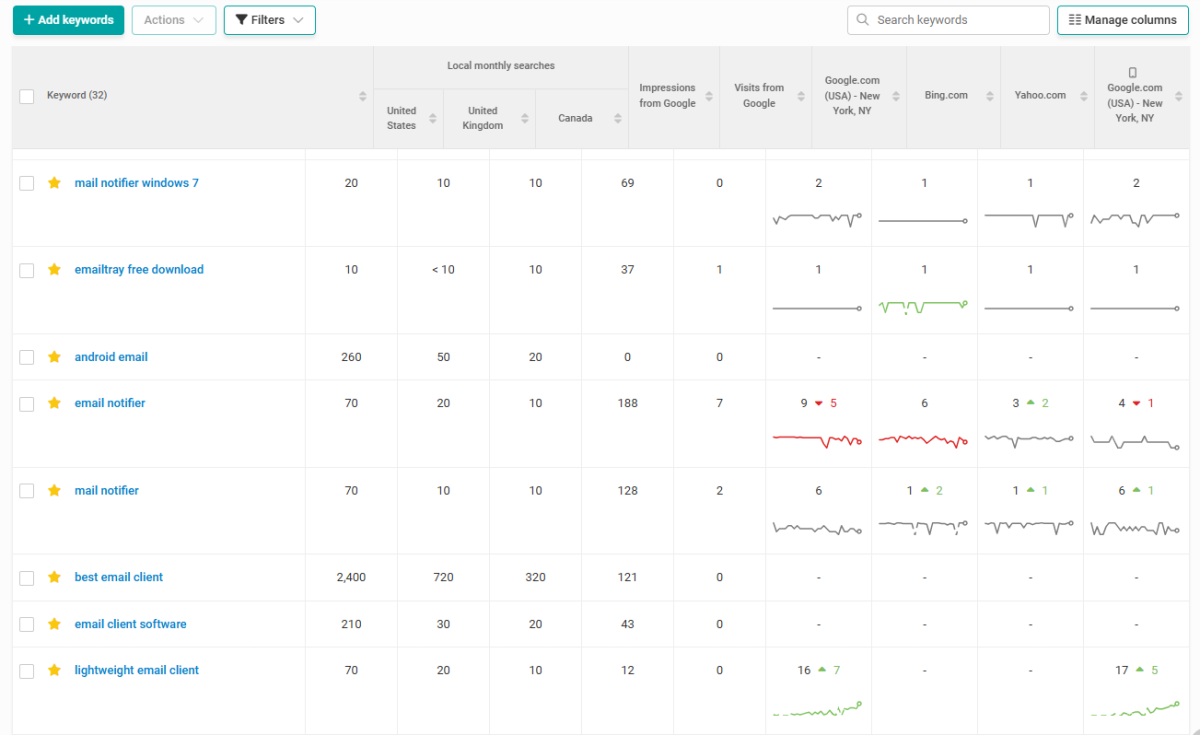
If you notice any strange fluctuations after either of the two dates (12/12 and 12/19), it’s very likely thanks to one or both of Google’s updates.
And you should probably take measures to regain what you’ve lost.
What to do after the updates?
If your site got hit, it doesn’t automatically mean you’ve messed up somewhere. Though it does call for some introspection.
What’s the next step after checking your keyword rankings?
1. Check what keywords you are using.
Why would you lose rankings after a big update? Perhaps Google’s algorithm decided your content doesn’t quite match what the users are looking for.
And in that case, the first suspect you should check are your ranking keywords.
Here’s the recipe for a good keyword that helps your website rank:
- Matches the user search intent. Not only it helps you attract the right users, it also prevents unnecessary competition with sites that are not after your target audience. For example, there’s a very clear difference between order a cake and buy a cake, even though there’s a strong similarity too.
- Mid- or long-tail. The keyword examples above can be considered short-tail keywords because they are short (duh). Longer keywords like order a Napoleon cake are more detailed, which makes them more effective at capturing users with a strong search intent.
- Clearly understandable. Here’s an example of a keyword that isn’t: buy cat toys. Does it refer to toys for cats or cat-shaped toys? This vagueness will attract the wrong audience who will bounce off your site, causing your rankings to drop.
- Used in search often. The more people use a keyword in Google, the more users you can attract to your site, even if it’s just 1% of the total. Look up a keyword’s number of monthly searches in WebCEO’s Keyword Suggestions tool.
- Not too competitive. When many other sites are using the same keyword, it will be very hard to outrank them all. Try using keywords that aren’t used by other sites as often. You can find them by checking the Global KEI metric in the Keyword Suggestions tool: a high number means a high search volume for a low level of competition.
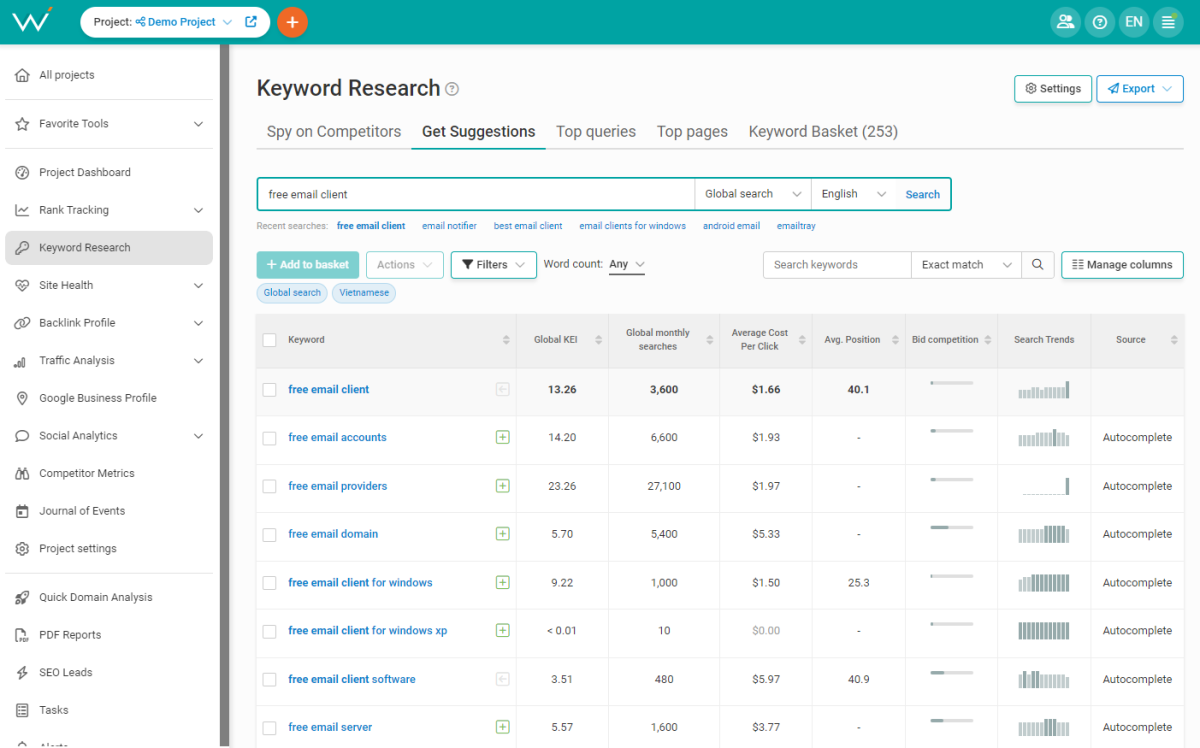
2. Fix your technical issues.
Next, you want to make sure your site works like a well-oiled machine. Because if it isn’t, that’s reason enough to derank any website.
Run these tests and fix any issues that turn up:
- Site errors: you can find them with WebCEO’s Technical Audit tool.
- Loading speed: Speed Optimization tool (Desktop tab).
- Mobile friendliness: Speed Optimization tool (Mobile tab).
- User accessibility: you can use a free tool like Accessibility Checker.
3. Get rid of toxic backlinks.
Links from low-quality websites are a very common cause of losing rankings. If your backlink donors got hit by the Google updates, it stands to reason that it would affect you as well: you suddenly got a whole bunch of backlinks that Google doesn’t consider up to standard!
Of course, those sites might yet recover from the updates, so don’t be in a hurry to take down their backlinks. Give them a few weeks, and if your situation doesn’t get better, then you have your reason to start cleaning up.
First, scan your site with WebCEO’s Toxic Pages tool.
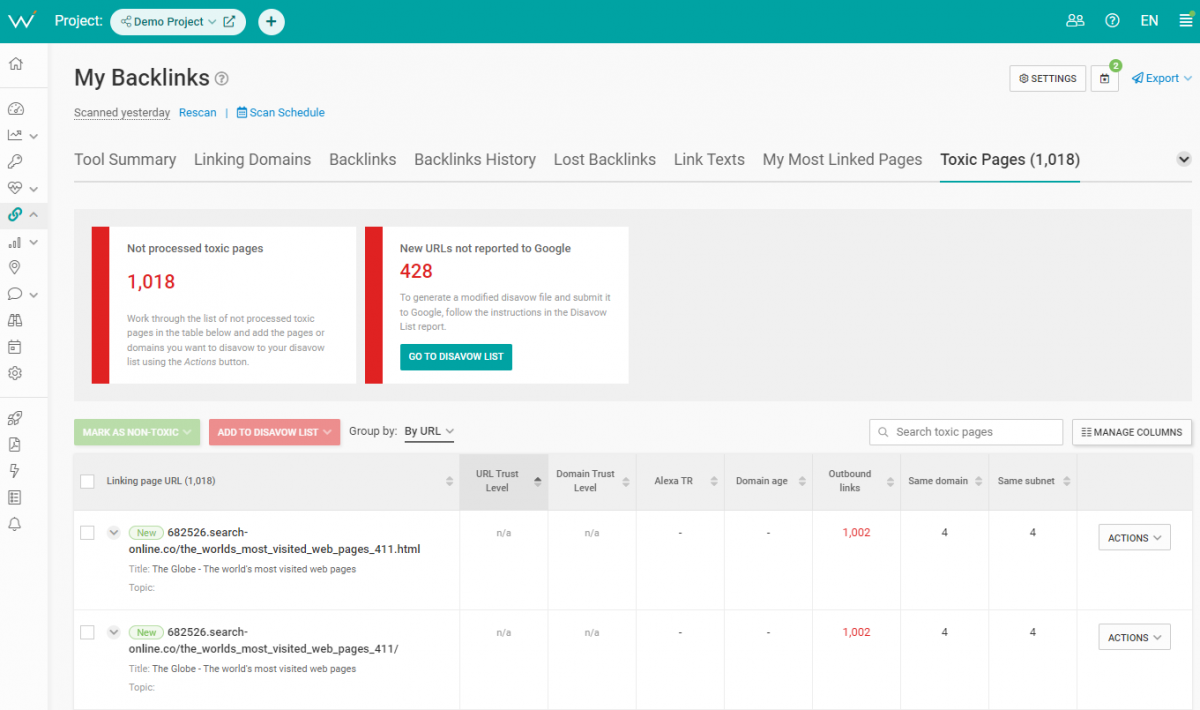
It will display potentially harmful backlinks from low-authority and spammy pages. As always, there are three ways to get rid of them:
- Delete those backlinks yourself if you have access to those pages;
- Reach out to the person who can edit them and ask them to delete the backlinks for you;
- Use Google Disavow to renounce those backlinks.
4. Improve your content.
But even all SEO in the world cannot help you if your content just isn’t good enough. If you suspect that’s where the problem lies, then all that remains is to raise the bar for what you produce!
Here’s a list of tips for bouncing back from a core update – straight from Google:
- Be original. You are more likely to rank high when you are not a copy of a copy of a copy.
- When you aren’t being original, provide value. Don’t just copy somebody else’s homework; add something of your own that will make your content worth viewing.
- Be in-depth. Cover your chosen topics in full to the best of your ability.
- Provide accurate facts. Mistakes are your enemy, even spelling mistakes.
- Create descriptive titles and headings that summarize your content well.
- Avoid being clickbaity. When the title is the most interesting part of your content, you know you have problems.
- Create content that you can see being shared by authoritative resources – or even by yourself if you were to stumble upon it.
See, nothing unusual. It’s all about self-improvement, offering value and demonstrating your expertise. If you follow this simple principle, no Google update will ever bring you down.