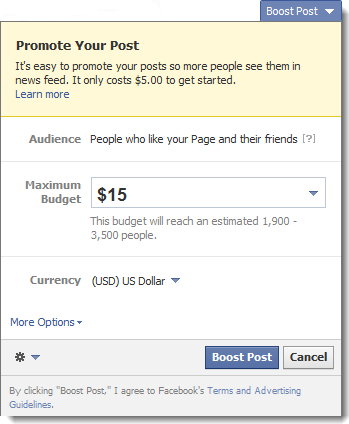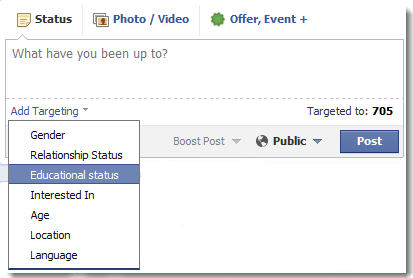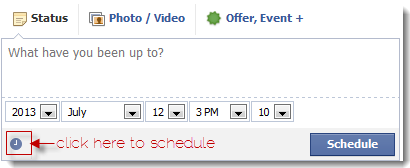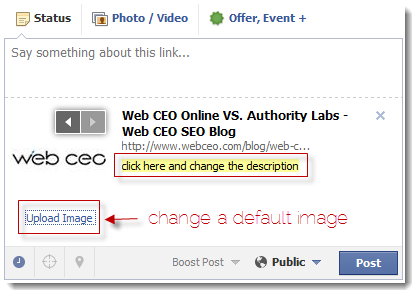I am sure you spend a lot of time using Facebook to promote your business there. However, Facebook keeps changing and improving (for example, Facebook Graph Search is coming to all U.S. users) and new features you can use appear.
Don’t forget to let me know in the comments if I’m missing any important ones.
1. Promote Your Posts
This one you should know. If you have a post you want your page’s fans to notice, you can promote it to them, especially if you are posting about a contest or special promo. Depending on your Edgerank, a lot of your fans may otherwise miss your important posts. Post promotion increases visibility.
The posts you promote will appear higher in newsfeeds and will attract more attention.
Your promoted posts will be shown to people who liked your page and to their friends. The default duration of your promotion is 3 days; click on ‘More Options’ to set how long you would like to run the promotion.
You should remember that the ‘Maximum Budget’ setting is actually for the whole promotion budget, not a day budget. Facebook will automatically spread this amount out over the duration of your promotion, so be sure to edit it to suit your needs.
2. Target Your Posts
Facebook allows organizational page administrators to target posts according to relationship status, age, gender, education, interests, location and language. If you do not have this option, go to ‘Edit Page’ and ‘Edit Settings’, then scroll down until you see ‘Post privacy gating’ and enable it.
Why should you use targeting? It helps you to engage on a more personal level with your fans. You could post different offers for men and women or restrict a young audience from posts targeted to adults. Targeting is also very helpful if your audience speak different languages; stop bothering your fans with a language they do not understand.
3. Schedule Your Posts
This feature is especially important in summer, when we all have vacations. Facebook allows you to schedule a post up to 6 months in advance, and even backdate it (backdated posts will be put in an appropriate place on your timeline).
Note that you can go back and delete a scheduled post; however you cannot edit it.
4. Customized Shared Link’s Title, Description and Image
When you share a link on Facebook, it will use a Meta Title and Description and show it with a link by default. However you can edit either of these by clicking on them and changing the text to whatever you want; moreover, now you can upload your own image to make your post more attractive.
This is a great feature, because sometimes you will want to speak to your Facebook audience in a slightly different manner than when speaking to your website visitors.
5. Assign Different Admin Rights
You can assign different levels of authority to your admins. Facebook allows you to set 5 levels of authority:
Manager has complete control of the page, including assigning admin roles and adding new admins.
Content Creator can edit a page, post content, edit or remove comments. Content Creators can also run ads and view page insights. He or she has all manager abilities except changing admin roles.
Moderator can respond to or delete comments and send messages as the page. Moderators can also run ads and view page insights.
Advertiser can create and run ads, and view insights. This is the best option if you are hiring someone to run Facebook ads for you.
Insight Analyst can only view your page Insights (metrics). Use this option if you want someone to analyze your performance with no editing allowed.
6. Leverage WebCEO’s Social Analytics Tool for Facebook Insights
To further enhance your Facebook marketing efforts, consider utilizing WebCEO’s Social Analytics Tool. This powerful tool allows you to easily track your social mentions, analyze your social media traffic, and assess the effectiveness of your content on Facebook. By leveraging these insights, you can make data-driven decisions to optimize your social media strategy, tailor your content to better suit your audience’s preferences, and increase engagement on your posts.