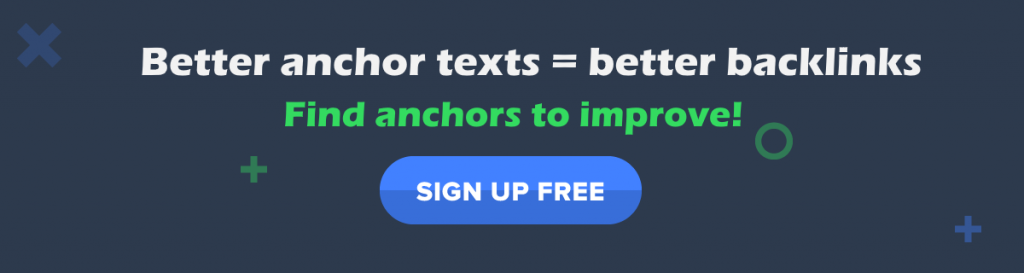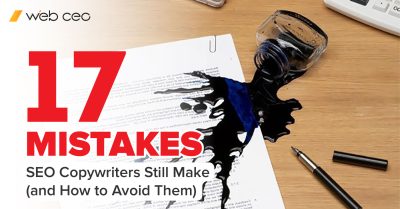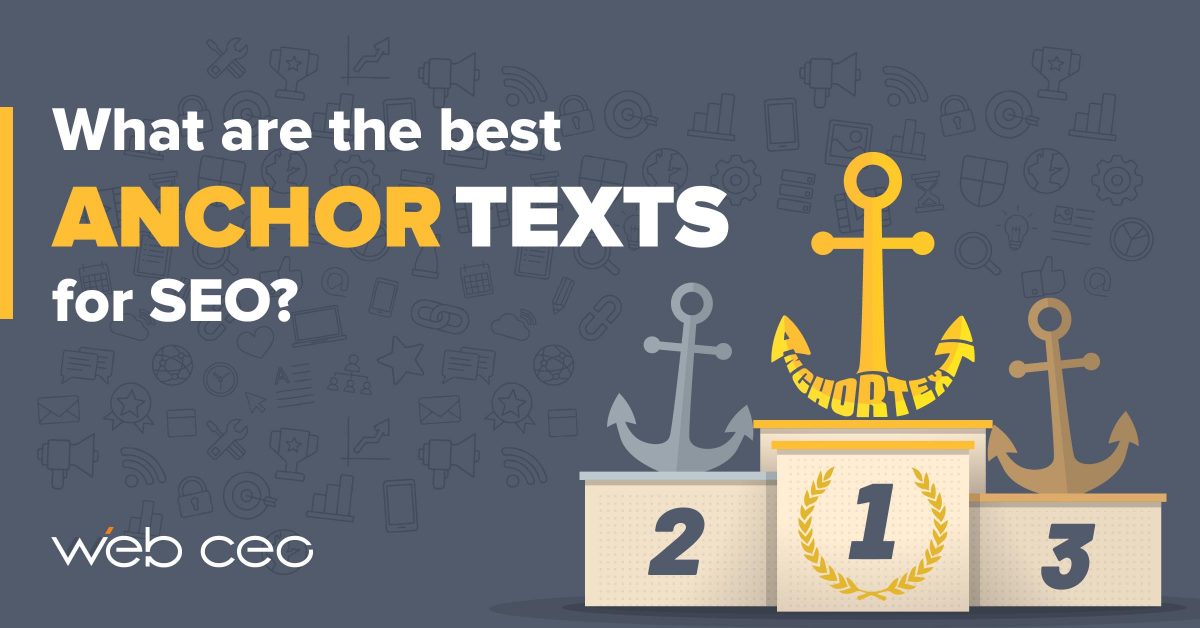
To click or not to click, that is the question.
There would be no Internet without hyperlinks. Despite (or maybe because of) them being such a core part of our daily Net surfing, we don’t usually give them much thought. When we see a link, the decision to click it or not to is made instantly, on an intuitive level. That must be why many site owners don’t realize just how much potential is hidden inside every link: they’ve yet to shift their perspective and see links for the invaluable SEO assets they are.
So what exactly makes us click on links? There are two major factors:
- The context around links. This half is governed by your creative ability: writing in a way that makes readers want more information.
- The links themselves looking trustworthy – their anchor texts. Certain types of anchor texts are just inherently better at driving clicks. This half is backed up by observed and proven SEO science.
Basically, if you optimize the links pointing to your site (and within your site), you will get more user traffic and increase your site’s authority and rankings. Does that sound good to you? Then let’s see how it’s done.
1. Types of anchor texts
Everybody knows what anchor texts are: words inside a hyperlink. Blue if unclicked, purple if clicked, sometimes other colors depending on the website. Like this. Slightly less known are the different types of anchor texts, and this is where we step into SEO territory.
- Exact match: these anchor texts perfectly match the keywords you want to rank for. For example, if your ranking keyword is online SEO tools, then an exact match anchor text would also be online SEO tools.
- Partial match: these anchor texts use the ranking keywords loosely and don’t match them perfectly. Example: tools online for SEO.
- Phrase match: these anchor texts contain a combo of ranking keywords. Example: SEO tools and practices.
- Generic: these anchor texts can be literally anything else and are often non-descriptive. Examples: click here, download etc.
- Brand: these anchor texts are a brand’s name.
- Image: these are technically not texts at all. They are just images that send you to a different page when you click on them.
- Naked URL: these anchor texts contain the target page’s URL address and nothing else.
- Combinations of the above.
Why do all these types matter?
The thing is, anchor texts do more than just let users know what they are clicking on. Users aren’t the only ones looking at those texts – search engines do, as well. And just like users will like some anchors more than others, the same is true for Google, Bing and the rest: to search engines, an anchor text is a factor in judging a link’s trustworthiness.
Which leads us to the meat of the matter: search engines treat anchor texts like keywords which the linked pages use in an attempt to rank.
And since keywords are the heart of SEO, it gives the same level of importance to the anchor texts of your backlinks.
So the obvious solution is to use only anchor texts with keywords in your backlinks, right?
Wrong! That road will take you straight to Google Penaltyville. Too many of the same backlink anchor texts is a clear sign of manipulation, and Google is against any attempts to game the system.
But collecting whatever anchors you can get doesn’t sound good for SEO, either. The correct solution must be somewhere in-between. How should you manage your anchor texts?
2. What’s in a natural anchor text profile
Some webmasters are very meticulous about anchor text distribution and try to split their anchor texts into specific amounts. For example: 40% of all anchor texts are brand anchors, 20% are exact match anchors etc.
There is absolutely no point in taking it so far.
Trying to sculpt your anchor text profile to look natural is the very opposite of natural. At best, such a strategy will be as effective as just letting nature take its course. At worst, Google may suspect foul play and penalize you.
So here’s the first tip for optimizing your anchor texts: don’t micromanage your anchor texts. And there are plenty more tips we can recommend.
- Optimize the anchors you can influence. No, it doesn’t contradict the above point. If you are personally involved in creating a backlink, it makes perfect sense to choose its anchor text yourself.
- Don’t overstuff your anchors with keywords. Remember the SEO joke about an expert who walked into a bar, grill, pub, restaurant, bartender, drinks, liquor? Hard to imagine anyone who would click on a link with an unnaturally worded phrase.
- Make sure your anchors describe the linked pages well. Likewise, don’t allow the opposite to happen. Too many inappropriate anchor texts linking to a page can make it appear in searches for the wrong keywords. It’s a practice known as Google bombing, and it’s funny until it happens to you.
- Page title anchor texts may be the best example of partial match anchors. Nothing can describe a linked page better than its title, and it’s one of the best ways to naturally link to a page.
- Tip for image anchors: Google looks at the image’s ALT text and treats it as an anchor text.
- A generic anchor text is a sign that a link is natural and organic. Google approves of such links, even if their anchors don’t boost your rankings.
To put it simply: the best anchor text is one that’s relevant to the page it points to. This is pretty much the gold standard. You can’t go wrong with an anchor which tells the users what they are going to find.
3. How to optimize your anchor texts
We’ve covered what types of anchor texts are good to have. Wouldn’t it be nice to see if your own anchors were up to the standard? This is a job for SEO tools, as there’s simply no way to do it yourself manually.
If you already have a project for your site in WebCEO, then all you need to do is bring up the Link Texts report.
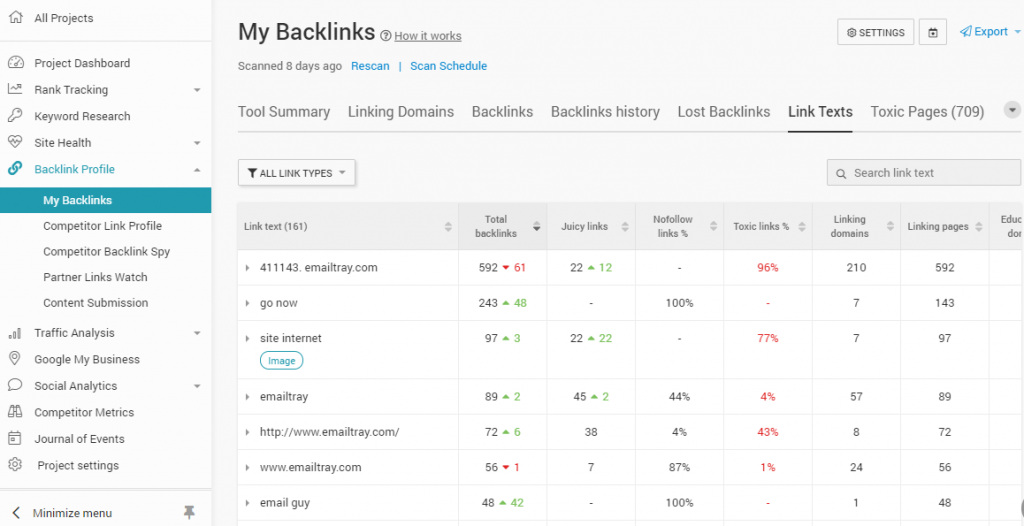
By default, the table is sorted by the Total backlinks column. It helps you see your most recurring anchor texts right off the bat. If you notice that a text you don’t like pops up too much, it can be a sign that you need to take action.
The Link Texts report also comes with a filter fieature. By applying different filters, you can make the table display only certain types of anchors. You can use it to separate text anchors from other types; for instance, you can quickly find all your image anchors.
There’s also the search bar to help you find specific anchor texts.
Another way to check your anchors is by using the Backlinks report.
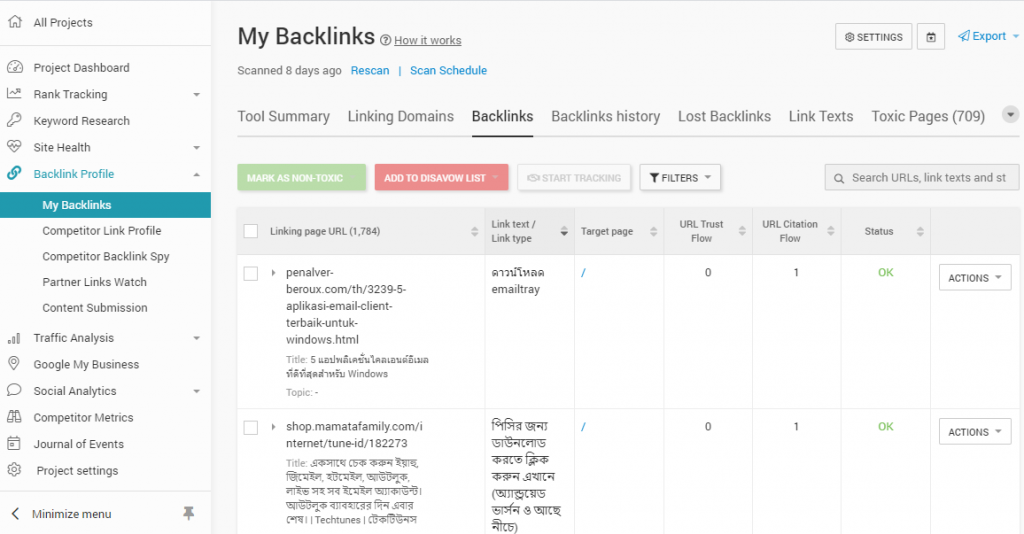
This report focuses on individual backlinks, so it’s less obvious how it can be used for anchor text optimization. But it totally can be! You can use the filter feature for two things:
- bring up dofollow or nofollow links separately;
- include or exclude sitewide links
And then check the anchor texts with those filters in place.
The search bar in the Backlinks report also lets you pick up backlinks with specific anchors.
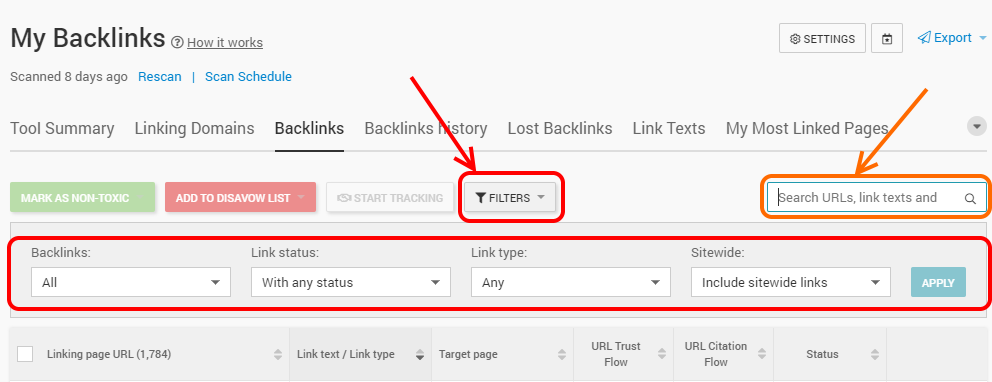
Then, if you find any problematic anchor texts, all you need to do is try to change them to something better.
Keep in mind that you actually have the option to do nothing – anchor texts rarely hurt websites. If you believe damage is possible (for example, if someone is trying to Google bomb you), there’s always the good old Google Disavow tool integrated inside Toxic Pages – which should only be used as a last resort.
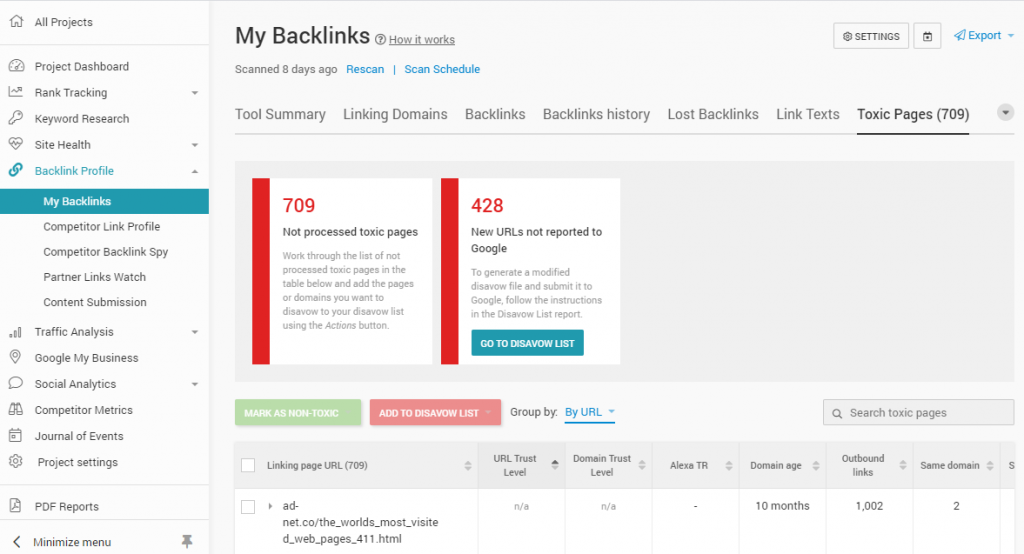
Summary
When you focus mainly on your content, user experience and online reputation, your backlinks’ anchor texts may seem like a minor concern. But the tricky thing about SEO aspects is that all of them, no matter how minor, affect your rankings. Anchor texts are among the easiest to manage; don’t let them become the weakest link in your chain of SEO advantages!
Check the quality of your anchors now – a way to improve your rankings may be waiting for you there.