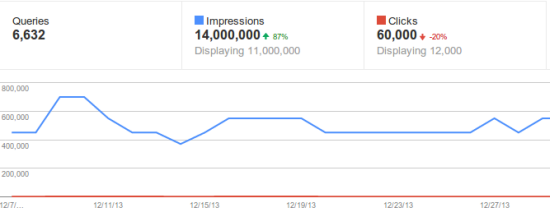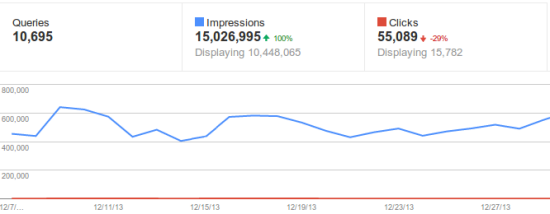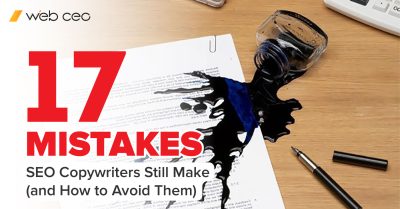Google started the year by announcing that they’ve updated one of the most popular features in their Webmaster Tools: data in the search queries features will no longer be rounded.
Go to your Google Webmaster Tools account, click ‘Search Traffic’ on the left-hand menu, and then click ‘Search Queries’. Here you will see Google web search queries that returned at least one page from your website. This report shows these “impressions” together with the times when users visited your site – the “clicks” – and displays these for the last 90 days.
Google rounded all the numbers before, now you can stop estimating and use real numbers to analyze your current situations and see ways to improve your website’s visibility.
How to use Search Queries Data
- Check whether your site is shown for expected keywords. If keywords you expect to see don’t appear, your site might not have enough useful content relevant to those keywords. Take actions and fine-tune your content. Remember to use as many synonyms as possible to widen your page’s semantic field. This has been necessary since the Google Hummingbird update.
Mind also that, if unexpected spammy keywords appear, it’s likely that your site has been hacked. - Make your content more compelling. Use the Search Queries report to compare Impressions and CTR. This information will help you to analyze how relevant and attractive your pages’ titles and descriptions are. For a more comprehensive analysis, consider using WebCEO’s Keyword Rank Tracker, which provides detailed insights into how your keywords are performing across different search engines.
- Get keyword ideas for your PPC ads. Analyze the search queries your pages are shown for and use the most effective in your ads.
- Analyze a mobile version of your site. Google also announced a way to better see your mobile site statistics and analytics within Google Webmaster Tools. If both mobile and desktop versions of your site exist, you can display queries made by mobile devices to your mobile site and compare them to those made on desktop devices.
We hope Google will continue to give online marketers information that helps analyze their efforts and improve conversions.