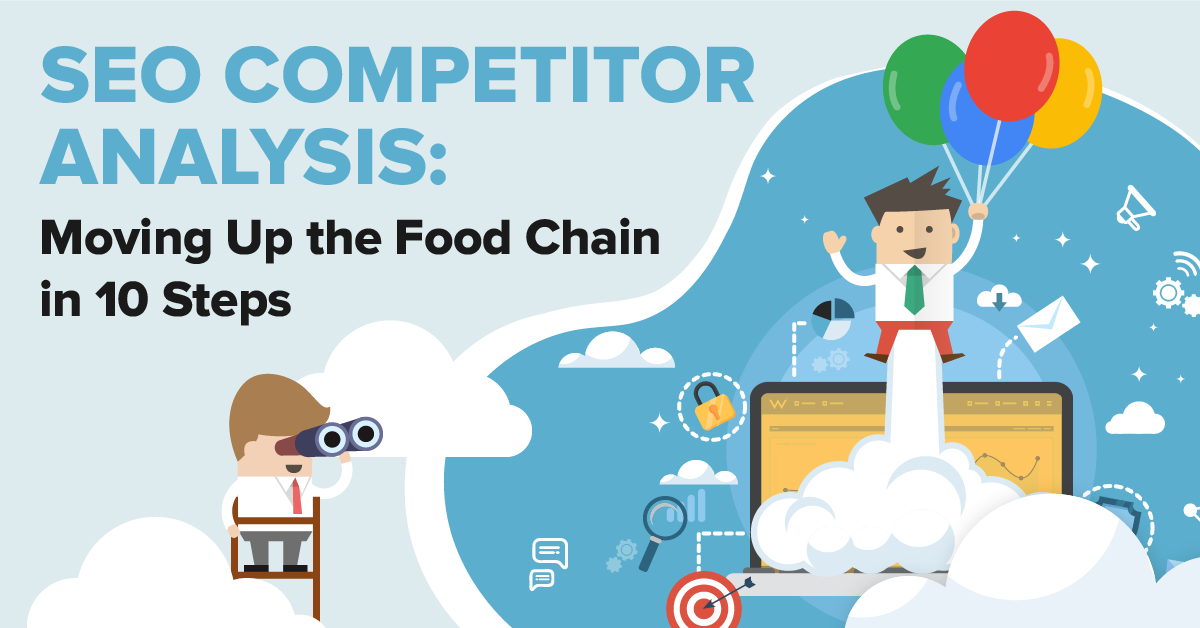
It’s great to have your own website. Even more so when it’s more than just a hobby to you. A serious project with a clear purpose to make someone’s life better – I think everybody should attempt this at least once. Of course, it’s a bumpy road with many challenges and numerous problems.
For example, here’s one problem known to every webmaster in the world: never seeing your site on Google’s page #1. With over 200 million active sites on the Internet, it’s always a wild race to the top with no end in sight regarding competition and frustration. Unless you know what you are doing, you will be struggling to get any user traffic at all, let alone turn it into anything profitable.
But what if you are doing everything you can and somebody else is still ahead of you? Why, if they insist on getting in your way…
This means war!
And wars begin with collecting information. In this case, SEO intel.
SEO competitor analysis can be used to rob your opponent of all the spoils: rankings, user traffic, even conversions. And the more thoroughly you research your competition, the better the results. Let’s see how you can analyze them and what you can do with all the information you’ve obtained.
1. Perform a SWOT analysis
Before you take on your Internet rivals, turn your attention to your current state of affairs. There are sites out there which are your competitors, and you are theirs. How good of a competitor are you right now? And how well are you prepared for fighting someone who’s bigger than you are?
Just like a shopping trip starts with checking the contents of your wallet, so should you check what your own site has to offer. Self-reflection for sites is sometimes called a SWOT analysis.
What’s in a SWOT analysis?
- Strengths: all the things you are currently good at. For example, your site may have an awesome design that impresses your visitors.
- Weaknesses: all the things you are supposed to be good at, but are not. Do you notice that users largely ignore your calls-to-action? That is definitely something to worry about.
- Opportunities: all the things that you could use for your site’s benefit right now or in the near future. Are any big holidays coming soon? They are always a good opportunity to lure in more customers with special offers and juicy discounts.
- Threats: all the things that are or may become present in the environment and could hurt your site. Threats are external, unlike weaknesses which are innate.
For example, a thorough check might reveal that your site is a charm to use thanks to its efficient design and fast loading speed. But on the other hand, it may lack interesting content that would appeal to users. Or you might find out that your hosting is about to expire and soon you won’t have a website anymore.
The possibilities are endless here. The realities, however, are not. Find out as much as you can about your reality – it will serve as the basis of your SEO strategy.
2. Find your direct competitors
Now we can move on to competitor research. First things first, you need to know who, exactly, you are competing with. Look for sites which:
- Target the same audience as you;
- Rank in search engines for your keywords higher than you.
Feel free to ignore the sites which don’t fit this description – they are not your competition. Waste your time on them, and your competitor SEO strategy will become harder for no good reason. Focus only on the pests leeching off of your traffic. Soon, very soon, the tables will turn…
But that’s only after you find them.
To start, boot up the Dangerous Competitors tool in WebCEO.
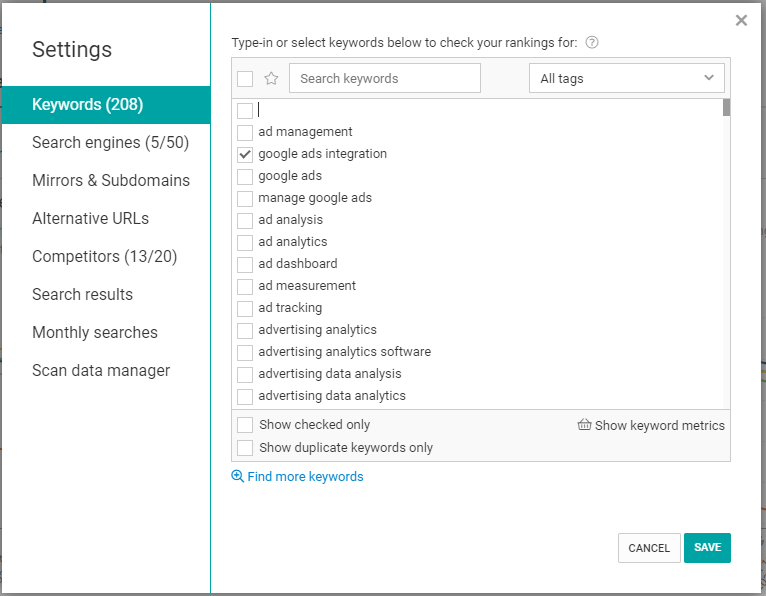
And click on Settings to begin.
1. Enter your ranking keywords in the Keywords tab.
2. Click on the Search engines tab, then click on the Add a search engine button. In the new popup window, select your target country and language. The tool will find relevant search engines, from which you’ll need to choose those that are relevant to your situation (Google and Google Mobile, most likely). Press Add.
Click on Save, and the Rank Tracker tool will begin searching. Once it’s finished, it will generate a graph and a table.
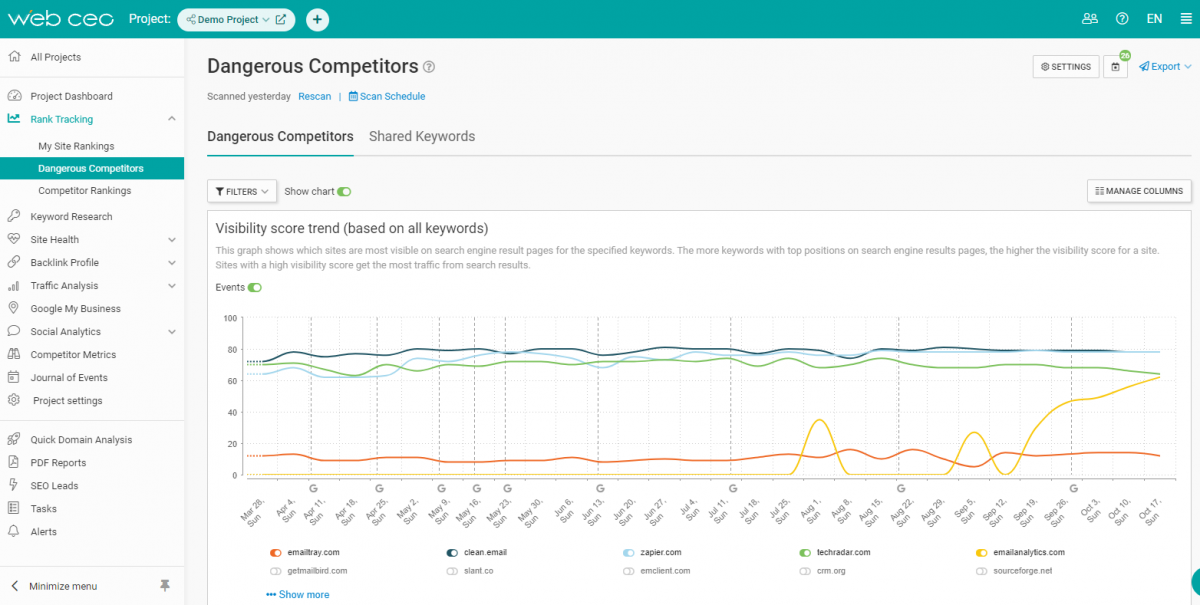
Look for the websites we determine to have a higher traffic score than you (they will be above you in the table). You should pay them a visit to make sure they actually share a niche with you and are competing for the same users. Once you determine a site is your competitor, find it in the table and click on the flag next to its name. This will automatically add this website as a competitor in Settings.
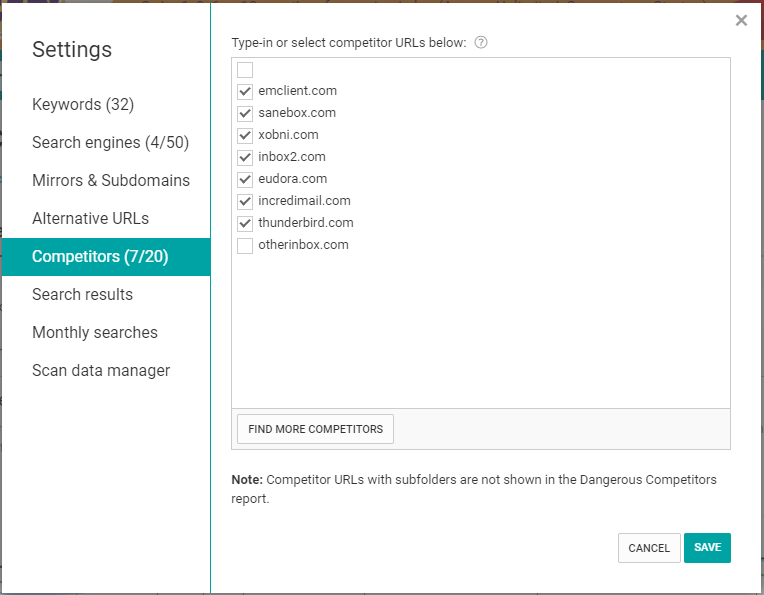
In Settings/Competitors you can type in other competitors’ URLs. WebCEO will be able to show data for them in its other reports.
One more pro tip: to best hone in on your real competitors, filter your keyword list for words that most directly state what you do. For example: “Cleveland marketing agency” as opposed to “marketing agency” or “Cleveland marketing”.
You can use tags to designate the words that most exactly state the business you are in. In this way you can weed out websites for business journals and college marketing courses or marketing agencies in, say, Cincinnati, all of which are not your competitors.
3. Analyze the user experience on their sites
Okay, you have a list of your competitors. Now let’s start with the easiest part of competitor SEO: visual analysis. Time to spy with your little eye all their weak spots! …Although, it’s more likely you will end up unearthing your own.
What should you do when you visit their sites? Start from their homepages and see where it takes you.
- Compare their site designs to yours. First impressions matter; users will be more willing to browse a site that’s easy on the eyes. Which of your competitors look better than you and how do they do it? What do they have in the looks department that you don’t?
- Check how secure they are. Are their sites HTTP or HTTPS? Do they use cookies? Do they redirect you anywhere suspicious or load any dubious popup windows? Or, here’s a simple test you can use as a rule of thumb: would you trust those sites with your own credit card information?
- Test their loading speed. You can use your browser’s in-built tools like Chrome’s DevTools to measure it, but you should be able to get a good grasp of it even without counting milliseconds. If it’s fast, it’s fast.
- Test their navigation. Do they have it to begin with? If they do, what pages can you visit from there? Does it link to all the important pages users would need to visit (such as contact information)? Is it easy to navigate on PCs, smartphones and other devices?
- Check them for intrusive interstitials. Do any ads or banners appear and block the view or otherwise distract visitors from the main content?
- Check their pricing plans and other terms of use. How do they compare to what you are offering? Between you and them, whom would the users rather choose?
- Check their calls-to-action. Do they look clickable and compelling? Do they give users what they want in as few steps as possible?
If this brief analysis reveals why your competitors are better than you, don’t get depressed. Sites rise in rankings by changing for the better, and you can do the same after a little brainstorming. Take your time and turn your weaknesses into strengths one by one.
4. Plan your content strategy
Users of Google only care about solutions to their problems. Whether the first thing they see is a featured snippet or an organic result is of no concern to them. They will be fine with either as long as it promises help.
As a site owner, it’s up to you where you want to rank. But if you want traffic, then your solutions must be better and more available than anybody else’s.
In other words, it all boils down to content and how to present it.
How to make your content competitive?
- Satisfy user search intent. Anticipate every question, want and pain you can think of – then address them all.
- Make your content superior to everything you can find for your keywords on Google’s first page.
- Optimize your search snippets to be eye-catching and clickable. This means a readable and uncropped title, description and URL, using power words. Enhance your snippets with structured data.
- Optimize your content to be featured at Position Zero.
Next comes the harder and more thankless part: promoting your content.
You will need to find people who link to content like yours, then make them notice you. This is much easier done when you have already spent plenty of time growing your online presence and building a network. Starting fresh will be a pain. Whichever is the case for you, the first step will be the same: making a list of potential backlink donors.
Time for the Competitor Backlink Spy to shine! Look for sites which have linked to your competitors’ content.
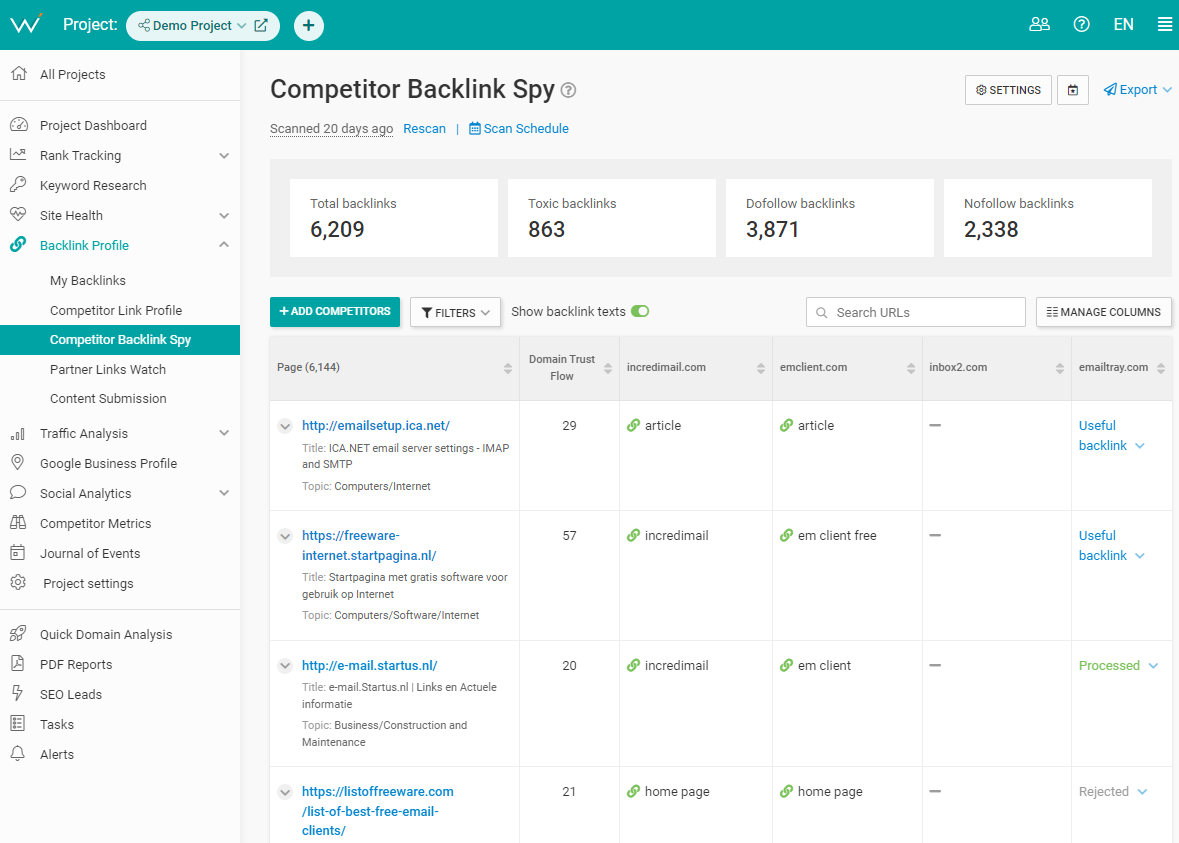
Once you have a list of suitable candidates, you can start building backlinks on their sites. Or rather, start trying to. It’s very unlikely that all or even many of them will agree to work with you, but keep doing your best.
To be more specific:
- Reach out to as many sites as you can. Your success rate is going to be low, so you will need to cast a wide net. It will increase your chances if two or more of your competitors have a link from a particular website, of course.
- Prepare multiple different email templates for outreach. Don’t send everyone the same text; what if it turns out so bad that you get no backlinks at all? Use a variety of approaches and keep improving.
- Mention why linking to your site is a good idea. What benefits are there for the donor? For example, your piece of content could be really unique or more in-depth than others on the same topic. Or maybe you found a broken link on their site and your content is a good replacement.
5. Analyze competitors’ keywords
If your competitor has keywords for which they are already ranking high, it’s going to be hard to outrank them for the same keywords. Not impossible, but still hard. You will need to increase your site’s authority significantly for that to work, and only high-DA backlinks can do the trick.
Getting such backlinks should be your goal, but your initial efforts would be better off spent elsewhere. There are easier and faster ways to shorten the distance between you and your competitors. You might even end up overtaking them sooner than you think!
For starters, find out how they are ranking for the keywords you are using yourself. This can be checked in the report called Competitor Rankings by Keyword.
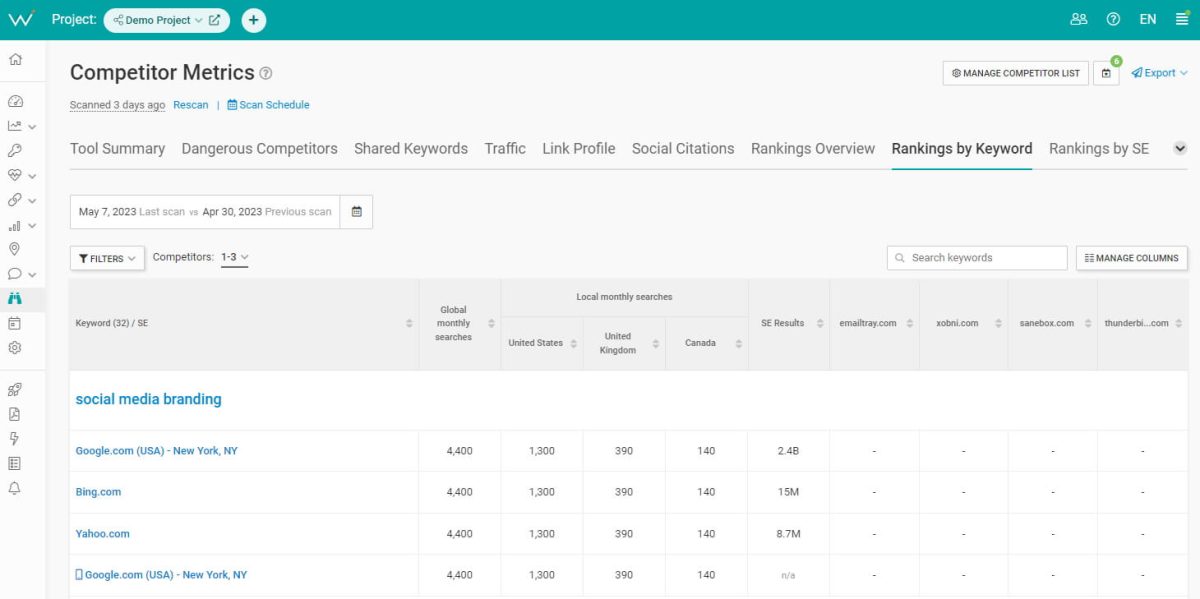
If it turns out you are already outranking your competitors for some of your keywords, that’s great! Of course, it could also mean you should find somebody else to compete against in order to achieve better results. But let’s assume that’s not the case at the moment.
Search the table for the keywords which fulfil both of these conditions:
- You aren’t ranking well for them;
- Your competitors aren’t ranking well for them, either.
Why those keywords? Because it’s easier to overtake pages that don’t rank well. If you double-down on those specific keywords and improve your own rankings, you can steal a nice chunk of user traffic your competitors would want for themselves.
Be sure to check the rankings in search engines other than Google, as your competition’s rankings might be weak there as well. You can find this information in a different report: Competitor Rankings by Search Engine.
Another tool you should try is WebCEO’s Competitor Keyword Spy (better known as Spy on Competitors). As the name suggests, this tool shows you the keywords used on your competitors’ sites. What’s the best way to use it?
1. Enter a competing website’s URL and press Search. The tool will show the keywords in a table.
2. Find the keywords you’d like to use yourself. Add them to your keyword basket by clicking on the “+” next to them. If they are already in your basket, that’s good.
3. Go back to the Competitor Rankings by Keyword report. Run a rescan to see the rankings for the keywords you’ve just added.
4. And just like before, find the keywords for which your competitors aren’t ranking well. You already know what to do with them.
6. Analyze their backlinks
It’s hard to imagine competitor SEO analysis without looking up their backlinks. It’s one of the best ways to build your own links, after all – and one of the main reasons to analyze your competitors in the first place.
Allow me to recommend the tool for the job. The name is Spy. Backlink Spy.
Open its Settings and feed it your competitors’ domain names. Press Save, and the tool will generate a table with this information:
- Pages with each competitor’s backlinks
- Pages with your own backlinks
- Each backlink’s Domain Trust Flow
- Anchor texts
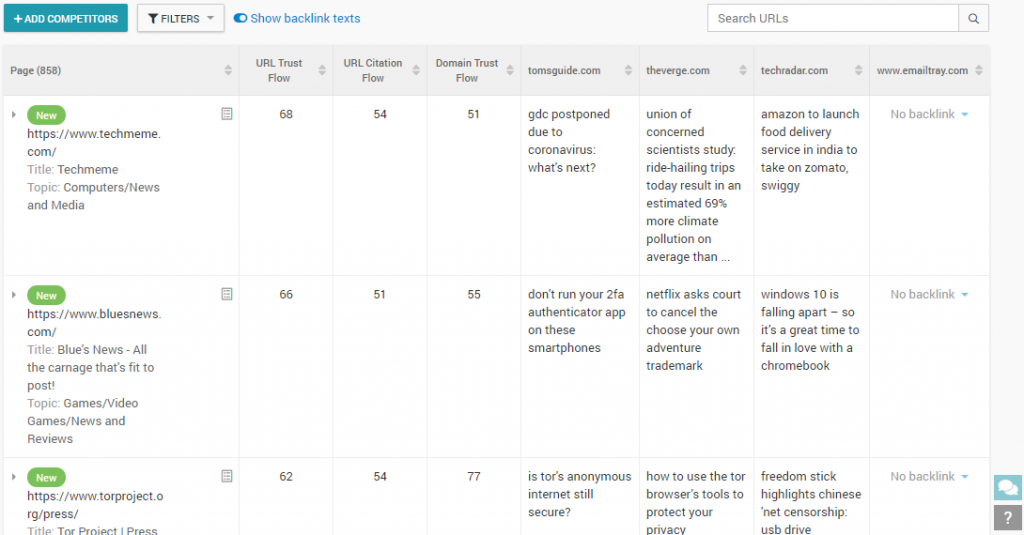
Some of the sites that link to your competitors may already be linking to you as well. So the main point of interest in this table is the backlinks more than one of your competitors have, but you don’t have. It’s also a good idea to check the backlinks sporting the highest Domain Trust Flow. Sort the table by that column and check the sites where your site doesn’t have a backlink.
It also helps to track your progress by marking up the sites you are trying to butter up. The table’s rightmost column is reserved for your own site and its backlinks. Unlike competitor sites, your empty fields aren’t exactly empty; they have dropdown menus where you can associate a status with the current or potential backlink donor. For example, you can choose Rejected if you failed to negotiate a backlink.
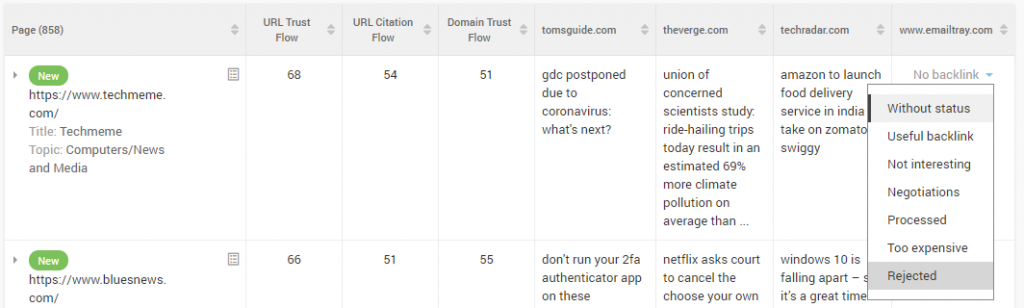
Be sure to check up on your competitors’ backlinks every now and then. There’s no way to tell when they will get backlinks from more sites you could get for yourself, and you won’t know until you run a check. Use the Scan Schedule feature to have the tool do it for you automatically – for example, once a month.
7. Check their social media activity
It’s arguable how much social media activity helps to boost your rankings. But that doesn’t mean you can just write it off as undeserving of your time. Where social media lacks in supporting your SEO, it shines at building reputations online – and for a brand, reputation is everything.
So if your competitors have pages in social media where they keep in touch with their users, not only do you need to follow their example, you should also watch how they do it. Assuming they are good at it, of course.
Check their social media activity for these things:
- What kind of content do they post? It could be advertising content on their sites, making announcements, asking for feedback or anything else. If your competitors communicate with their users in a manner that you don’t, take note.
- How often do they post? This is most often directly tied to how much content they have to share, but not always. The question is, can you match or surpass the frequency of their updates?
- Do their posts naturally spur you to take some sort of action, such as leave a reply or share? In other words, are their posts engaging? This applies to everything in a post: text, images and calls-to-action where they openly ask you to like, share or buy.
- How much engagement do they get? Likes, upvotes, shares, retweets, comments – everything counts. These signals demonstrate a post’s ability to provoke a response from users who ignore most of what they find online, so it’s a metric you can trust. Use a tool like Competitor Social Citations to track this metric.
As with your competitors’ actual sites, the purpose of their social media pages’ visual analysis is to figure out what they do better than you do. Seeing with your own eyes what works is the best way to find inspiration and start creating your own high-quality content.
8. Evaluate their online reputation
Of course, checking keyword rankings and site traffic aren’t the only ways to tell if your competitor is good. You don’t even need to touch any SEO tools for that if you just listen to what people say. If you hear things like “They are fantastic, I’m their regular!”, then you can be sure their website is a force to be reckoned with.
So, which one of your rivals is the most popular? If you don’t know yet, or if you want to do a more thorough check, there are lots of ways to find user feedback.
- Review platforms. User reviews are often very detailed, which is why they are the best way to analyze a brand’s reputation (and why it’s always recommended to get as many positive reviews as you can).
- Comment sections. If your competitors have these on their sites, it’s also worth checking how they respond to their commenters.
- Brand mentions. They can be easily tracked with free tools, such as Google Alerts (which will be sent to you by email) or WebCEO’s Web Buzz Monitoring (same as Google Alerts, plus mentions from Twitter).
How does all this help you? Some brands are more popular with their audience than others. Not everybody’s reputation is on the same level – and that is what you are going to exploit. Just like with Google rankings and site traffic, it will be easier to “overtake” competitors whose reputation isn’t that hot.
By making a name for yourself, you will be killing two birds with one stone: you’ll shorten the distance between you and your biggest competitors, and you will leave others in the dust.
9. Engage with their audience
If you aren’t fighting dirty, you aren’t actually trying to win. Strike your competition where they least expect it!
Seriously, you couldn’t think of an easier way to steal your competitors’ audience if you tried. Why wait for them to come to your site when you can make the first move? Find the places where they hang out often and engage with them there, both online and offline:
- Social media
- Blogs and forums
- Review sites
- Comment sections
- Networking events
10. Find out what tools and plugins they are using on their sites
Plugins can be found almost everywhere. Why are they so popular? If you are a webmaster, you will likely want to add a few features for your site, but you might lack the time (or knowledge) to code them with your own hands. And from a user’s perspective, plugins often enhance UX, which is another good reason to use them.
So you can expect that your competitors will be relying on plugins themselves. And if they are, it will help you to know:
- What plugins are your competitors using?
- What do those plugins do? Do they perform tasks you may want on your own site?
- Are there better alternatives to those plugins that you could use?
You can use BuiltWith, a free Chrome browser extension, to scan your competitors’ sites for the plugins and tools they use.
Summary
As you can see, competitor SEO is a complex task with a lot of steps. But no matter how hard it can get, the first step is always the same: analyzing your current SEO situation. Overall site quality, rankings, traffic, backlinks and online presence.
So give your site a thorough check now. See how you are doing against your current online competitors – and then find more of them to overcome.



