
Part II: Writing a Post
In the previous part of the article we discussed the following points of social media optimization:
- Research,
- Target audience identification,
- Planning, and
- Social media profile optimization.
In short, that was the preparation stage.
Today in the second part, we will dive into one of the most essential parts of SMO: content creation and optimization.
Social media content isn’t the same as the content you create for websites. On social media platforms, certain rules apply. Length, style and visuals – here are just a few things to double-check and improve. This is where your creativity and passion are put in the spotlight.
It doesn’t matter what type of content you have been producing or are going to produce; social media accepts everything. You can run an educational channel or one for entertainment or news. There is a different strategy for each of these types of channels.
Step #1: How to Make Your Post Visible
[ Find your keywords and optimize your posts properly ]
Optimized social media profiles are undoubtedly important. However, you will never succeed if your posts aren’t seen by social media platform inhabitants. If you want to be noticed, use keywords.
Social media platforms work a bit like Google, exploiting keywords. However, social media’s most important keywords consist of hashtags. They should be relevant to your niche and popular among users:

There is a range of different services which can help you choose relevant and highly demanded hashtags in your niche.
Those are:
- WebCEO’s Keyword Research Tool which helps to find the best and most profitable keywords depending on the niche you perform in. It gives you suggestions on what people look for besides your query. You can easily use these substitute queries as hashtags on social media:
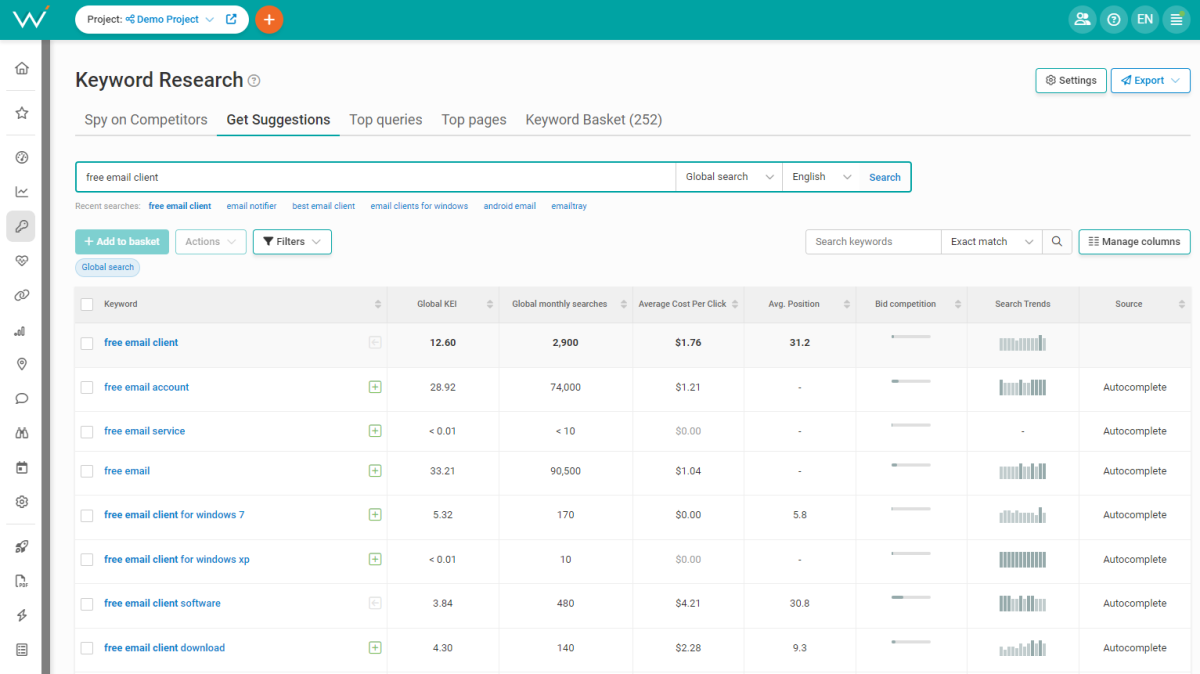
Not only will more people find you in searches on the social media platform itself, but Google will often show social media posts in their results if a relevant hashtag is used, like this:
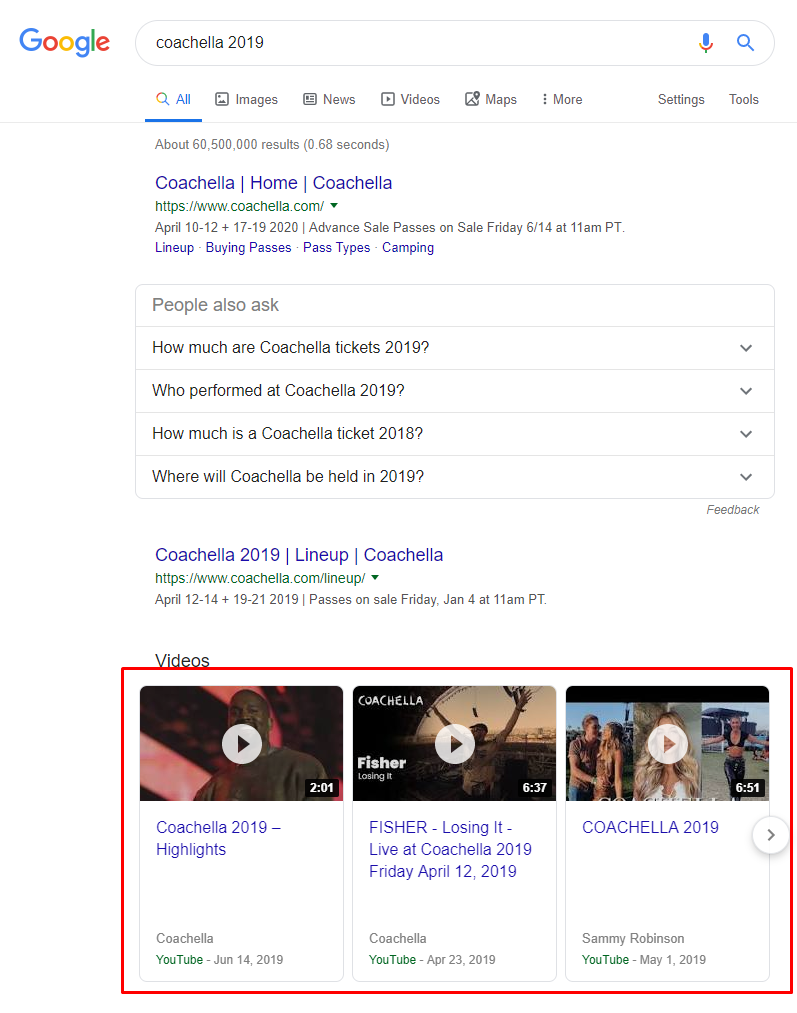
- Keyhole is a good site to gather analytical data on hashtags and track results of a social media hashtag campaign;
- Flick shows hashtag statistics in terms of general and recent popularity, month and week trends, and will provide you with a list of relevant hashtags and where they are mostly used.
Step #2: How to Behave on Different Social Media Platforms
[ Learn how to optimize your social media like a pro and use it to the fullest ]
Social media is the easiest and fastest way to spread any kind of information.
Each social media platform is used by a specific audience. You must be careful because a wrongly prepared post will have weak results. Analyze properly who uses each social media platform in terms of age, location, nationality, etc.
Each platform has its rules and features, so you should follow the game:
X (TWITTER) POSTS
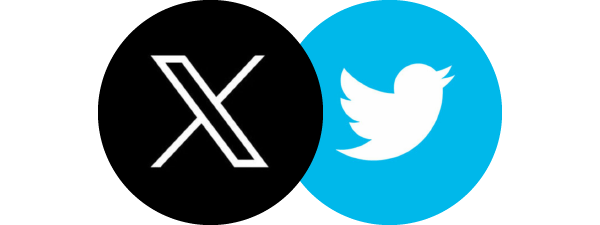
Age group: 25 – 34
Since Twitter sets limit of 280 characters for a single tweet, think wisely about each word you are going to type. Each post should contain a relevant hashtag or two, so the number of characters will be reduced even more.
Surprisingly, too many tweets will actually work against you. Users don’t like their content diluted. Three or four posts per day should be enough.
There are a lot of other useful features on Twitter you can use for your marketing campaign along with hashtags. Look, please, at the screenshot below. There you can see some options to use in order to make a post more engaging:
- Photos and videos: people absolutely fall for various types of content. Make your post entertaining, interesting, and bright! Attach short, yet funny videos or photos for an ordinary follower to watch with pleasure!
Remember to optimize your image size so that those will load faster. Avoid posting photos or videos people are likely to have seen before or, worse, think they have seen before. Snap your own photos before borrowing one from the Internet. Get a photogenic friend or employees to do various things with various tools and emotions so you’ll have a library of compelling shots others have definitely never seen before.
- GIFs: These 1 to 2 second mini-videos are a lot of fun and very popular. Relevant and witty GIFs will make your post attractive and hilarious!
- Polls: people like polls because they like to share their opinions. These are also a great way to check the level of engagement on your Twitter and maybe learn what products people prefer to use in terms of your niche;
- Location: if your business is location-focused, you can add the exact location to a post or mention it in hashtags in order to analyze how much your product is demanded in a specific area:
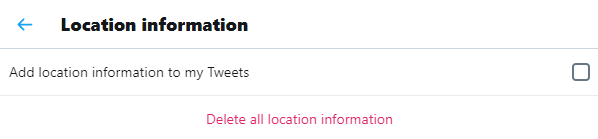
- Threads: this will definitely come in handy if you want to share a big amount of information on Twitter and don’t want this data to be lost in a long line of replies. You can “attach” tweets to the main post and those will be the first on a queue.
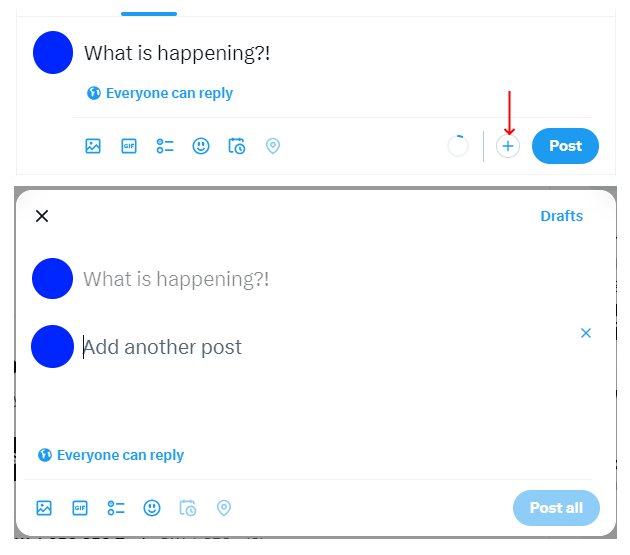
How can Twitter help to increase traffic and extend your audience?
You are likely to benefit from followers’ and hashtag searchers’ actions: likes, retweets, replies, tags, embedded tweets, and other.
FACEBOOK POSTS

Age group: 18 – 34
Facebook is one of the most comfortable places to run a business campaign and sell your content. Facebook works well even with local SEO.
Facebook is all about reactions and discussion. It is actually used by all generations since its main goal is communication. Create posts that are highly engaging: ask questions, inspire people to leave their feedback, like, share your posts, or just thank you for great content. As Facebook is created for communication between friends, give followers the opportunity to set a connection with you like with a close buddy.
On Facebook you can use a large set of features to promote your content or products. Let’s learn some more about them:
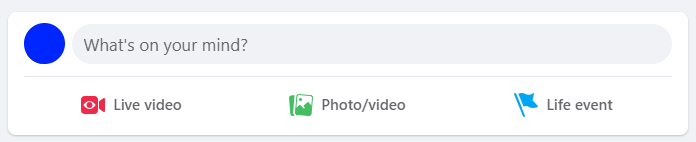
- Live video: if you a running a presentation open to the public, you will not find a more comfortable way to share it than use social media. This is easy, comfortable, and all encompassing in terms of an audience being able to search for and find you. Insert hashtags to the posts with webinars or live videos, to make finding you easier.
- Photo/video: the classic way of sharing your content. Got anything your audience would love to see? Post photos. Videos are even better.
- Life event: a great feature to bring some attention to your product and your actual location:
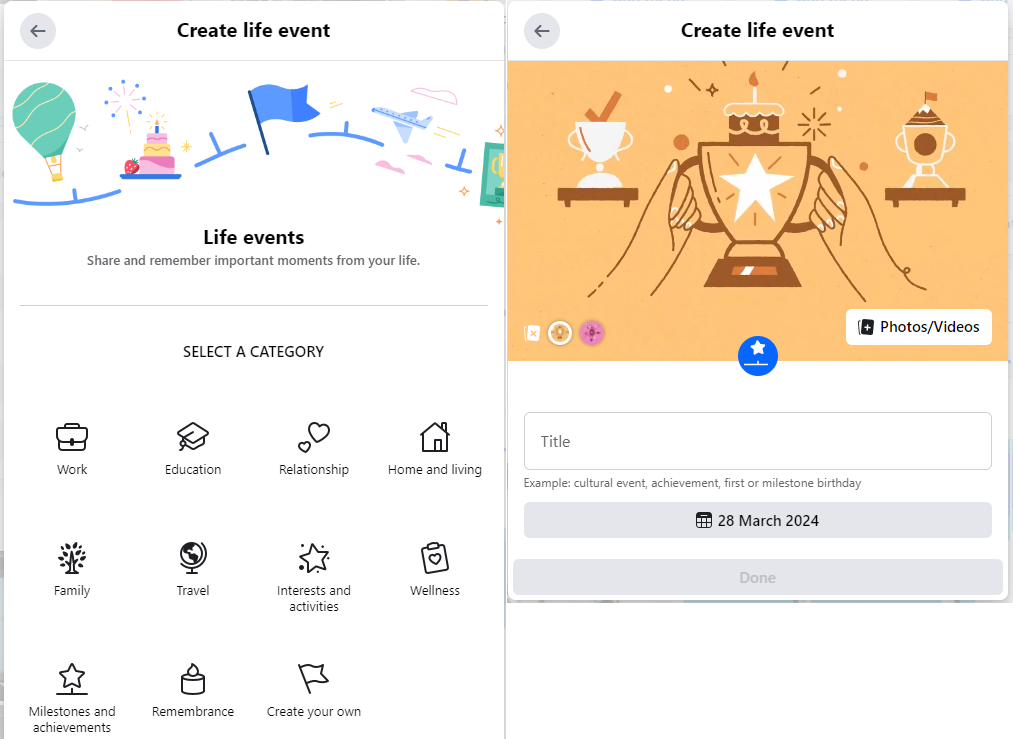
In the post itself:
- Feeling/Activity: not a really useful feature for optimization, but it may stir some reaction from followers and make them ask questions, like or comment on your actions:
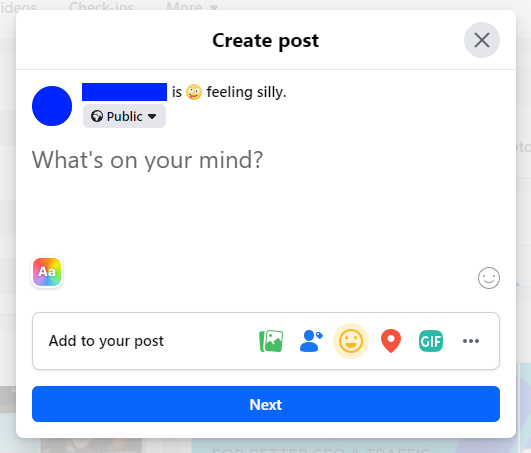
- Tag people: invite people you want to react to your posts. Naturally, you should avoid tagging random people who have nothing to do with you or your page.
- Polls are similar to those on Twitter where people like to share their opinions.
- Check in: a location feature that specifies where an event/photo/video, etc. takes place, a useful option for location-focused businesses.
INSTAGRAM POSTS

Age group: 18 – 24
Instagram is now especially favored by people interested in their local environment. The post optimization on this platform is similar to other ones mentioned earlier. Except for:
- There are a set of filters which help users to make their images prettier before publishing, and
- Carousels – a set of several photos or videos within one post.
Instagram allows live videos and STORIES. People like these update features and use them a lot. Follow their example.
Adopt the strategy of posting regular stories. They attract people even more than pictures on profiles! Trends are changing daily, and now people tend to create more stories and make posts only on special occasions. You may use a wide range of possibilities which this way of updating provides you with:
- Location;
- Mentions;
- Hashtags;
- Polls, questions, and quizzes;
- Gifs and stickers;
- Countdown;
- Music, and other.
You can upload a video or an image to your story, even insert links leading to specific websites.
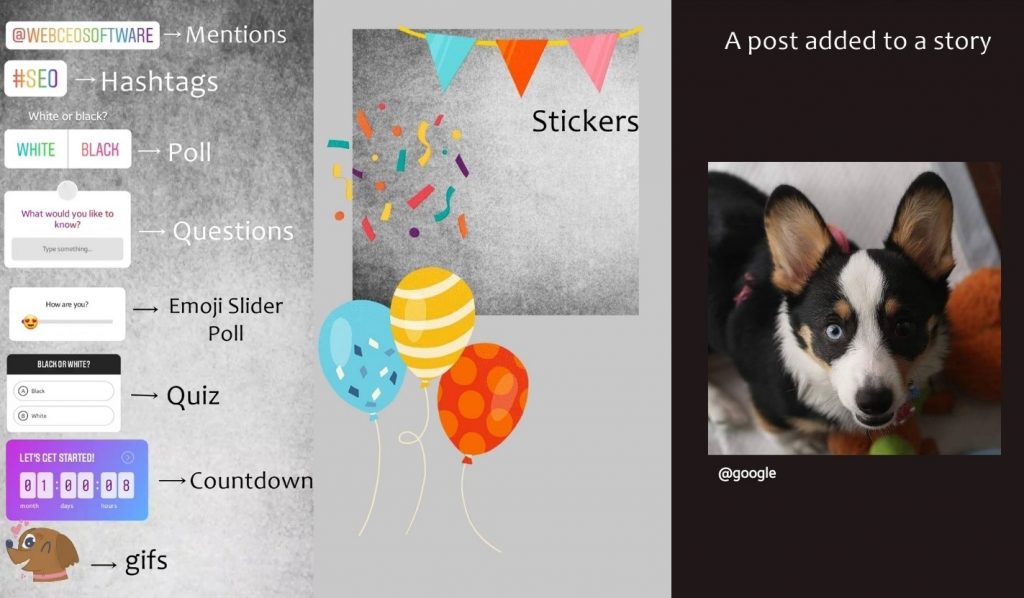
Stories don’t live too long, only for 24 hours. However, if you want them to be permanent and visible on your profile, you can add them to the Story Highlights, where they will live as long as you want them to:
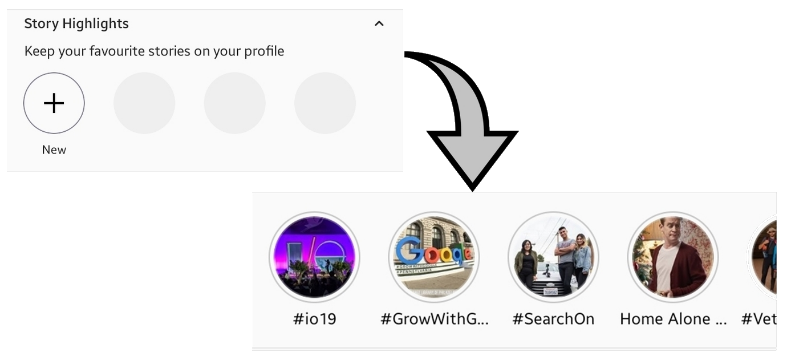
YOUTUBE VIDEOS

Age group: 18 – 75 (18 – 44 make up 90%)
YouTube is you. As long as you are unique, fresh, and entertaining. Nowadays, YouTube is a really powerful platform that embraces almost all the niches in this world. And as there are a lot of representatives of your field, you have to stand out and prove that your content is much better and worthy of being viewed.
The things you can optimize on YouTube:
- Hashtags: these are needed on each platform you are going to use and optimize. Remember, hashtags should be relevant to your niche and topic:
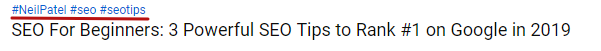
- Video itself: it should be of the highest quality in terms of content presented and resolution. People – your potential customers – prefer enjoying nice pictures, compelling commentary and valuable data, so make sure to meet their requirements. Create playlists by topics and add each new video to the appropriate playlist, so that users may find them quickly:
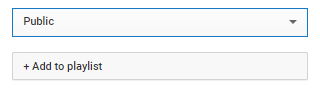
- Transcript: convert your audio into text. This is very useful for users because some of them may be foreigners, or your speech may be difficult to understand. And this works well for SEO. By doing transcripts for your videos, you help Google crawl and index it. Speak with keywords and then transcribe your words. Help Google show your video as an answer to a searcher’s query.
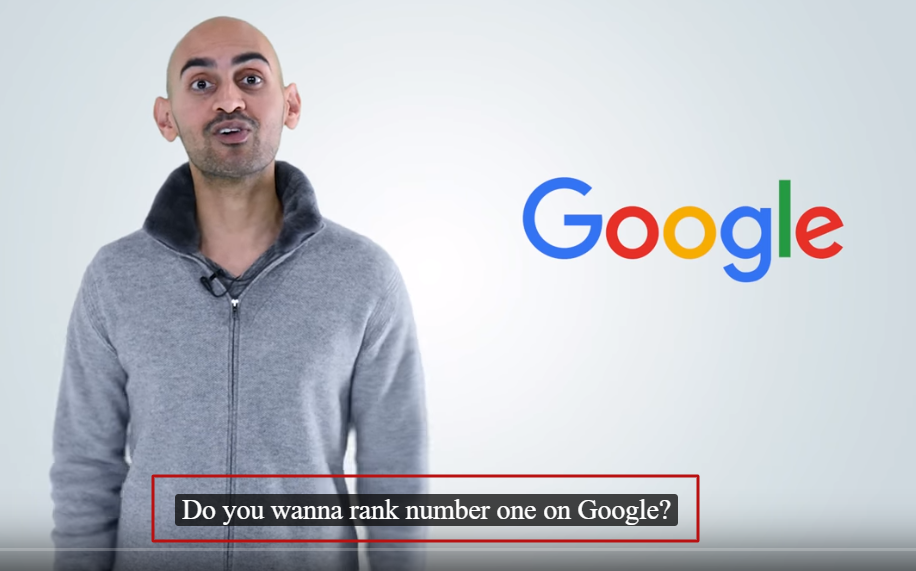
- Translation: if you own or work for an international company, do not be lazy: translate your video into some of the most widespread languages. A wider audience will have the opportunity to understand you and learn more about your product. This will help you to get the highest search result positions in different locations.
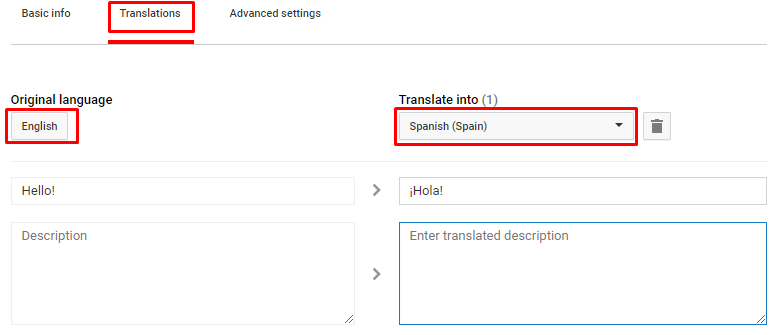
And a live video:
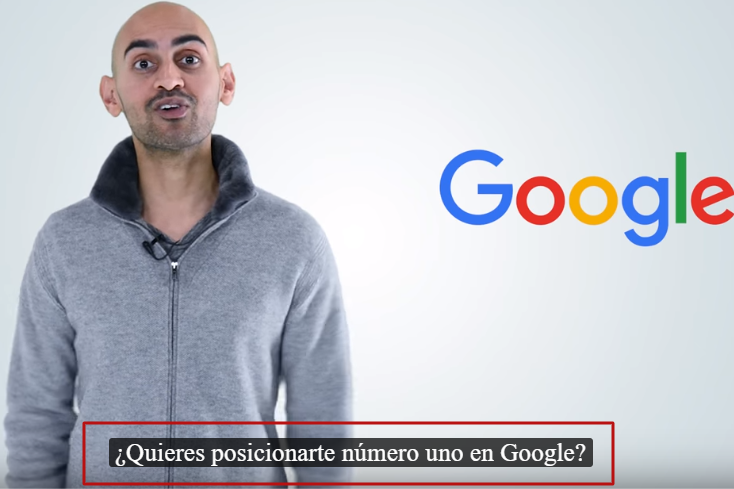
- Basic info: here you are limited to 5000 characters. The description box is really useful, so exploit it undoubtedly! What you can type there:
1. Keywords in title, description itself, and tags:
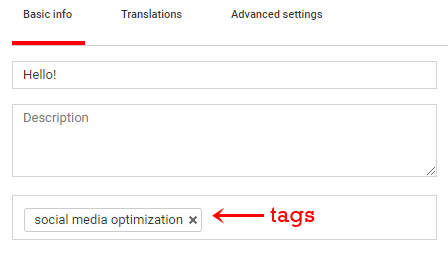
2. Place links to your website and other social media platforms accounts;
3. Links to materials you used for a video;
4. Notes about important events related to your brand;
5. A brief script of your video with the times you mention certain things – people like this a lot;
YouTube has a lot you can optimize.
Make time to care about each of the underlined points below. These will help you get more value out of using YouTube and feature higher on YouTube search:
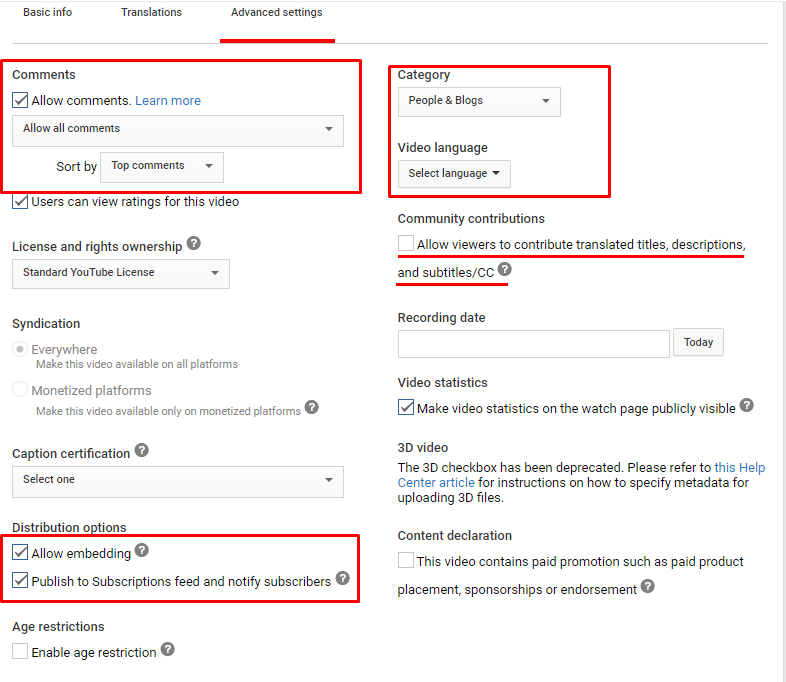
People like to leave comments on YouTube, whether they are bad or good ones. Be polite with everybody because it helps to increase the level of engagement and shows that everybody is respected at your place.
Do you know that YouTube is the second most popular search engine after Google? According to Global Media Insight, YouTube has more than 2.7 billion active users. If we can’t find what we want on Google, we will jump to YouTube and find it there.
WebCEO understands the importance of YouTube and other platforms in contemporary 2020+ SEO and tries to embrace all the channels you can potentially get some traffic from and optimize your content for. In the WebCEO Rank Tracker Tool, you can easily monitor your YouTube performance with a few clicks, adding it to a list of search engines you can work with. After a fresh scan, you will be able to enjoy a full report regarding your keyword performance on YouTube.
LINKEDIN POSTS

Age group: 18 – 49
LinkedIn is all about being official. Here you present and sell your professionalism. Time to humblebrag and describe why you are a great specialist or why your company is worthy of attention. Don’t be shy!
After filling out the forms regarding your experience and achievements, it will be time to learn how to optimize your posts. If you use a company account, some features of the ordinary posts are not available, for example articles.
Since LinkedIn is more official than other social media platforms you have to present your content thoughtfully. Work on the presentation of your idea a lot, let it be professional, of high quality, and structured so your readers will be compelled to join the conversation and express their opinion regarding a chosen topic. Ask interesting and intriguing questions, challenge readers to take part in your considerations and let them prove whether you are right or wrong. This will bring more engagement.
You can make your post fully optimized by following the next tips:
- Keywords should be everywhere! Hashtags in your posts make them visible to the users, even if they are not your followers or aren’t connected to you.
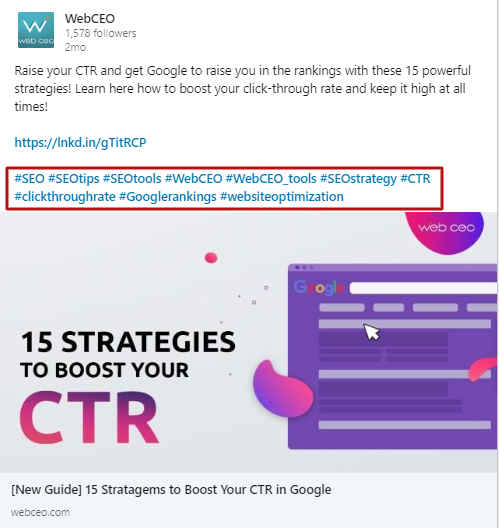
- Photos and videos make posts brighter and attract more attention to your content. Be sure to add alt text to your images for better accessibility.
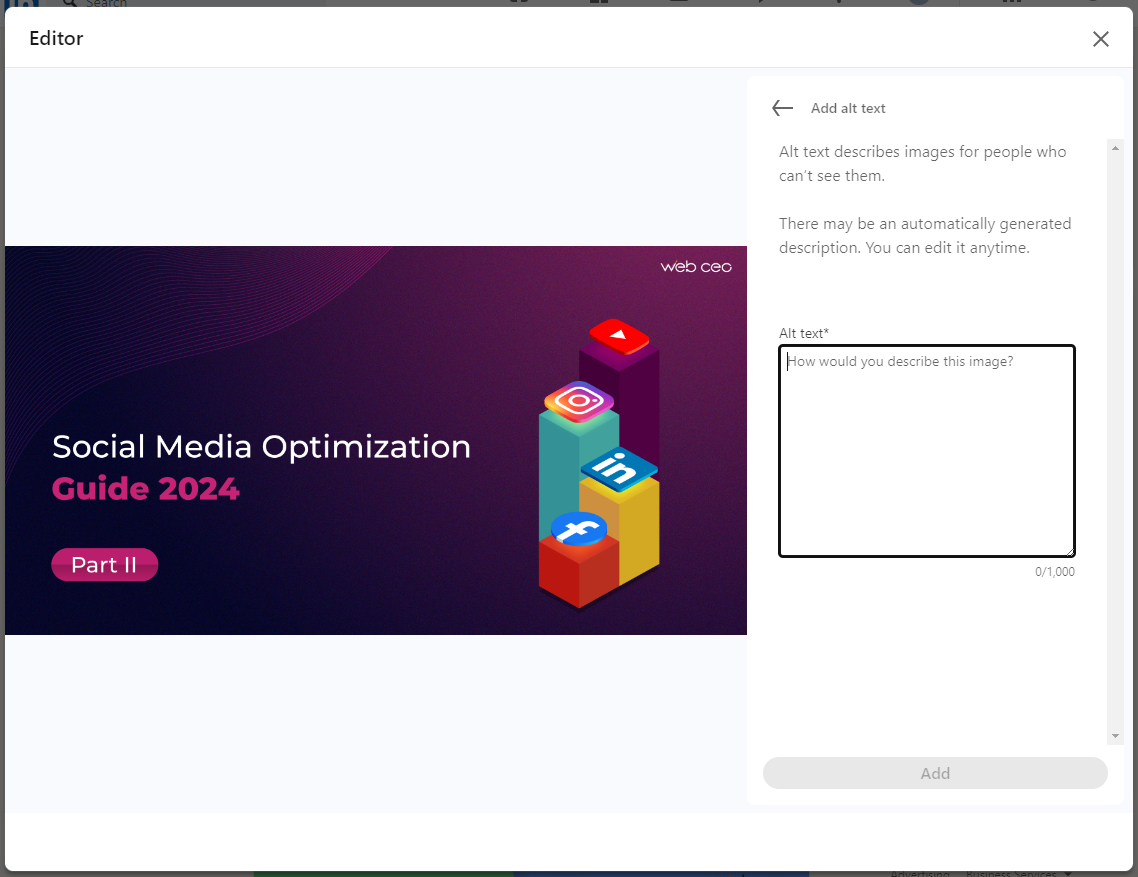
- Articles: this feature lets you share your knowledge with the others and proving that you are indeed a professional in your niche.
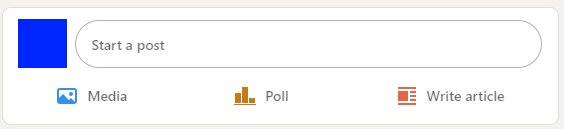
- Share a document: If you have a guide, a PowerPoint presentation or another valuable piece of content, you can easily share it and let the search engines index its content. People will come to you more often knowing you can provide them with well written and useful material. If you don’t want everybody to see and examine your material, you can easily set a limited access to the post;
- Access: in a box under your photo, you have the Access feature. You can decide on who can see the post you are going to publish. If you want to attract as many people as you can, choose “Anyone + Twitter” option, and your post will emerge on your Twitter account as well.
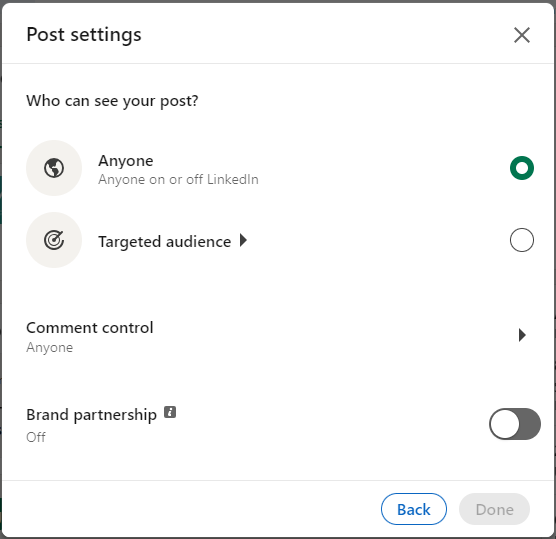
Make sure you haven’t blocked the comments section and people are able to leave some words regarding your content!
A little BONUS
If you have a lot of in-demand and in-depth content, like presentations, documents, infographics, try SlideShare. It is owned by LinkedIn’s hosting service and is an easy way to spread your content and bring some attention. On SlideShare such features as likes and shares are also available. You can insert links leading to your social media platforms on a SlideShare profile, so people will know where to find you.
PINTEREST PINS

Age group: 18 – 49
Pinterest is all about images. How can this platform be useful for product promotion? All images are supplied with links to their original websites and short descriptions.
Pinterest is a little bit easier than other platforms in terms of content presentation. Let’s dive into it without further ado:
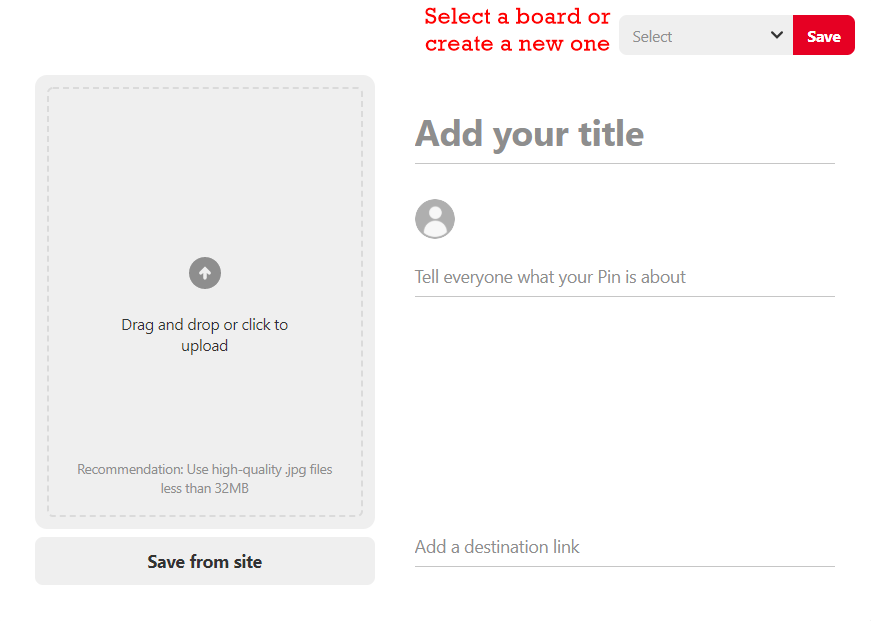
- Images: choose an awesome photo relevant to your business niche, bright and of high quality, and catchy enough for an ordinary user to notice it. Actually, this is the most important part you have to do on Pinterest. Be careful with photos and don’t steal them from other people!
- Title: it’s more than just the name of your image. Write anything you want (relevant to your content of course) to present your image and article to the audience in the most interesting way. The title is also a place for keywords with the help of which people will find your pin.
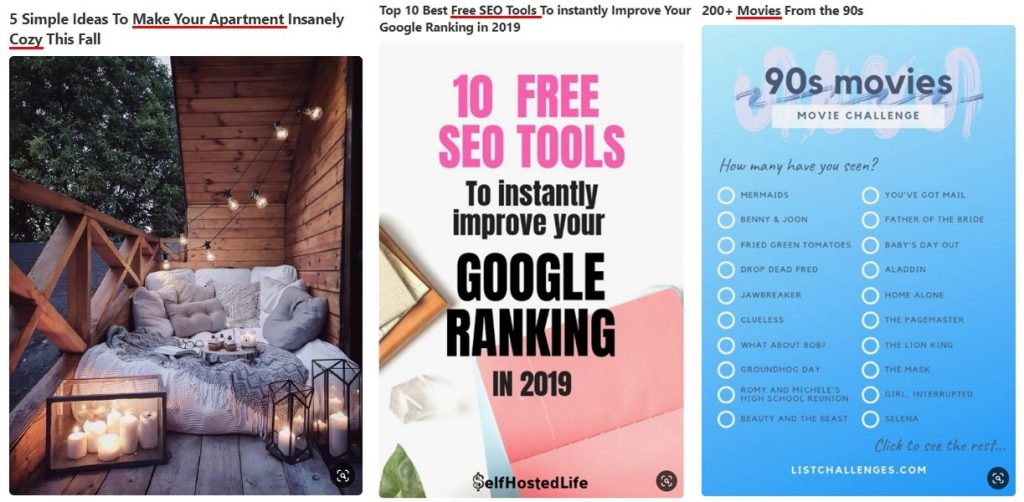
- Links: there are two places where your links are visible:
- in the image as you hover a cursor over it, and
- under the image:
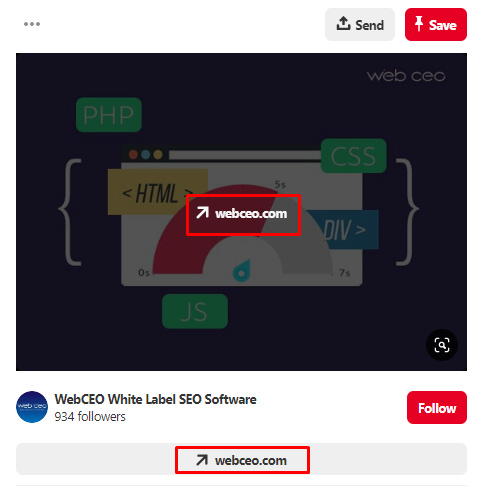
- Description: here you have 500 characters to present your content (be creative!) and interest viewers to learn more. Don’t forget to put keywords in this box.
- Boards are similar to playlists on YouTube with pins replacing videos. This is really useful for followers and beneficial for you because people may observe more of your older pins, which are related to a newer one.
Step #3: When to Post on Social Media?
[ Choose the right time for your posts ]
Scheduling posts is also an important part of the whole optimization process. A lot of specialists compose their posts in advance, working on each word and preparing respectable material. With a feature for post scheduling, such as on Facebook and YouTube, this process becomes significantly easier.
You can determine the best time for your business to post on Facebook, Twitter, LinkedIn, and other platforms after reading some articles on this topic.
Why don’t we just tell you what are the best times to post?
The audience isn’t the same everywhere. What may be a great time for one type of audience could be the worst variant for another. Everything depends on your products, your target audience, and its location. Time Zones are obviously extremely important for your performance on social media.
How to find the best time periods for posting?
Trial and error.
Do you remember those words about starting your social media optimization long before the specific campaign you are about to run? This time can be devoted to experiments and gathering statistics. This will help you to determine your audience’s “chill out time”: the time when they are best able to soak in your material. You will learn what times during the day are the “busiest” and the “freest”: when readers enjoy your posts to the fullest and when they just miss them. Besides, at the same time, you can track other types of vital statistics: age and location of the readers.
The frequency of posting: specialists have come to the conclusion that it is better to post more than once a day. However, do not create a huge wave of posts; otherwise you will annoy your readers. 3-4 posts per day are enough to stay visible.
Shares also count and should also be optimized. If you repost something, express your opinion. People follow you for your thoughts and ideas, so even when you repost and share others’ material, your added comment should reflect you.
Twitter, of course, is in a league of its own. On this platform, less is more, and people can express their opinion even in three words. However, it’s okay to be more talkative on Twitter if it’s about your industry.
IN CONCLUSION, Facebook, Instagram, Twitter, YouTube, Pinterest, LinkedIn and others have become increasingly significant avenues for your content promotion. Experience and hard work matter. If you start a campaign on your own, you will quickly pick up the essentials, improve your skills and work on your social media professionally.
The WebCEO Keyword Research Tool will help you choose the right keywords for your posts and stories so that you will be seen by the right audience!



