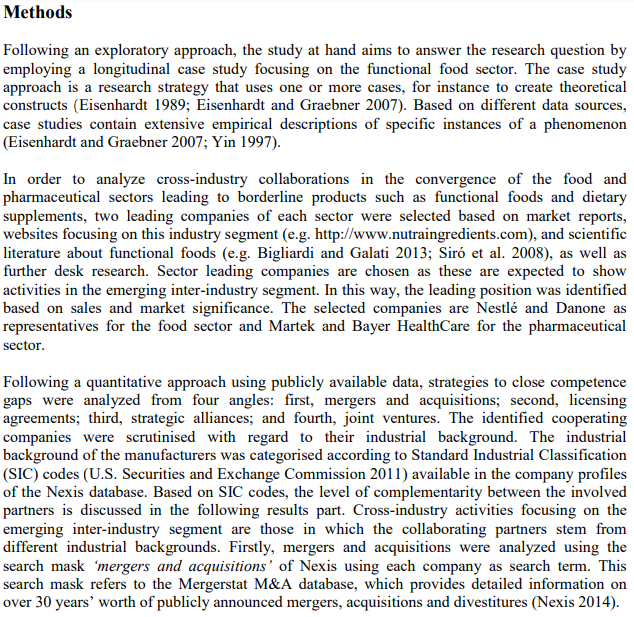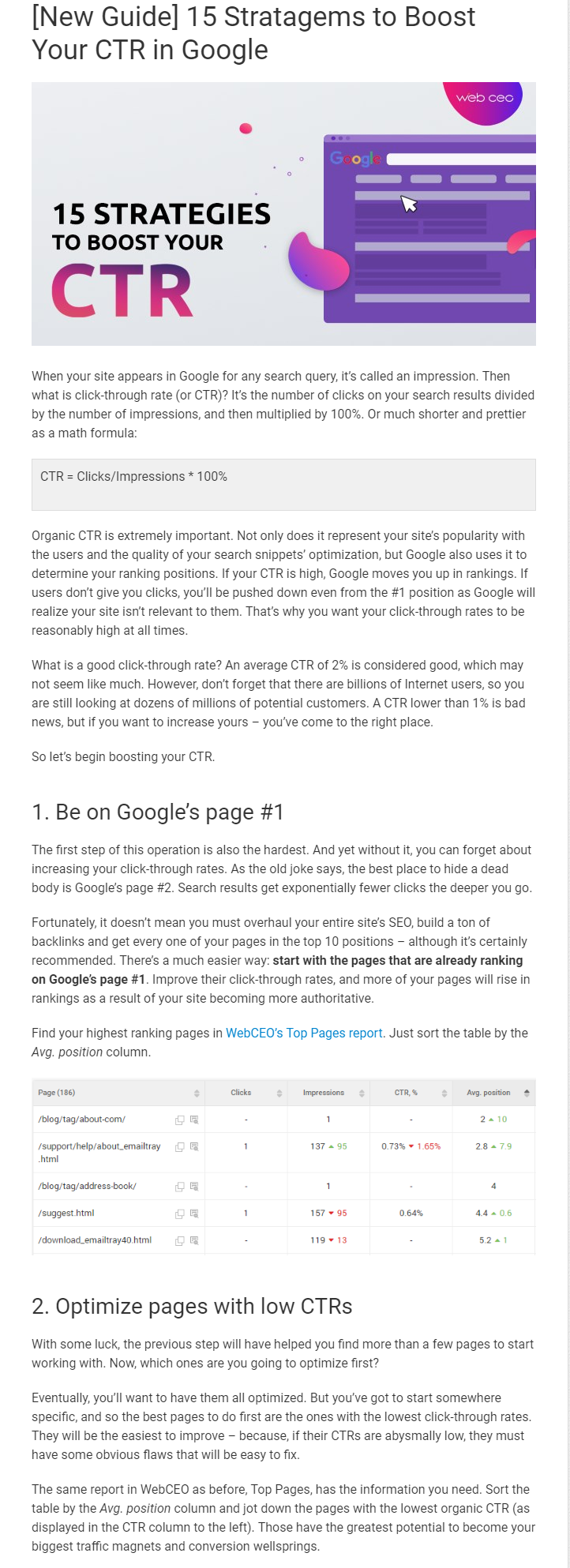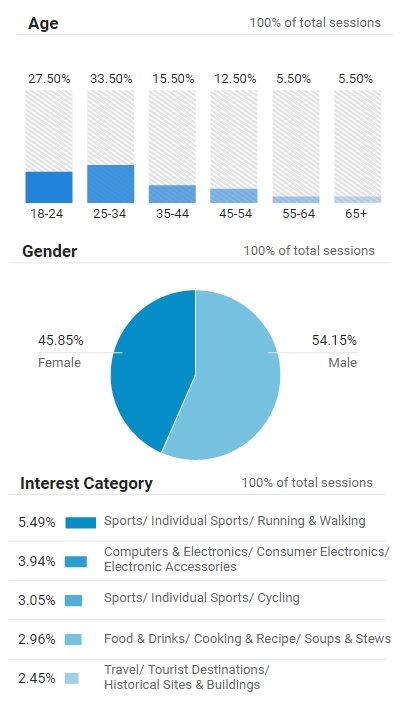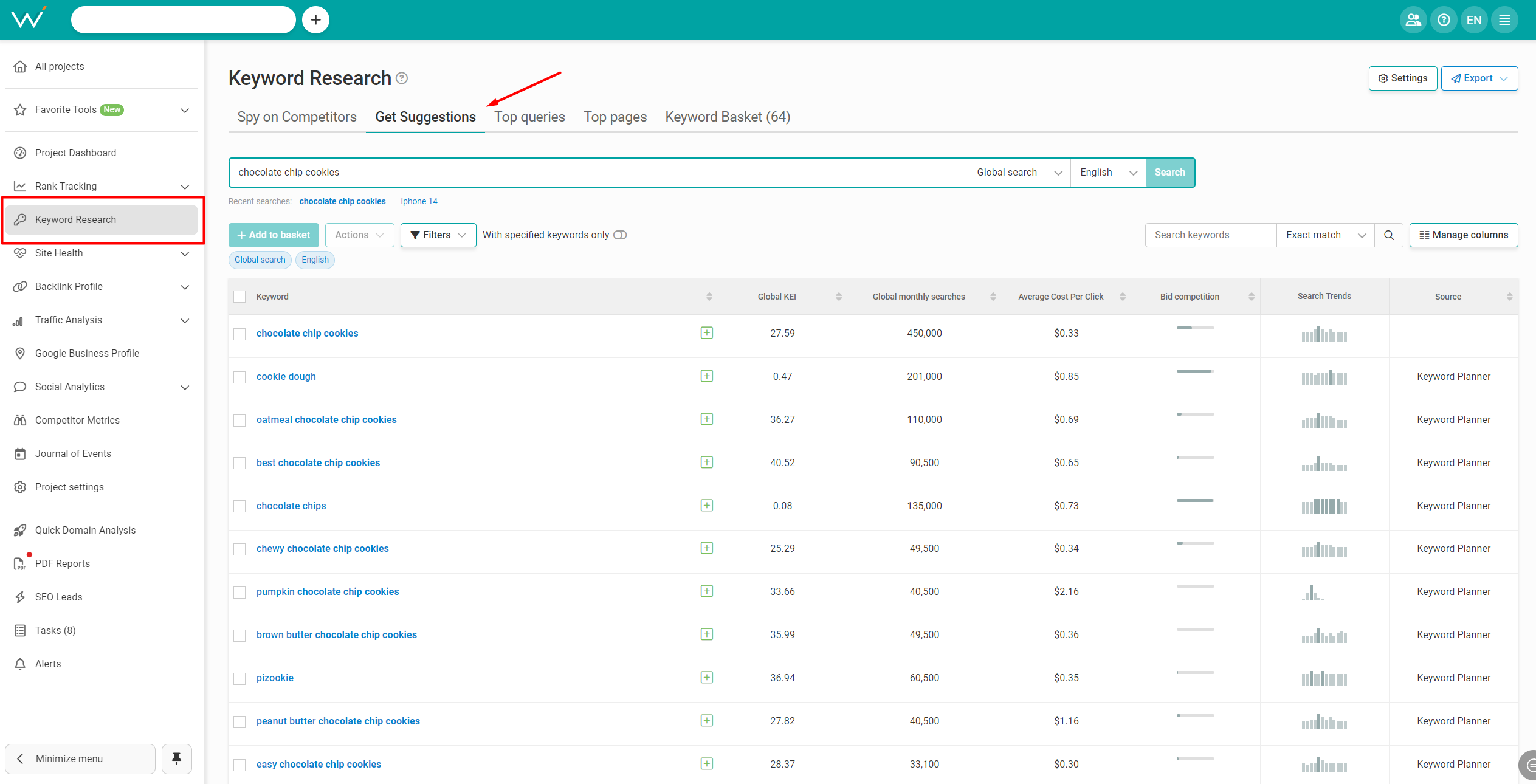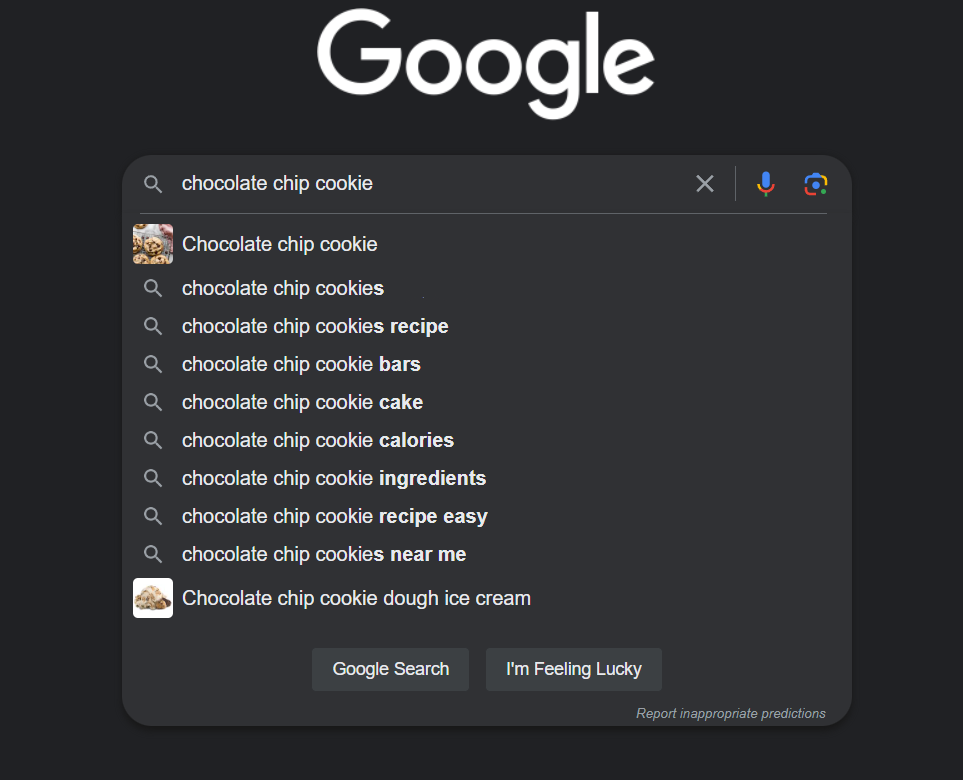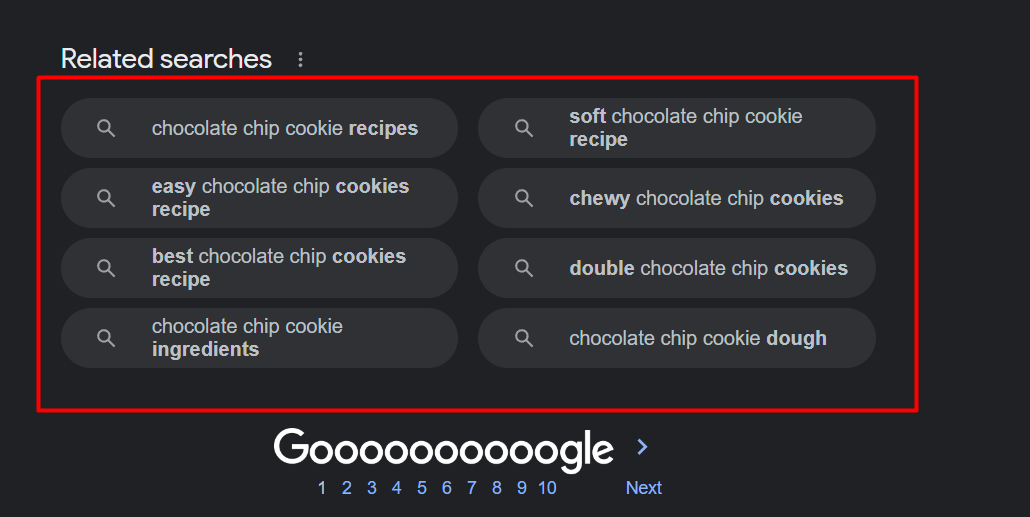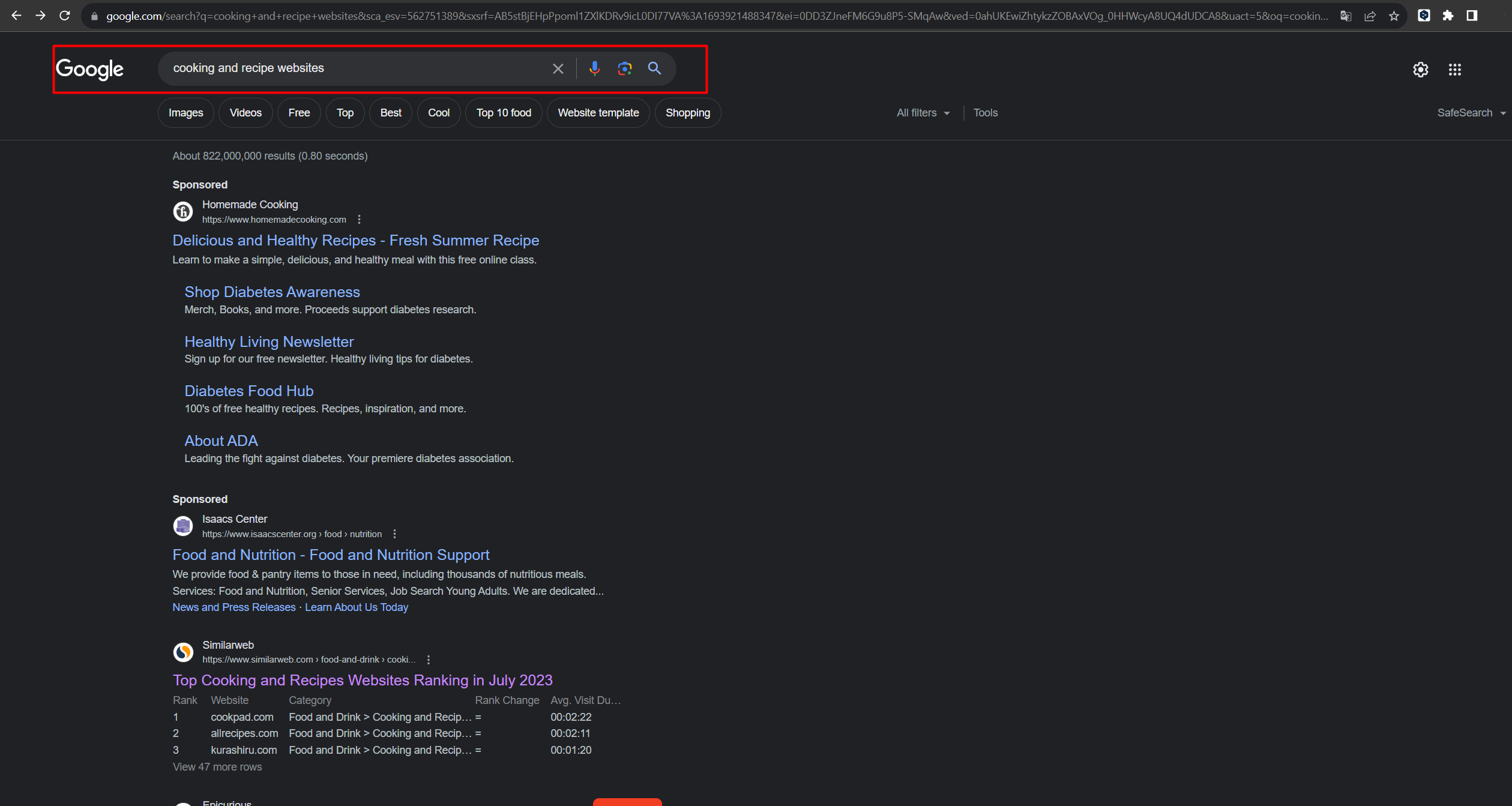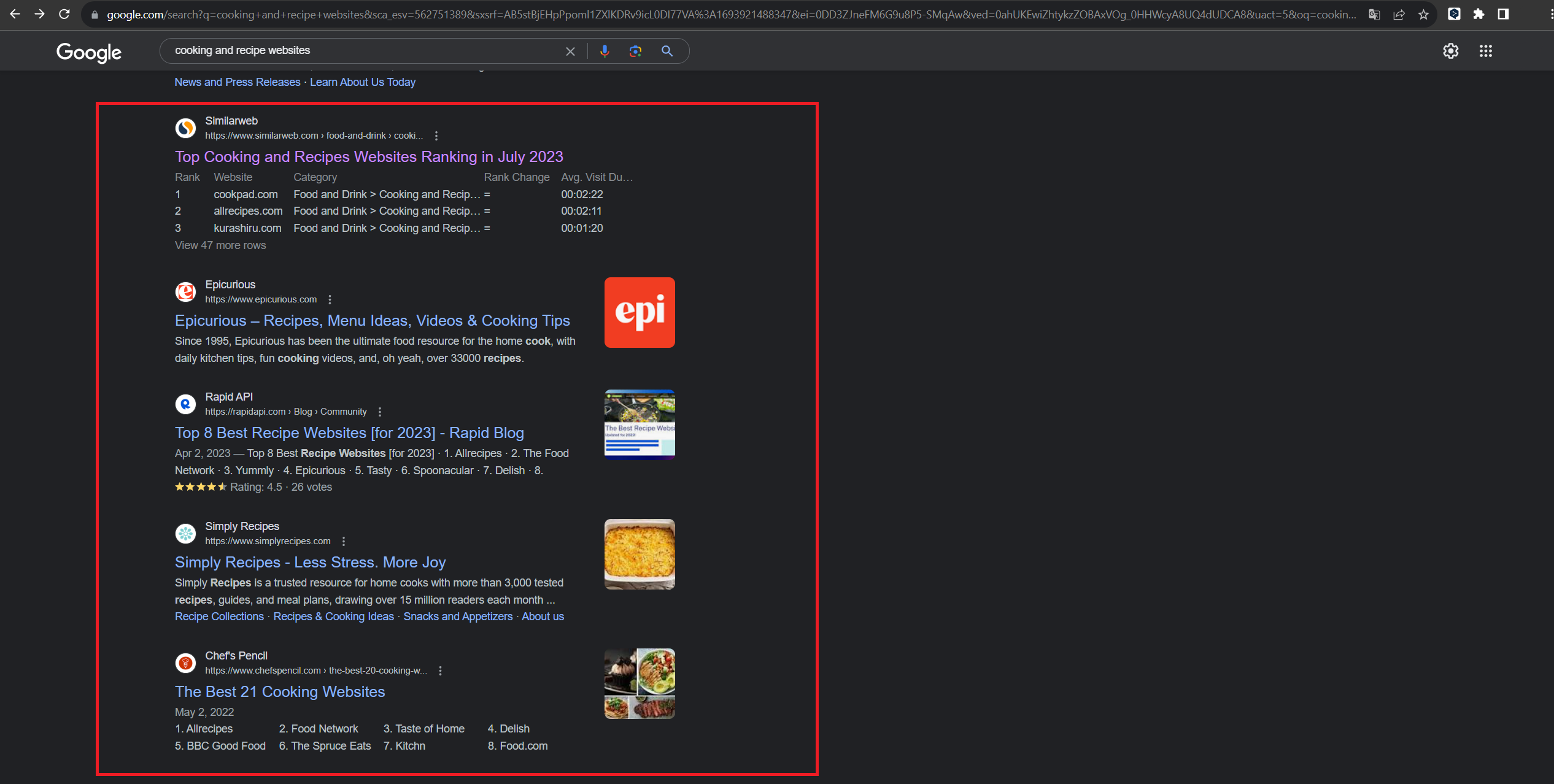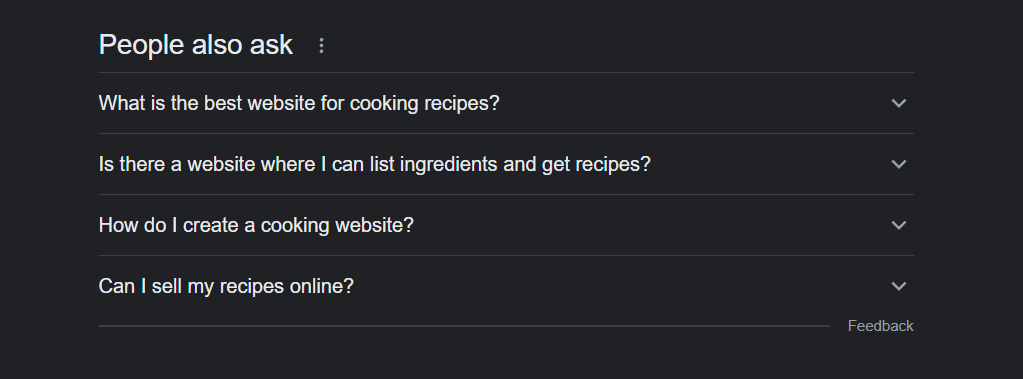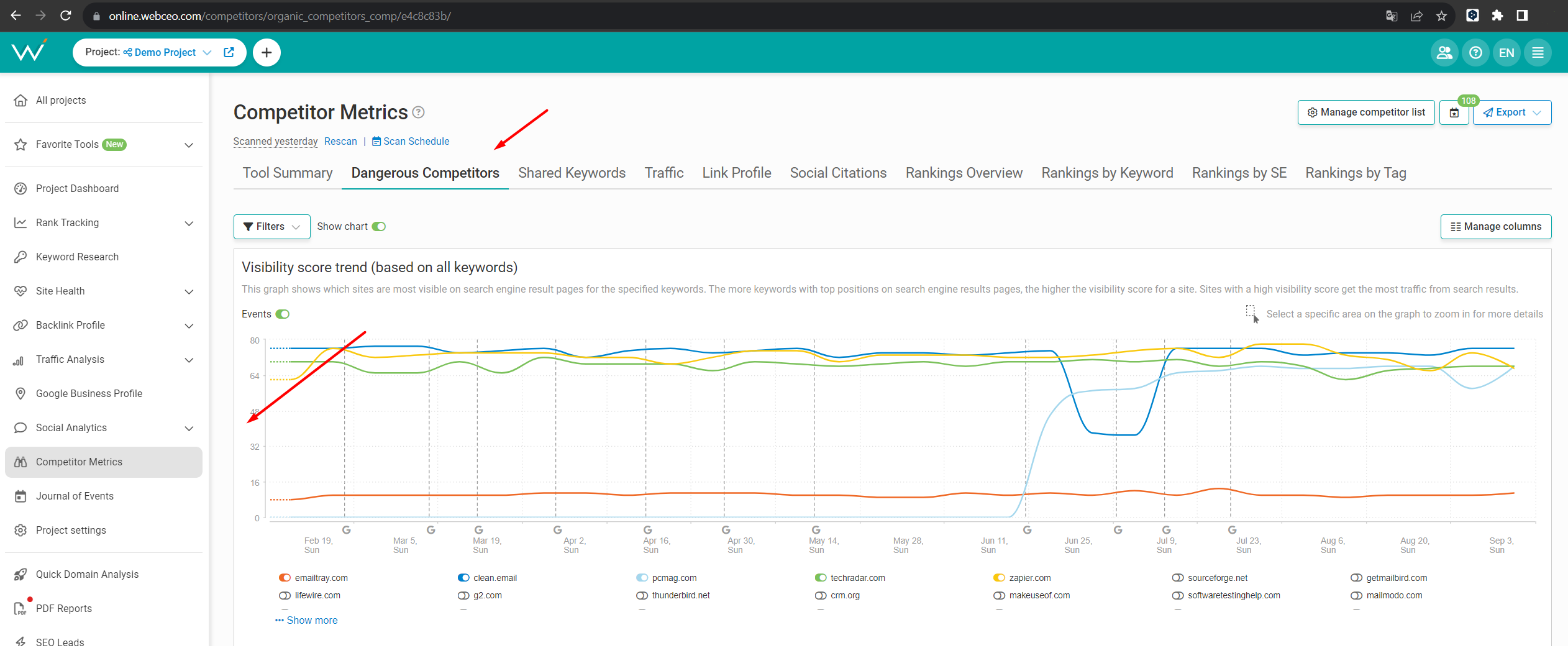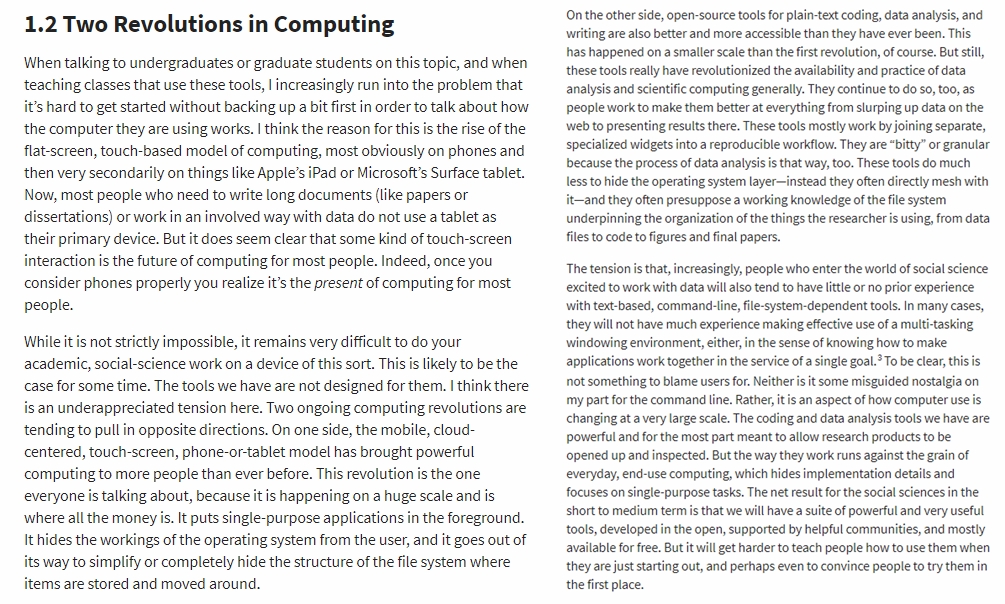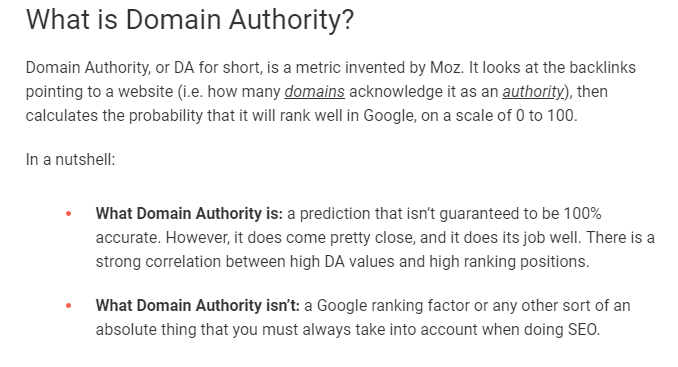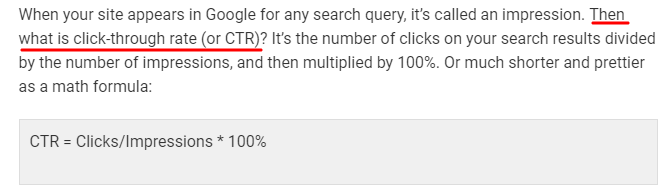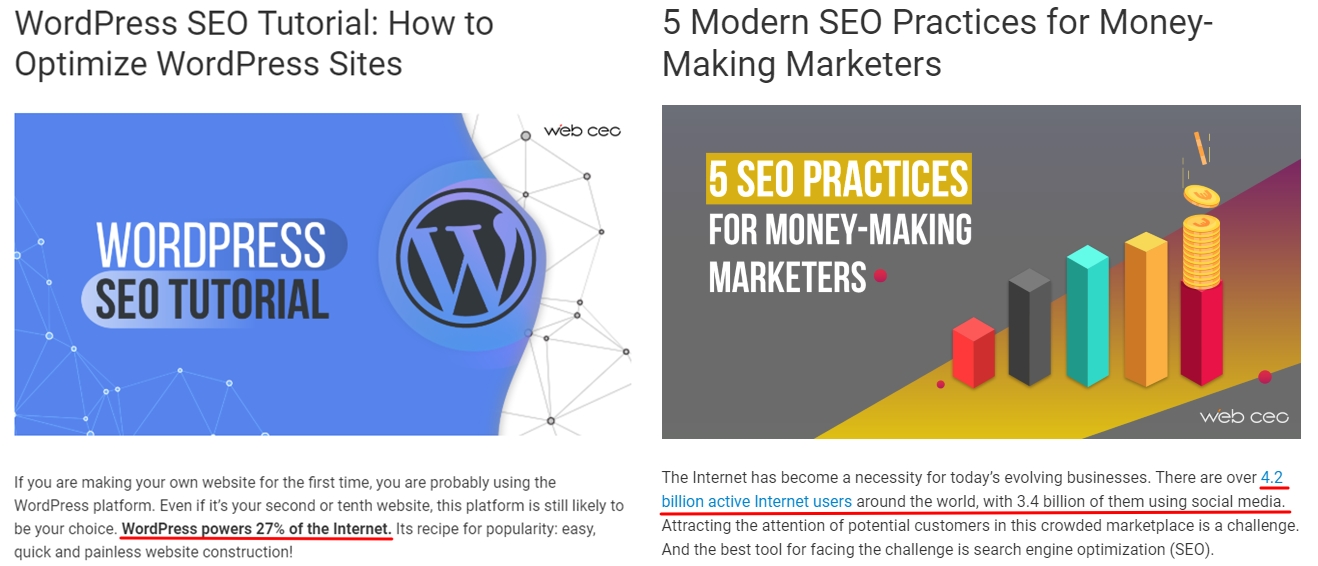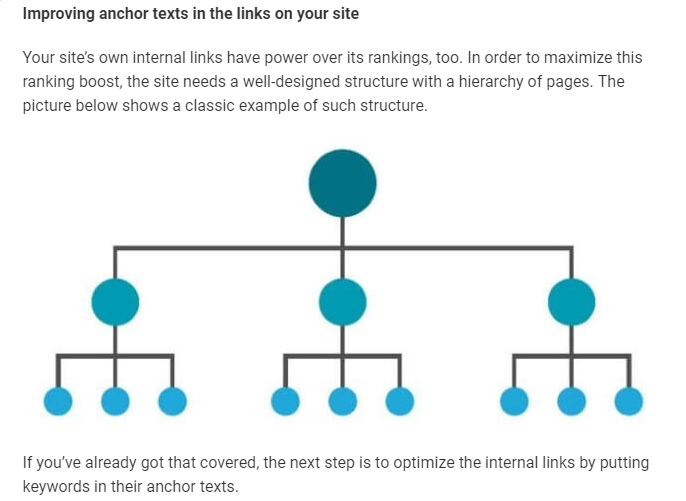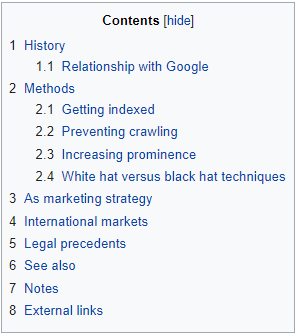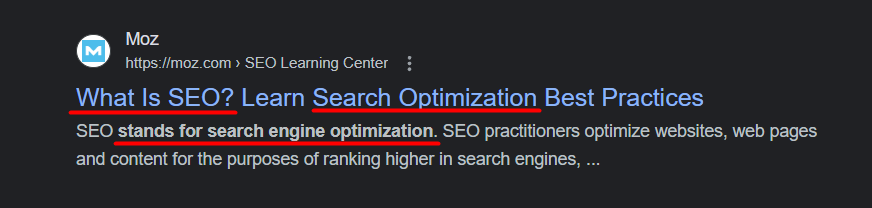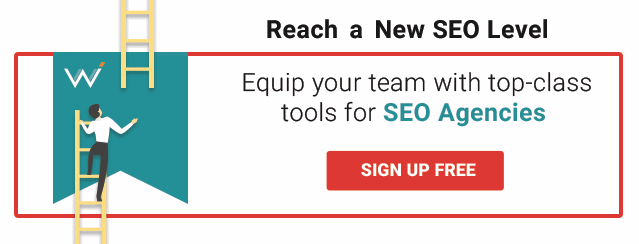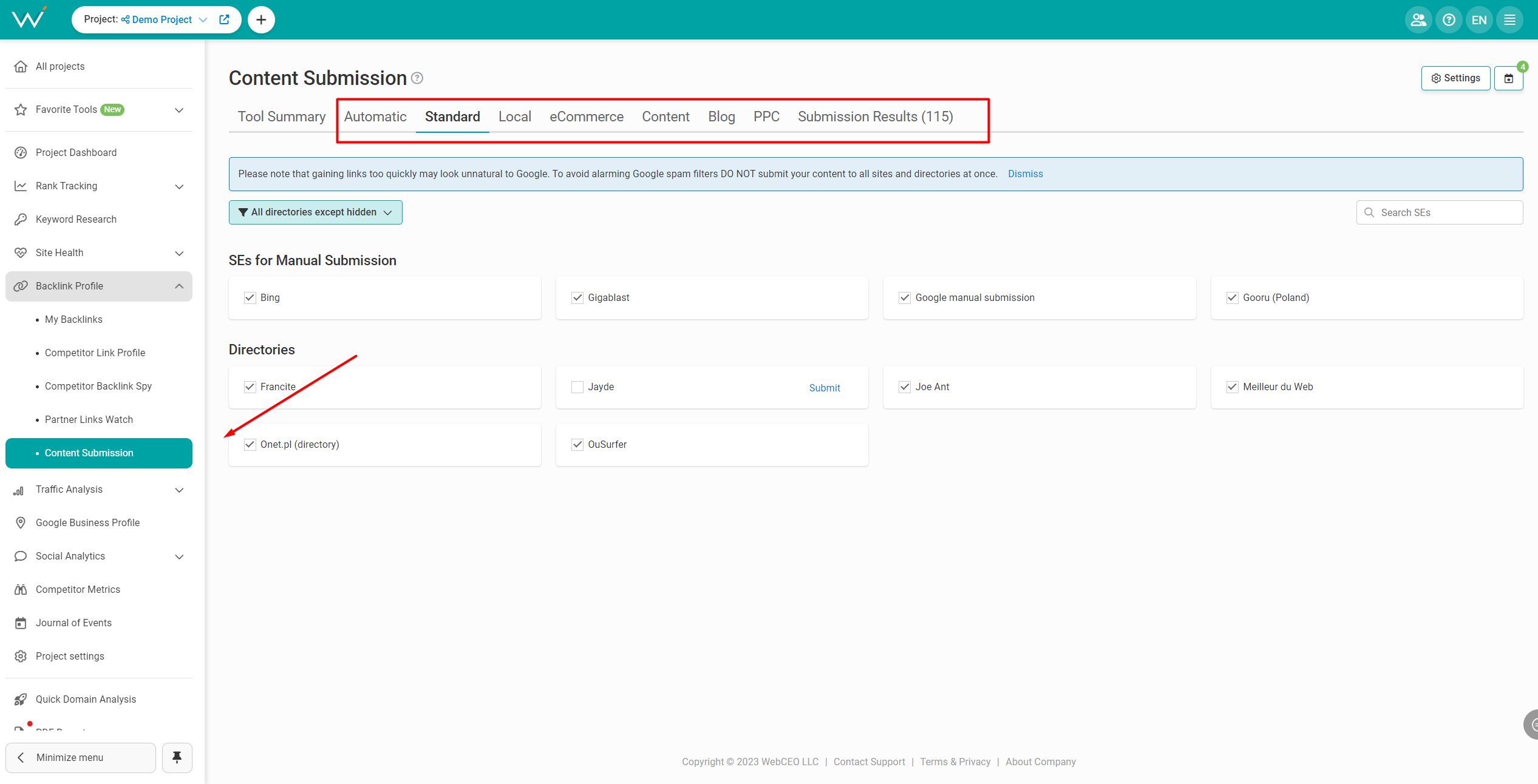A large number of the websites we visit have a blog section. Why do people start blogging and what benefits does this bring to their websites? According to statistics, websites with a blog section receive 97% more backlinks and have 55% more visitors. Moreover, blogs increase a website’s traffic by up to 6 times. These are good enough results so far to confirm that blogging is worth some extra attention.
Why do people prefer reading blog posts, although there are already a lot of articles on the same topics? Why do blogs stand out among other types of content?
The answer is – as usually – pretty simple: it’s in the presentation.
Let’s compare an ordinary manual:
with a blog post:
The difference is significant: while the first one is long and boring and without headers and bullet points, a dull situation which Google Panda doesn’t like, the second is rather short, interesting, and – what really matters – hits the nail on the head, especially if it was written by a practicing expert in a sphere you want to read about.
Blogging is all about success. However, this success consists of more than just words typed in a word processor. You can’t call your content “King” if you haven’t optimized it from top to bottom.
STAGE #1: Preparations
The stage of preparations means: niche and topic determining, title drafting, and target audience identifying:
1. It is important to choose a topic you want to write about and to be sure in your capability to enlighten your visitors. Also, depending on your niche and topic, you will possibly have to maintain an accepted style of writing.
2. Don’t start writing without a title. Try to keep a draft of your upcoming article in mind. This will help you even with keyword usage during the text writing. One title always means a bunch of derived variants, which may sound better, more successful, or brighter, and can give you more ideas about what to cover in your article.
For instance, let’s imagine that you want to name your article “Coca-Cola sounds good for evening relaxation”: here we can write about Coke itself, what type of evenings it suits the most, and why. Some derived variants: “Coca-Cola sounds good for an evening with friends/for a date” and “Coca-Cola is the best choice for a party at home”. Now you can also mention where you can go with friends/girlfriend of boyfriend, and describe specific kinds of activities outside and inside, extending the title’s background. This way you will consider new ideas each time you “touch” the title in your mind or look at it on a Word document page.
3. The target audience may be people of a specific age, gender, nationality, location, occupation, and lifestyle, who already visit your website and those who may be your visitors in the future.
Since these people would be interested in the niche or topic you are going to disclose, you should know more about them. People from different locations may consider the information you are going to present as something to be taken personally, because of their cultural, mental, or religious background. And if you want to study some specific controversial cases, you are better to know who will be for and against your research conclusions and assumptions.
Also, you should know who your current audience is even if you now want to attract an absolutely different group of people. First, you will try to always keep your current readers by your side. Second, an analysis of your ongoing situation will provide you with necessary data for defining people’s needs. Third, information you gather will be your most reliable weapon. You will know what to write, how to write, where to promote your content, and how to present it.
You can get demographic and physiographic data in Google Analytics.
STAGE #2: Keyword Research
Keyword research is key to your content optimization, one of the most important steps a webmaster should take before presenting content. Depending on the niche and topic you’ve chosen, several points have to be taken into account:
- Long tail keywords are more specific than short ones and focused more on the sphere you are writing about. Try to use them more in order to take your place in a narrow circle of a chosen niche. Moreover, while searching for long tail keywords, you will also supply yourself with more interesting information to mention in your blog post. For example, WebCEO’s Keyword Research Tool not only shows you the statistics concerning a keyword’s value, but also presents some variants of queries which are popular among searchers, which can open you up to a topic you haven’t yet read about;
- Look for synonymic keyword phrases – don’t use only one long tail keyword throughout the whole blog post, but instead examine those combinations that are equally successful and will be appropriate in your text. This is rather important because blog posts are longer than several paragraphs and you can’t use one variant again and again. Google will see this as keyword stuffing. Besides, it is always enjoyable to read multifaceted content;
- Keyword research should be all-sided, i.e. check everything, not just one tool, in order to determine which keywords you really need for your blog post.
1. First, you are better to analyze Google results. Google is also able to give you some advice concerning keyword selection. Apart from paid and organic search results it also shows what people seek for in terms of your niche. You can check this in the boxes “People also ask” and “Searches related to…”:
2. Don’t forget to learn about your competitors’ performance backwards and forwards. This refers to everything: keywords they used (which you can also check with WebCEO’s Spy on Competitors Report – it gives you full data regarding your competitors’ keywords which are relevant to your content), topics they covered which are related to yours, posts’ peculiarities in terms of style of writing, material used, and points described, and how popular they are among readers.
To Identify your competitors, you can use two ways:
- Google search, which will show you your top competitors in organic search results:
- WebCEO’s Competitor Metrics Tool will find and sort your competitors by their rankings and other parameters.
STAGE #3: How to Write a Blog Post
Once you have found your keywords and pried for competitors’ secrets, it is easier to start writing. Remember that the answer for a question “how to write a good article and bring traffic?” will always be: provide content of the highest quality. First, Google rewards quality a lot. Second, keywords bring searchers to your website, but the way you present and disclose your idea are key factors for searchers to stay on your website longer and eventually become your users.
Consider the following points during the process of creating your blog post:
- Style
At this point you should be careful.
If your blog post is all about your personal opinion and entertaining others, you can allow yourself a lot of things, which will make your article more interesting. Joke a lot, present the information in the simplest way possible, ask some questions and answer them right away in order to raise any given reader’s curiosity and not to leave them without an explanation. Readers like clarity; with it they will come back again and again.
However, if you are writing for serious research purposes, the above method may not be for you. While it may be really great if you simplify difficult information for readers in order to keep them by your side, don’t go way too far with this. Some niches (especially of a scientific character) are built on terms, definitions, case studies, and so on, that is why our advice is to use those extremely difficult words for a seriously researched article: ordinary people can’t understand them, but at the same time those are keywords for people who are deeply into the topic.
Be simple but at the same time don’t miss a thing.
- Structure
Don’t be cruel in your attitude toward your readers and forget, please, about using plain text with enormous paragraphs, like this:
Source: https://plain-text.co/
If you do this, users will return to the SERP and look for other links, rather than think “yes, that’s definitely what I wanted to read”. To avoid such situations, it will be better to use:
1. Headings;
2. Subheadings – by dividing your topic and outlining the sense of an abstract in a subheading, you help users to navigate;
3. Bullet and numbered lists – these are extremely helpful if you want to bring somebody’s attention to specific points;
4. Small paragraphs – five or six reasonably short sentences will serve you best. Don’t overwhelm readers’ minds;
5. Bold or italic words – a reader perceives information presented in bold as being very important.
A piece of useful advice: put keywords in your heading and subheadings. This will give you more of a chance to be found on the Internet.
- First Paragraph
The first paragraph is essential. By looking at it and reading it, a visitor decides whether to stay on your website or that it is better to go. Your mission is to catch people’s attention in the first sentences. One method to do this is to use questions. By asking various questions, you will make a reader understand what problems concern you and what you are going to talk about in the next couple of paragraphs or pages.
Try to make a question that will be noticeable and intriguing, if it’s possible.
You can also use statistics in answers for these questions. As people tend to believe different authoritative sources and figures, you will get more chances to reassure them of your credibility.
Remember to use keywords in the first paragraph. When we see hints of the information we were looking for, readers will usually decide immediately that they made the right choice in clicking on a specific result (and not bounce).
- Visual Media
Don’t be boring. All those subheadings and bullet lists are well and fine, but people don’t want to see only text. Words, words, and words make us tired and sleepy. So, make the topic you are going to talk about even more interesting than it is, if it is. Videos, images, screenshots, audio files, PDF files, and infographics will rarely be unwelcome. With these forms of content, you will make the reading process more enjoyable and your reputation as an author brighter.
Even if you are writing about a scientific topic, you can add an interview with an expert from your field, as well as some tables, diagrams, or schemes which present relevant statistics or important data.
If you use images, make sure they are optimized. Add keywords to the image titles and alt text in order to get your article to be shown in Google’s vertical search results.
- Length
Blog articles are not academic research works where the word count and overall size are on a big scale. The best length for blog posts is approximately 1200-1600 words. This is neither long nor short but enough to briefly cover a topic. Readers don’t like overly long posts even if they are extremely interesting, because they don’t want to waste a lot of time and prefer to quickly learn new information.
- Links
Whether you are writing something scientific or entertaining you can’t avoid links. They are much more important for your blog post than you may think of them. Try to use authoritative and respectful websites for your research and then link to them. People are unlikely to believe your words for sure if they don’t know your sources well enough. This is also beneficial for you, because this way you won’t be seen by Google as filling your website with suspicious links which may cause harm.
If you already have relevant topic articles written on your website, you can:
- put them in your text in the form of anchor links to pay readers’ attention to the old posts, and
- create a list of all links which lead to relevant articles you’ve written. This will be very useful and comfortable for a reader and this will bring more traffic to other posts.
- Reference List
If your article encompasses deep and comprehensive research, you for sure will use or have used a lot of data taken from outside authoritative websites, and even printed materials. Classify the sources and create a reference list at the end of your article.
Why do you need this?
First, Google is watching you and it likes to see good links on your website. Second, if your material can be used for research papers, students will be grateful and will visit again. Third, by making this list you can attract the attention of those websites’ owners whose websites you have taken the information from. If you’ve said something intriguing to them, they may decide to link to you in one of their newer articles.
People are sometimes curious about where an author gets the information presented in a post. They want to know whether to believe the stated information or not, and it doesn’t matter if it is scientific or casual. You will do users a favor and reassure them in the quality of your material if you deploy at least a tiny reference list.
- Conclusions
Your conclusion should be short. You have already discussed everything in your article earlier, so don’t try to retell each piece of information. If you asked some important questions throughout the article, it would be appropriate to provide simple and brief answers for them as a little summary.
- Questions at the End
If you have an audience that has known you for some time and is interested in your content, you can try to talk with them. A simple question at the end of your article about a potential topic your visitors would like to read about next time will provoke a conversation in the comments section. This will raise engagement with your website and attract more attention to your further articles. You can even organize a poll or survey in order to learn what your readers are interested in.
STAGE #4: Formatting and Posting
Table of contents
If your blog post is rather long and it will be difficult and uncomfortable to scroll down for five minutes in order to find a desired part of the article, you can create a table of contents before the text and make anchors like Wikipedia does. This will help users to navigate and to see from the very beginning which points you are going to discuss throughout the post.
Proofreading
This step is critical. Even if you are good enough with grammar and punctuation, before posting you should give your draft to an experienced proofreader. There are two reasons for this:
- You saw your text a lot of times while you were writing it. You already know each detail and word, and your eyes are so tired, they can’t see what is right and what is not. A proofreader sees almost all your mistakes;
- A fresh look at your article may give you more ideas and you can then edit your text so it will be better and easier to read.
Hero image
A hero image will be a great beginning for your blog post, especially if you choose a catchy header for it so it will attract a lot of your reader attention. Make it simple, but gorgeous and bright, so people will be pleased to push a “Continue Reading” button and be ready to share your post on social media. Bright colors always “catch” our attention and raise interest, so don’t miss the opportunity to use them.
However, be careful if you take a picture from the Internet, because the punishment for an author’s rights violation can be severe.
SERP view
Snippets at Position 0 receive a huge amount of traffic. Besides properly writing your Schema and Open Graph code, your title tag, meta description, URL – everything should fit your niche and topic AND contain keywords related to it! If you don’t take care of what your Featured Snippets and Knowledge Panels would look like, the odds of being chosen for such wonderful results will go down and any text shown in a Snippet will be random, causing searchers not to visit your website.
We will never be tired of repeating in each paragraph that keywords are essential for your content if you want it to be visible for searchers.
Email notifications
If your users agreed to receive emails from you when they were signing up, you should use this opportunity! Send them notifications about your most important new blog posts with a short review which may push people to read them. Make a little summary for points disclosed and describe the benefits a user can receive after reading.
But never send tons of email notifications, such as more than once per month, because this could be perceived as spam!
May be interesting for…
A little graph you may add to your post could be about whom a new post will be interesting for. This is useful if the title is not specific and the audience of your website is diverse. For example, students, SEO specialists, artists, software engineers, and a long list of professions and kinds of activity. To be more specific, you can write down variants like: “people who are interested in SEO”, “SEO beginners”, and so on.
Why this may be important: You can get clearer analytic data.
When readers see that a certain post is for people of another sphere of interest or kind of activity, they won’t click on it and wait for the next one. You may think that this is sad, because not all readers will check a new post. However, think about it from another point of view. When people visit a page and understand that a post is not for them, they leave immediately. As a result, the bounce rate will be high.
When the desired target audience visits a page with a new post you can learn about them more deeply and identify which topics are really in great demand on your website.
CTAs
The CTA (Call to Action) is your offer. You should not just ask a person to subscribe, but making a proposal he or she can’t refuse. Show what people will get if they decide to follow you; useful pieces of advice, tips & tricks, bonuses, presents, and so on. There is a good possibility readers won’t follow after reading words like “Subscribe to get the latest news.” There are a lot of news sources.
People will prefer to know what extra benefits they will get.
STAGE #5: Blog Post Promotion
Social Media
If you run a website, that’s a great reason for starting your social life! People chill out in social media most of their time so why not be there. If you really work hard on your platforms you will receive great opportunities. People like, share, and comment on content that they like and consider credible.
Create a catchy, bright picture, which fits the article you want to promote, and write a short (one or two sentences) description under it with a link to the blog post. People who are already interested in your content will like it and share. If they leave a comment with questions – answer them, if they praise you – thank them. Be grateful and you will receive a lot.
However, remember that your account should also be dedicated to your niche!
Paid promotion in social media can also bring you some success. For this you will need to find bloggers who are popular enough and work in your niche. Otherwise, you will not get your target audience and you will have no results.
Link Building Strategies
- Broken links
If you know a website that has a broken link to a post on your topic, then connect to the webmaster and politely offer him or her to replace the broken link with one to your blog post.
- Infographics
If your post contains infographics, then try to share it. Readers and webmasters like infographics and they are most likely to post them with a link to your blog page if your infographic is of high quality.
- Skyscraper Technique
If you know that there is an old article on the same topic and you know for sure that you wrote a better and more up-to-date article, you can go to the webmaster of that site and ask to put a link to your blog post with fresher information.
- Link round up
If you get the chance, then take part in a link round-up. They are organized by websites with high domain authority and only great content can take part. This is a really good chance to show your website to the audiences of bigger websites.
- Ask friends
If you have friends who are webmasters, you can ask them to put a link to your blog post on their website.
- You can always use WebCEO’s Content Submission Tool, which will provide a list of places where you can submit your post.
[BONUS] How to Optimize an Infographic
Infographics have, for a long time, been one of the most popular ways to present information. People seek them and SEO experts always outline their value. It has even become a link building strategy: “Make an infographic and share it”.
People adore infographics for the following reasons:
- They present difficult information in the simplest way;
- They are bright and pretty – it is a pleasure for users to read those and people remember more information when they see it in images;
- You will never see tons of information in an infographic – only essential facts without dilution;
Bonus fact: infographics increase traffic by up to 6%.
Optimization:
- Make a really great infographic
This concerns everything: select a topic which can be beneficially outlined with the help of infographics, design your infographic so no reader will be disturbed. You should take care of colors which will not make people’s eyes hurt, comfortable scripts, a general layout, and of course pieces of information which will be used. Everything matters and you should be prepared properly.
- Keyword optimization
Before uploading your infographic, make sure that you’ve done proper keyword research. Since texts in infographics can’t be read by Google, you will have to work on other aspects, like tags and file names, in order to make them visible on the Internet beyond your website’s page.
- SEO
There are some factors you should consider to make your infographic SEO friendly:
1. file size: make your infographic of a small size, but of good quality, and this way it will load fast and readers will not wait for a long time;
2. mobile friendliness: a page with an infographic should be set for mobile devices, because people nowadays prefer to read information from smartphones and tablets;
3. social sharing: set a plugin which will help readers to share your infographic in social media quick and easy; this will bring you more traffic.
IN CONCLUSION, high quality blog posts and infographics are valuable nowadays both for readers and Google. However, they will never be found if you don’t conduct decent optimization and it doesn’t matter how much effort you’ve put in to the infographic itself. Each detail should be perfect and prepared diligently. Start your content optimization with WebCEO’s Keyword Research Tool! Find your best keywords and get more traffic.