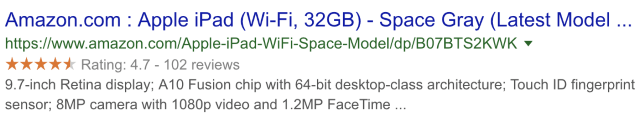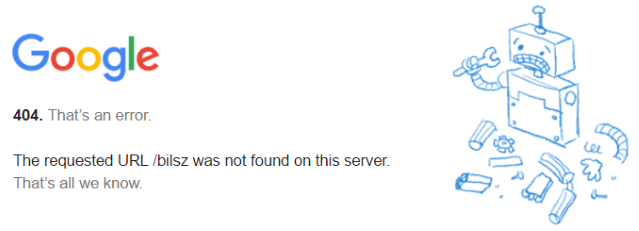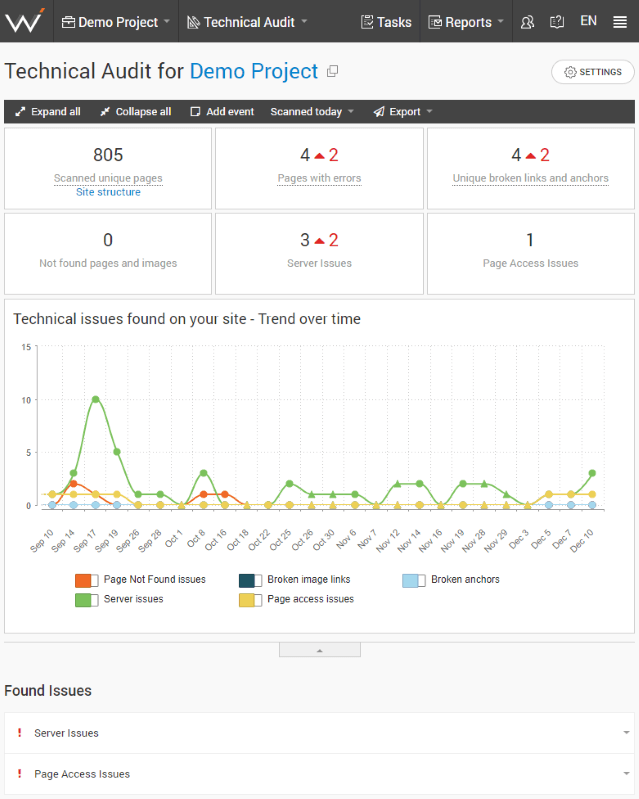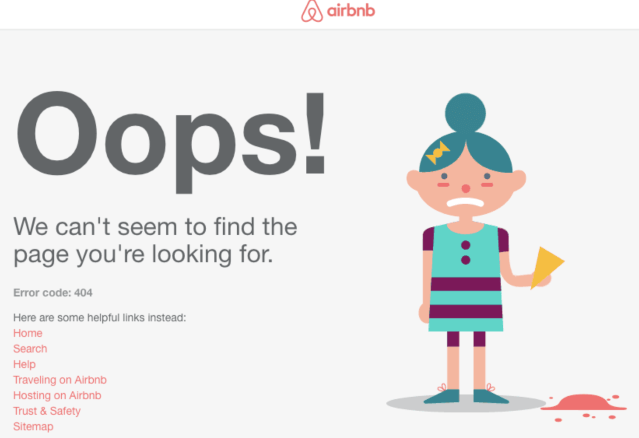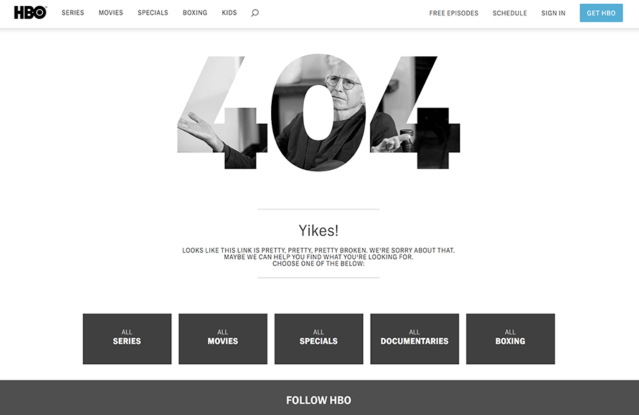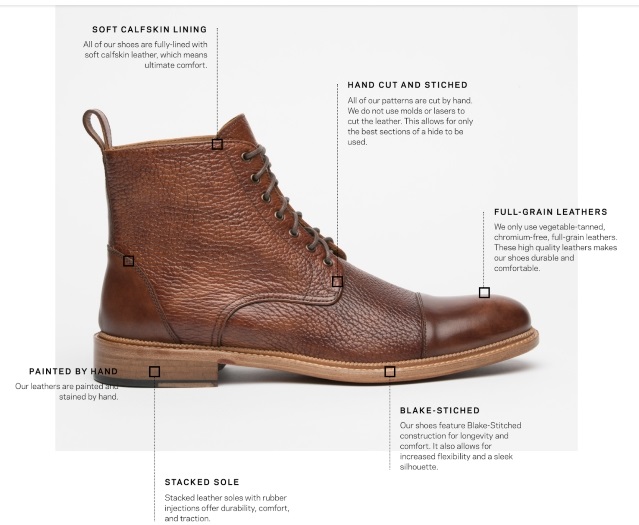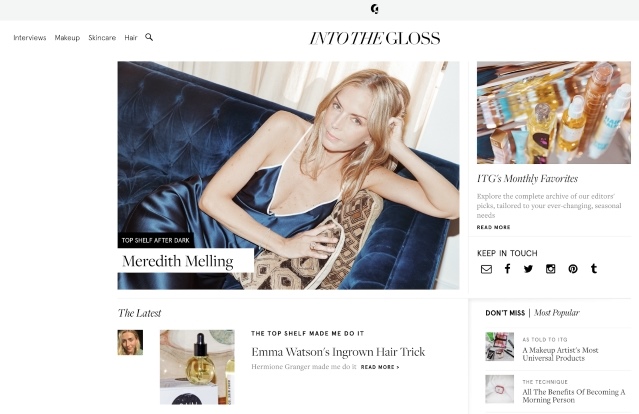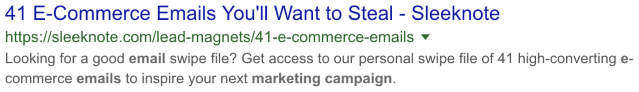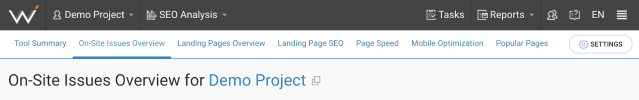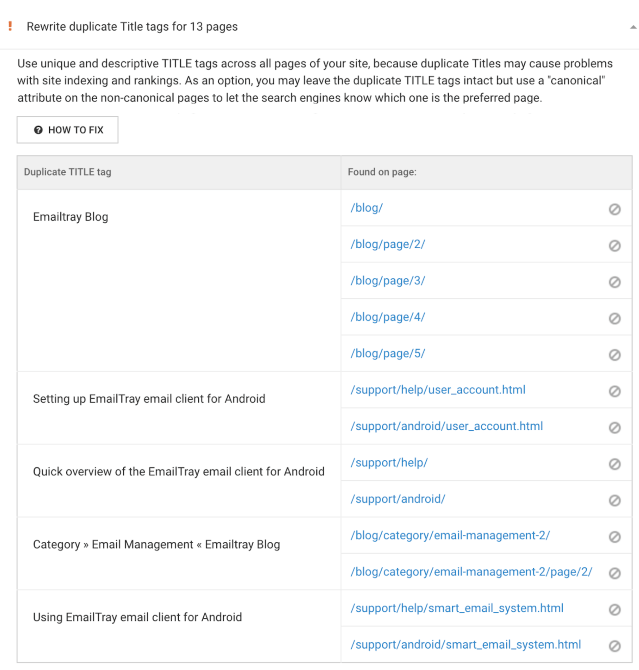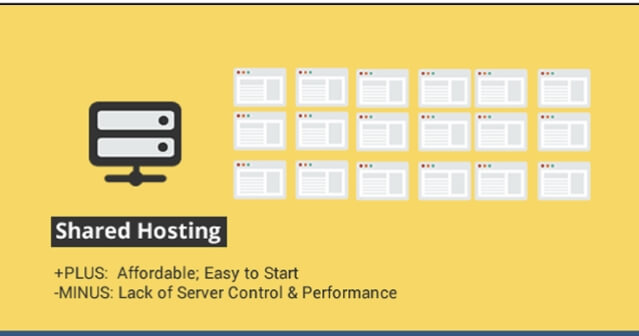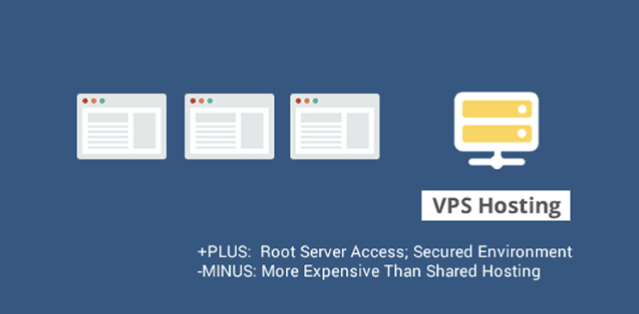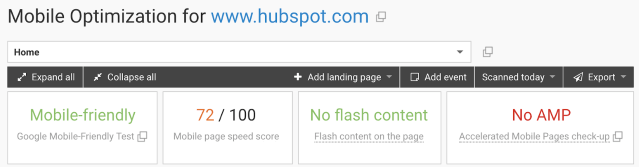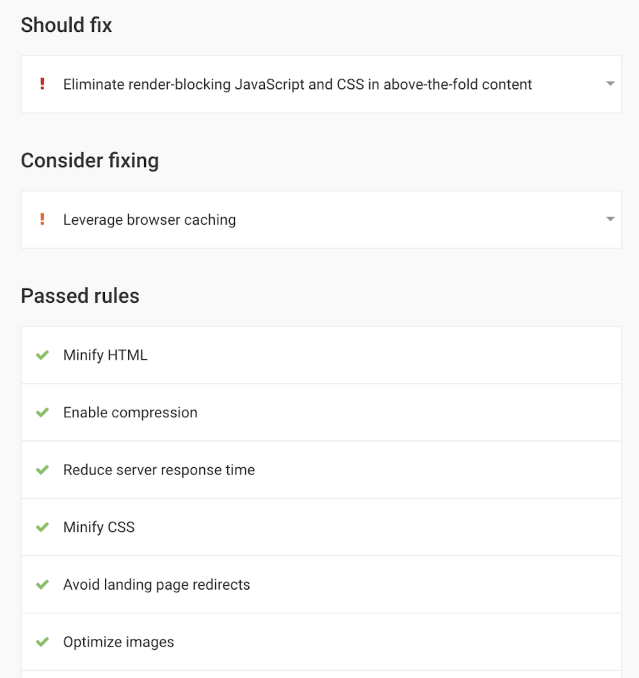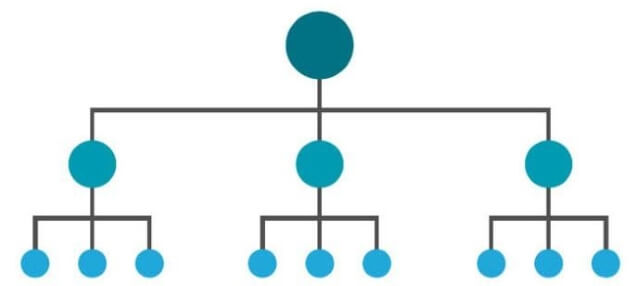SEO is a high-priority for many e-commerce businesses.
Why?
There are thousands of websites around the world, each with hundreds of category and product pages.
Sure, you can promote your business through social media, email marketing, word-of-mouth, and paid advertising. But if customers can’t find your site on the first page of Google’s search results, you won’t get new customers or beat any competitors.
Unfortunately, most online merchants think that by creating tons of product pages and targeting common keywords, new customers will start rolling in.
This is far from the truth.
SEO is a lot harder than you think. Once e-commerce businesses grow their inventory and create more content, a lot of problems arise. They might eventually fall from the graces of Google because of too many 404 pages, unorganized site architecture among many others.
The good news? As long as you avoid these common SEO mistakes, your e-commerce site will be okay.
Mistake #1: Lack of Product Reviews
We all love product reviews.
In fact, having 50 or more reviews per product can mean a 4.6% increase in conversion rates. Sixty-three percent of buyers are also more likely to purchase from a site with a good amount of reviews.
And search engines love them too.
E-commerce stores with more reviews are ranked better because they are perceived as more relevant and trustworthy. In fact, Google’s search results on product pages reveal the star rating and the number of reviews—making it a strong indicator of credibility.
For example. Amazon’s product page for the Apple iPad was found on the first page of Google’s search results because it had 102 reviews and a 4.7-star rating. Since Amazon is popular and its accumulated many reviews, they’re able to stand out from other stores selling the same product.
Now, how can you get more product reviews? Tools like Yotpo let you collect more site and product reviews, ratings, and Q&A through AI requests made through their in-mail technology.
Mistake #2: 404 Page
A 404 error appears when a page can’t be found. It may show up based on several reasons:
- The page has been deleted.
- There is a change in the product categories.
- The products are not in stock or taken off the website.
- There’s a change in CMS providers which led to errors in the migration process.
- External or inbound links are pointing to a page that has been deleted or a page that doesn’t work.
Why is this relevant? 404 pages can frustrate site visitors.
If you see a page like this, will you come back to the site? Probably not.
Customers are dissuaded from returning to the site, so it’s clearly bad news.
If you have several 404 pages, this may reflect negatively on your site’s ranking. You might lose some link value and decrease user engagement.
The good news is you can find 404 pages with WebCEO’s Technical Audit tool.
Or follow-up with your web developer because they might be able to deal with deleted pages. For example, if a product is out of stock. they could set up redirects.
But 404 pages are sometimes unavoidable. If you have a high number of products in your inventory, it might be impossible to remove them completely. That said, you can customize your 404 pages to keep users engaged with your site.
Here are some examples:
Airbnb
AirBnb’s 404 page has a funny visual and some helpful links that get visitors back to the site.
HBO
HBO’s 404 page has a casual apology and links to their different categories. It also includes a site header that can get people to sign in, view the schedule or return to the home page.
It’s not rocket science, but customized 404 pages can be highly effective.
Mistake #3: Lack of High-Quality Content
Many amateur e-commerce entrepreneurs underestimate content marketing. They think that as long as there are CTAs, product descriptions, and content, then everything’s fine.
This couldn’t be further from the truth.
If you publish blog posts with poor meta descriptions, mediocre SEO titles and boring blog posts, then you’ll get lesser traffic and engagement rates. After all, would you buy from an e-commerce store with errors and boring copy? I don’t think so…
Both search engines and customers judge a business based on the quality of the content that they produce. Nobody talks about businesses that don’t have fresh, unique and useful content.
As a result, optimizing your content is a top priority. You need to create keyword-rich headlines, create interesting posts and adopt best practices for SEO.
Here are some examples of businesses with great content:
Taft
Taft, a seller of leather shoes, has become popular thanks to the superb presentation of its products on its landing page.
Glossier
Glossier started as “Into the Gloss” — a blog by Emily Weiss. It garnered popularity thanks to its feature on makeup rituals of celebrities and moguls. When the blog reached 1.5 million views per month, Weiss launched her own line of products. At present, the brand gets 1.86 million visits per month and is worth $17 million.
Businesses that fail to understand the importance of high-quality content will experience a drop in their search engine rankings. Therefore, invest in your content marketing strategy. Take time to create high-quality photos, visuals, blog posts, and videos.
Mistake #4: Duplicate Page Titles
Page titles appear at the top of search results and browsers. They explain what the page is about to users and search engines.
It might not seem like a big deal, but you need to avoid duplicating page titles from landing pages.
If several pages are identical, search engines will find it hard to choose which pages to recommend. In the end, they might not recommend any of them.
To fix this, you can check WebCEO’s Website Auditor and SEO Analysis tools. Visit their On-site Issues Overview page and scroll down.
Next, you’ll then find a list of pages with titles that are duplicated.
Mistake #5: Site Speed is Slow
Sure, it’s important to have high-quality images and videos in your landing page, but not at the expense of loading time. Studies show that people expect sites to load by 2 seconds. If it takes more, then the back button is the immediate option.
But how do you improve site speed? Here are some tips you need to know:
Image Optimization
Images with 2000 pixels feel great in your imagination, but not so much in reality. The higher the resolution, the more time it takes to load the webpage. And if users have to wait more than 30 seconds, they won’t be impressed.
The solution? Optimize your image on Photoshop or other image editing tools. You can also reduce pixel size, so instead of 2000 pixels, you can opt for 700 pixels.
Minify Codes
Most developers add unnecessary characters like spacing and comments in their JavaScript and CSS codes. They do this to improve readability and understand their work.
Unfortunately, more characters make it harder for computers to read and execute the codes. The solution? You can use tools like JavaScript Minifier. Just paste the code on the text box and click the minify button.
Minimize Redirects
Redirects can negatively impact your site’s loading time.
You click a link, it loads. You’re then redirected to another link, then it loads again. This takes a toll on your site’s speed.
Tools like W3C Broken Link Tool help you identify redirects and replace them with the appropriate URL.
Choose the Right Hosting Option
There are currently three options for hosting:
- Shared hosting
- VPS hosting
- Dedicated server
Most e-commerce site owners opt for shared hosting because it’s the cheapest. At $5 per month, you can get basic server resources like disk space, CPU and RAM – but you’ll share the server with other sites.
This option isn’t wrong per se, but you’ll need to upgrade when you pick up more traffic.
(Source)
VPS hosting gets you portions of the server’s resources but you still need to share with other sites.
Finally, dedicated hosting is like owning your own home. You don’t get to share your server’s resources. You get more space, but you’re also responsible for maintenance, technical setup, and configuration.
If you’re starting out, shared hosting seems like a good choice. But as you pick up more traffic and gain popularity, you might need to switch to VPS hosting or get dedicated server hosting.
Mistake #6: Lack of Mobile-Friendliness
In 2018, 52.2 percent of website traffic was generated from mobile phones. So, you need to be asking yourself, “Is my site optimized for mobile search? What are the steps I’m taking to ensure mobile users have a great experience on my site?”
Mobile-friendliness begins with a responsive design.
When browsing through a desktop, users can easily navigate and select items through their mouse and touchpad. However, the user selects items by touching the screen on mobile.
There’s also the issue of graphics and download speed. You might need to display fewer graphics with lower pixels, so it doesn’t take forever for the pages to load.
But it doesn’t there. Google prefers sites that embrace mobile-first indexing. In fact, the mobile version of a site may be the basis for rank determination. And if you’re not focused on mobile optimization, there’s a good chance that your competitors are.
You can use tools like WebCEO’s Technical Auditor and SEO Analysis tool to improve your mobile optimization. Head over to the Landing Pages Overview section to determine the Google mobile friendliness rating of your site. You can click on the green check mark to find more information about your site’s mobile friendliness.
Once you’ve clicked it, you can view how well your site does in terms of mobile page speed, flash content, and AMP.
At the bottom of the page, you’ll find information on what you should fix and consider fixing to improve mobile friendliness.
Mistake #7: Irrelevant Internal Links
Are you placing many links at random or are you following a plan? If you want to make it easier for visitors to navigate your website and get higher search engine rankings, then you need to improve your internal link structure.
An ideal site structure appears like a pyramid:
- The first level is the home page
- The second level is the category pages
- The third level is the product pages
If you have a huge inventory, this might be easier said than done. But you need to pay attention to link depth. Visitors should be able to get to the page they want by three clicks at best.
If you have content such as blog post, you can add internal links in the post. You can also consult an expert to improve your site structure and internal linking. When that’s done, you can improve your rankings and site traffic.
Ready to Get Started with Your SEO Strategy?
How do you create a killer e-commerce SEO strategy? In the end, it all comes down to avoiding the most common pitfalls.
Invest in high-quality content. Encourage customers to leave reviews. Customize your 404 pages. Improve your site speed by optimizing images, minimizing redirects and minifying codes.