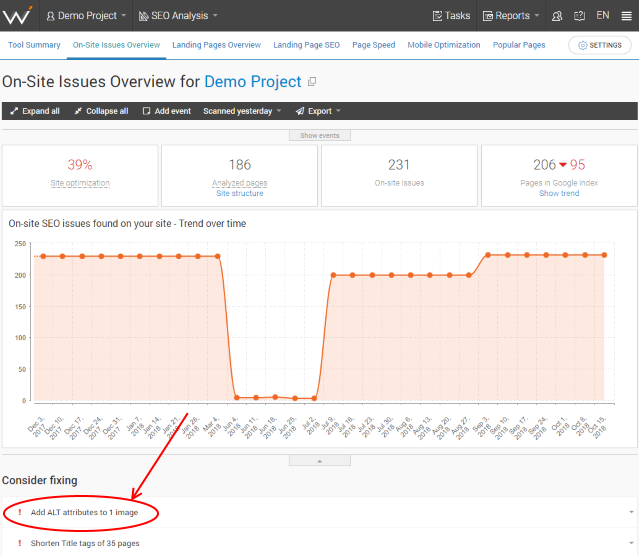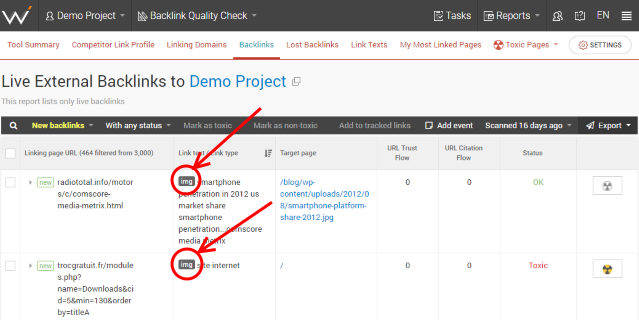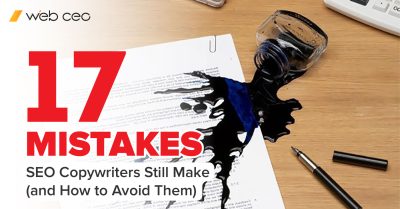SEO is an extremely competitive and consistently evolving space. Earning that elusive first page Google ranking may help take your business to a completely new level. One often-overlooked way to improve your Google site ranking is the effective use of image SEO. When used correctly, images can increase the relevancy of your site and content, improve the user experience of your website visitors and help rank for more long-tail keywords.
This article will thoroughly analyze the seven main ways that images can improve your Google site ranking. Importantly, it will also contain actionable advice that will give you a competitive edge in your industry immediately.
1. Images Increase Content Relevance
The efficient use of images in your posts increases the relevance of your content in the eyes of Google. You can boost your chance to rank for a specific keyword by putting it in these places:
- The “alt” attribute in the <image> tag
- Image file names
- Captions under the images
For example, if you want to rank for the phrase “how to make money on Instagram”, you need to include this exact keyword in your image’s alternative text, caption and title. Using it there in combination with other places in your content will make Google see it as even more relevant.
Check the images on your site with WebCEO’s On-Site Issues Overview tool to see if any of them are missing their “alt” attribute.
As Google cannot actually read your images, this is by far the most effective way to utilize your image content to improve on-site SEO. This very simple implementation will set you apart from the majority of competitors. An SEO optimized image is yet another sign to Google that you are an authority on this topic and should be taken seriously. In an increasingly competitive modern SEO landscape, this could prove the difference between a first page ranking and relative anonymity.
2. Images Help You Rank for Long-Tail Keywords
Following a similar strategy as above, SEO optimized images can improve search engine rankings for multiple longer-tail keywords. This is especially effective for long form posts where several relevant images are included. Target the longer-tail keywords by modifying your images’ alternative text, titles and file names to match the keyword that you’re targeting for. As they are less competitive, it will likely prove easier to rank for them over sites with less authority.
In fact, recent statistics suggest that landing pages centered around longer-tail keywords are three times more likely to convert than their more generic counterparts. If you can effectively rank for long-tail keywords that have high buyer intent, your site will bring in a considerable amount of passive income each and every month.
Does this inspire you to optimize your images? Find as many long-tail keywords as you want with WebCEO’s Keyword Suggestions tool.
3. Images Attract Quality Backlinks
Engaging, high-quality images add to your authority on a topic of your choice. As other sites begin to see this, they’ll start linking to your site and referring their visitors. Not only is this a rich source of organic traffic, but it also significantly increases the validity of your site in the eyes of Google.
For instance, you can create informative and engaging infographics that help solve a problem that your readers may have. Once again using our “how to make money on Instagram” keyword example, a great way to aid your search ranking would be to provide a comprehensive infographic that outlines exactly what has worked for you so far.
Other site owners will likely view this as a high-quality source of content and provide a backlink in the process. With their sites pointing to you, Google will know that your content is a valuable resource the readers will love. Given that Google’s entire business model is based around satisfying the users, they’ll have no choice but to reward you with a higher search ranking.
However, you should watch out for low-quality backlinks that can ruin your image SEO. Use WebCEO’s Backlink Quality Check tool to find inbound links attached to images (they will have an “img” mark in the Link Type column).
4. Images Make (or Break) User Experience
To ensure that their business continues to remain profitable, Google wants their users to have the best experience possible. If your content can solve a pain point of their audience, Google will reward you with a better search ranking. When used effectively, images will enhance your content and improve user engagement with your posts.
A perfect way to do this is by including relevant and quality images that are difficult to find elsewhere. For example, if you’re reviewing a portable air conditioner, including several high-quality images that you’ve personally taken will undoubtedly improve your ranking in Google.
This helps to set you apart from the generic content creators who aren’t willing to go the extra mile to produce high quality work for their audience. Specifically for high buyer intent keywords such as product reviews, including an actual image of the product helps to establish you as a credible source of knowledge. Visitors will appreciate high-quality information and spend more time on your website, potentially even making purchases through your affiliate link.
5. Images Present Link Building Opportunities
Images are often underutilized in link building. They offer an easy way to improve website connectivity and build potentially profitable relationships with other website owners.
Not only do images naturally attract backlinks from impressed users, you can use them yourself to build links to your site. When you are creating a piece of content on another site – for example, a business listing or a guest post – attach a hyperlink to an image that’s designed to look clickable. It has to be clickable so the link wouldn’t be spammy, and the users wouldn’t bounce off after visiting a site they didn’t mean to open.
This simple, but effective link building trick can pay long-term dividends in the form of a consistent traffic increase. It’s a great way to improve your search rankings that most competitors are simply ignoring.
6. Images Reduce Bounce Rate
Bounce rate is one of the most important factors that Google considers when ranking sites. It’s an indicator of what percentage of site visitors view only one post on your site before leaving. Relevant and high-quality images will increase the length of time that visitors spend on your site and make them more likely to check out some of your other content. This is particularly true for niche sites with closely related articles that solve the same pain point for your site visitors.
Combining this with an effective internal link building strategy is an excellent way to improve page views, time on site and the Google indexing of your site. Think about it: if you aren’t even linking to your own content, how do you expect Google to identify it as authoritative on your chosen topic? Internal linking signifies to Google that you are confident in the quality of your own content, whilst also making your site significantly easier to navigate for visitors.
7. Images Increase Social Shares
Using well-designed and informative images such as infographics increases the traction and social shares that your website receives. If your image enhances the content that solves the problems of your audience, you can definitely expect a social SEO boost – it’s really that simple.
Moreover, each time your website is shared to a popular social media platform such as Facebook and Instagram, it creates another backlink to your website. Many of these can even go viral and bring in a stream of organic traffic for weeks on end.
Social media backlinks are some of the most powerful available and can help immensely in obtaining that elusive page #1 Google ranking. Social sites such as Facebook, Twitter, YouTube and Reddit are highly authoritative, and some of them even allow dofollow links. Having their backlinks helps to further cement your site as an authority on your chosen topic. Since they are effectively endorsing the content you have produced, Google is therefore more likely to reward you with higher search rankings.
Afterword
To sum it up:
1. Optimize images to make your content more authoritative.
2. Optimize images for long-tail keywords to gain even more traffic.
3. Use images that will make your content link-worthy.
4. Use unique and rare images.
5. Build links to your site by attaching them to clickable images.
6. Use interesting images that will captivate users.
7. Use images that will make users want to share your content in social media.
These are just the seven ways in which images can be used to improve your Google website ranking. An often-overlooked SEO strategy, taking full advantage of images can provide a significant competitive edge. Start including a few images in each of your posts today using some of these methods outlined. It might not happen immediately, but after 3-4 months you can expect to see a noticeable increase in organic traffic.