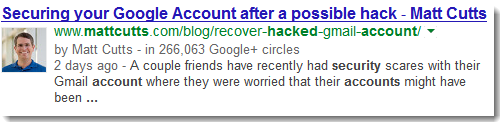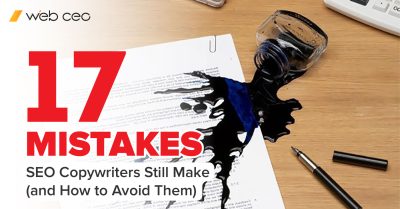Rel=”author” is a snippet of code which links the Google+ profile of an author to his or her created content. This tag is here to make the web less anonymous, – said Googler Matt Cutts, when they introduced the tag.
1. You should use this tag (well, we hope you already do) to make your articles more outstanding in the SERPs. Additionally, visitors may click the byline and see more of the author’s articles and follow him or her on Google+.
2. You should use rel=”author” on pages that contain a single article or other piece of content written by the same author. This content must be written by the author, not scrapped together via feeds. You must use the same name on the page and on your Google+ profile.
3. If you want to stop showing an authorship annotation, make the author’s Google+ profile not discoverable in search results. Or you can remove the markup so that it no longer connects the content with the profile. Be sure to also remove any reference to the email address of the author, because Google considers that a sign of authorship.
Regularly auditing your website with tools like WebCEO’s Website Audit can be crucial for ensuring that such elements as authorship tags are properly implemented and working as intended.
Remember to claim your authorship when you are guest blogging. If the blog you are writing for creates a special account for you, they will probably use a plug in to show your bio associated with the post (WP About Author, for example). If not, ask to include your bio in the post. This bio should link to your Google+ profile using the following code:
<a title=”Author: WebCEO on Google+” href=
https://plus.google.com/u/0/116719585262937501825?rel=author”rel=”author”>Google+</a>
Now go to your Google+ profile and add the URL of the blog where the guest post will be published to the contributor section.
When everything is set up, visit the Google Rich Snippets testing tool and insert the url of your guest post. This tool will tell you whether authorship markup is present.