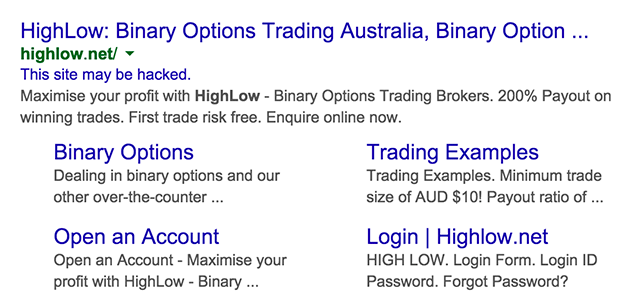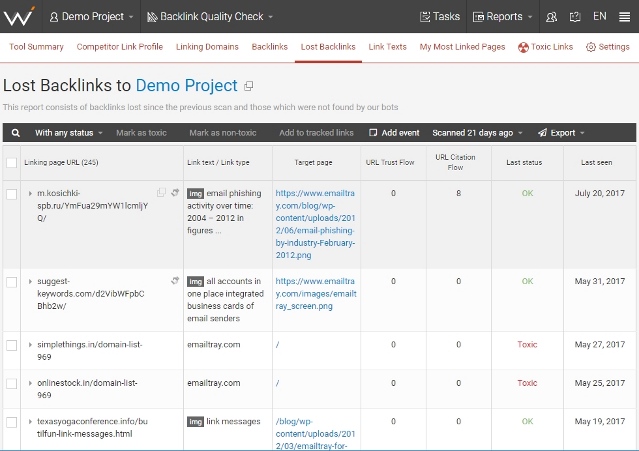It happens to everyone. Even the best of the best can’t maintain a perfect performance 100% all the time. When it unexpectedly goes down, it’s normal to start panicking and overthinking things: that you’ll never get it up again, that you are done for – but it’s all nonsense. If your position in Google rankings dropped suddenly, it isn’t the end of the world! The only thing worth fearing is the heat death of the universe; everything else can be changed for the better.
That’s not to say it isn’t to be taken seriously. Rising up in Google rankings and seizing the top positions is the purpose of SEO. It’s a webmaster’s duty to keep an eye on how their site is doing. You can relax occasionally, but you can’t forget about it and just let it go. Constant vigilance!
So what are you to do when you observe a drop in your rankings and traffic? You look for a way to recover what you’ve lost, of course.
1. Rankings may drop naturally and rise again soon
Hold off the drastic measures like parting your employees with their heads. Eat a Snickers. First, you might want to analyze why your Google rankings dropped. What if it’s a normal, natural occurrence? It can happen, too. For example, rankings may decrease by themselves during a weekend (especially a holiday weekend) before rising up again. This cycle of rising and dropping is the most common scenario. Here’s how you can lift the veil off your situation and makes things certain.
1. Open Google Search Console. If you have multiple websites, select the problematic one.
2. Click on Search Traffic -> Search Analysis.
3. Click on the dropdown menu under Dates and compare date ranges. They should include the period during which the drop happened, plus the earlier period(s) you want to make comparisons to.
4. Compare your organic traffic and your ranking keywords during those intervals. Now, the question is: were there any drops in the recent past similar to what you are experiencing now?
4.1. If yes, there’s most likely nothing to worry about. If it persists, though, then it’s a sign of trouble.
4.2. If the drop doesn’t appear to be as regular as in the previous point, there’s definitely a problem.
The rest of this post will be dedicated to fixing the damage done to your traffic and rankings. If you need to fix your problem or just feel like getting smarter, read on!
2. There are errors on your site
If an apple a day keeps the doctor away, a site error a day could drive away all of your users. What disease could be plaguing your site?
- A page that doesn’t exist (error 404)
- A broken link
- A broken image
- A server issue
Of course, those examples are just the most common and easiest to solve. Except for that last one, maybe. But the harder an error is to fix, the more reason there is to fix it as quickly as possible before it causes more harm than it already has.
Perhaps your problem is simple enough that it’s only one technical audit away from averting the worst. Scan your site with WebCEO’s Technical Audit tool and find whatever errors may be siphoning your traffic. Then proceed to eliminate them and watch in delight as your rankings return to normal.
3. Your site loads too slowly
Another thing that frustrates users to no end is a slow-loading website. “World Wide Wait” is meant to be a joke, not an actual meaning of “WWW”.
A website that takes its sweet time to load makes visitors lose their patience and close the tab. This is especially true for the mobile Internet where an extra fraction of a second(!) can be the last straw. Naturally, when users keep bouncing off your site, it will hurt your rankings.
Test your website’s loading speed in WebCEO’s Speed Optimization tool. If the number is red, something definitely must be done about how you manage content on your site. Most of the time, the problem lies in images that could lose some weight and in excessive HTML, CSS and JavaScript code.
Be sure your mobile website is done with the AMP protocol.
4. Google rolled out a new update
You may experience a drop in rankings even without doing anything. When you don’t go looking for trouble, trouble may still find you because you are so handsome. It can happen if Google rolls out an update that changes their standards of SEO.
When you notice a sudden drop in website traffic and rankings, visit the sites that specialize in publishing SEO news. There might be word spreading around about a possible Google update. Problem is, Google tends to be coy about the updates that cause trouble despite rolling out new ones pretty much daily, so hard-working SEOs are left to solve these puzzles on their own. Which means they probably won’t know what to do, even if they realize what’s happening.
If you are lucky, SEOs will report that their sites that have been lowered in rankings fall under a certain pattern. Patterns imply possible solutions. And if Lady Fortuna is especially merciful, Google will actually announce what they’ve been up to and tell you how to improve your SEO, saving you hours of guesswork.
Keep your ear to the ground about the latest SEO innovations!
5. Your site was penalized by Google
A penalty from Google is never pleasant news. It means that you, knowingly or unknowingly, did something on your site that goes against Google’s guidelines and were taken down a notch as a punishment. Perhaps you’ve dabbled in black-hat SEO? Bad, bad webmaster!
How to recover from a Google penalty, you ask? The first step is to figure out what you did wrong – or, in smarter terms, which Google algorithm hit you. Google Search Console is where you should look first: if your site has been penalized, you will find a notification from Google in Search Traffic -> Manual Actions. It will include a description of the problem from which you’ll be able to infer a way to fix it.
Once you’ve done all in your power to make the necessary improvements to your SEO that would undo the penalty, press the Request a Review button in Manual Actions and wait for a verdict from Google. Be aware that weeks could pass before you receive a response, so prepare a full stock of patience in advance.
6. Your site was hacked
Straight from the list of things that I hope will never happen to you, right after having your credit card information stolen and a paper cut on top of a paper cut. This is undoubtedly the most dangerous problem listed here and thus requires swift action. More than your rankings are at stake when your site’s security is compromised.
Fortunately, Google is your ally in this. They know it’s a serious issue: after all, thousands of websites get hacked daily. So they prepared a troubleshooter made to determine if your website is really hacked and what to do next. Once you’ve dealt with the threat or if it turns out your site was flagged as hacked by mistake, all that’s left is to request a review from Google, and you can rest easily again.
7. Someone stopped linking to you
If SEO is the price you pay for moving your website up in Google’s rankings, backlinks could be compared to gold coins. Losing them is going to hit you hard. There’s not much you can do to prevent them from disappearing, but at least you can attempt to recover lost backlinks.
Open WebCEO’s Lost Backlinks tool and see if there are any domains that have recently stopped linking to you.
Click on the image to view the large version.
Now, if their URL Trust Flow value is low or they don’t come from a niche that’s relevant to yours (in other words, if they weren’t a positive influence on your SEO), losing them is probably a good thing and you might consider looking for reasons behind your drop in rankings elsewhere. If it’s the opposite and those backlinks were valuable, you should try to get them back. Reach out to people who run that site and may be able to put those links back where they used to be. No one can guarantee they’ll be willing to help, but polite requests often do wonders.
8. Internal links on your site were removed or changed
Just like how external links affect a page’s position in Google, internal links within the same domain influence it too. Have you moved or removed any internal links on your site lately? Your rankings might be dropping because of that.
In a situation like this, your next step depends on how important those changes were. If you want to keep your new internal link structure that way (for example, if you revamped the navigation), chances are you’re already confident your rankings will return to normal or even improve. If you didn’t mean to change your internal links, then of course it’s worth restoring them to their previous state.
“Previous state” isn’t quite accurate, though: since the restored links will technically be new links, they won’t be as authoritative as the old links were. You might have to place more internal links in addition to the ones you’ll be restoring.
9. Your competitors overtook you
Have you checked how your competitors are doing lately? Maybe you aren’t ranking for your keywords well because they are. Of all possible reasons behind your troubles, this must be the most vexing. Someone is getting better than you, and Google has numbers and graphs to prove it!
This calls for a thorough competitor analysis. Analyze their site’s SEO, its strengths and weaknesses – and then beat them at their own game. The Internet is big, but not big enough for the both of you.
Use WebCEO’s Dangerous Competitors Tool to see a list of all the competitors who rank better than your site for the set of keywords you last rank checked. Then you can sort, for instance, by average rank position for that set of keywords.
10. Poor user experience and high bounce rate
Google takes user feedback seriously. In particular, it lowers websites’ rankings for having a high bounce rate. Could that be the case with you?
Users are most often annoyed by things like intrusive interstitials, counter-intuitive design, long page loading time. Basically, think of what would get under your skin when you are using the Internet and check your own site for those things. And then remove them.
11. Your keywords aren’t good enough
Maybe you’ve just picked the wrong keywords to rank for. Why don’t you try ranking for different ones?
Of course, this is no small task. You might have to overhaul your entire set of keywords for this. But how else are you going to separate the wheat from the chaff? Don’t worry, once you equip yourself with WebCEO’s Keyword Rank Tracking tool and find motivation to go through all the keywords you have, it only gets easier from there. The Brief and Detailed tabs have the information you need: your keywords’ positions in search engines and how they’ve been changing. The main difference between the two tabs is their appearance, but the Detailed section will specifically show links to the pages ranking best for your keywords.
Click on the images to view their large versions.
You should take note of the keywords that bring the worst results, however. Decide if they are hopeless and it’s best to stop tracking them altogether, or if they can be saved if you improve your site’s optimization for them. It doesn’t hurt to look for new keywords, either: WebCEO’s Keyword Research Tool is ready to serve at all times.