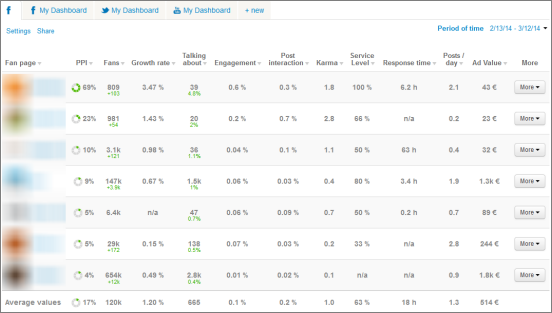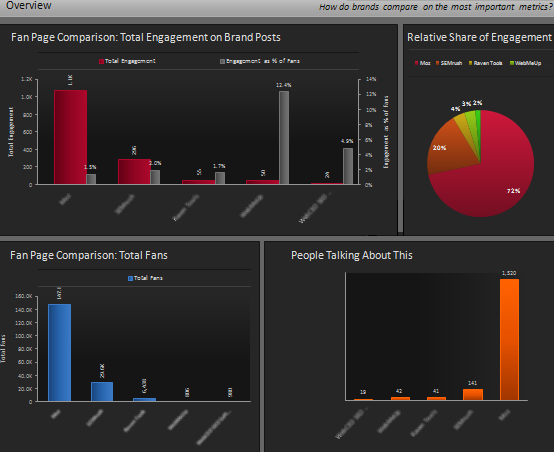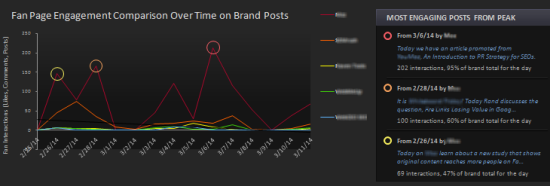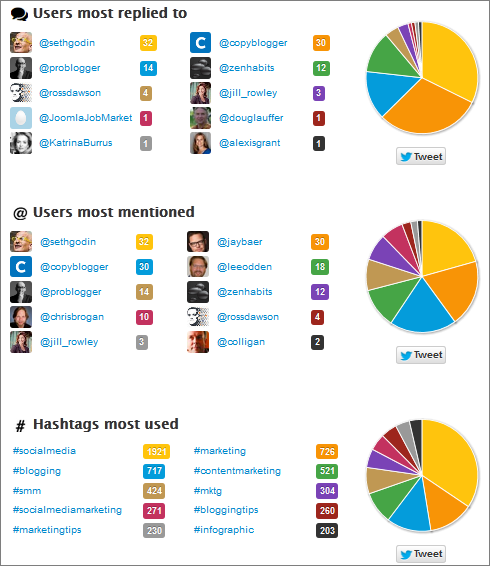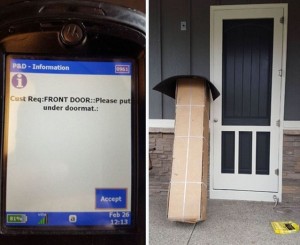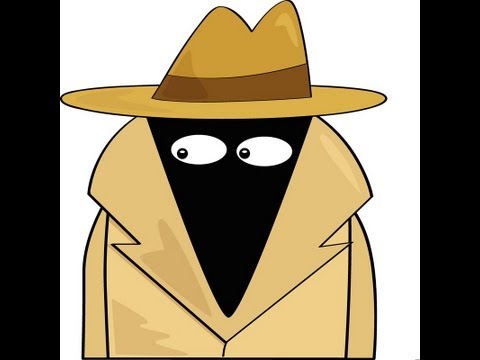
Now that online social media has such a strong presence, each and every business should build a complex multiplatform online brand strategy. This strategy should involve fan pages on the most popular social media channels, like Facebook, Twitter, Google+, Pinterest, YouTube etc.
When building a company’s social media profile authority, a deep analysis of your content marketing efforts through the prism of competitive performance is the bottom line. An analysis of your competitors will help you to build your own successful brand strategy. I have taken for analysis a few social media tools that provide competitive analysis of social media fan pages. Our targeted platforms are Facebook, Twitter and LinkedIn. The key metrics that should be taken into consideration while analyzing fan pages are: growth rate, engagement rate, time of posting, frequency of posting/ day, volume of posts/day, the type of post, the length of post (Tip: don’t forget that on Facebook it should be between 50-250 chars, on Twitter – no longer than 140 chars., on LinkedIn – the visible part of the update counts about 250 chars.), the most utilized keywords and hashtags. So let’s overview the main features of some of the free and paid social media analytics tools.
FanpageKarma
Fanpage Karma generates helpful and clear reports on Facebook, Twitter and YouTube(New!) and provides in-depth performance data insights. It has a user-friendly interface with intuitive site navigation and pop-up hints.
The tool’s features are as follows:
1. Dashboard (click to see a full size image)
2. Insights on your social profile, including analysis of: content (top posts vs. weakest posts, most engaging keywords and hashtags), post time/type, influencers (influencers of the fan page and fans’ activity).
3. Benchmarking of your company fan page vs. competitors’ (unlimited number of pages to monitor).
4. Excel report export (Powerpoint is upcoming).
5. Historical overview of the fan page’s performance.
6. Tagging. This is a really powerful feature that lets you tag the posts of your and your competitors’ pages so you have deeper insights into the post performance due to particular parameters (your own tagging, post types etc.).
Pros:
+ You can compare 2 fan pages (Yours vs. Competitor’s) or you can use FanPageKarma Benchmarking that allows you to generate competitive analysis reports for unlimited page profiles.
+ It is a free tool.
+ The tool has a user-friendly interface with quick access to Facebook, Twitter and YouTube dashboards and Benchmarking.
Cons:
– There are no custom date range settings for Twitter Dashboard and Benchmarking.
Simply Measured
Simply Measured is a multichannel analytical reporting toolset that provides comprehensive insights in the form of charts, tables and calculations. You can monitor, track and analyze all your multiple profile pages up to 12 social media platforms. Simply Measured comes with 13 freebie reports on your social media performance, that you can generate in Excel, PowerPoint and Word. One of these 13 free reports is a Facebook Competitive Analysis that allows you to analyze up to 10 fan pages.
This is how the Facebook Competitive Analysis report looks like in Excel.
Charts have an attractive visual perception and are split into 5 sections.
Competitive leader board – with insights on the best and worst performed accounts
Overview section – demonstrates the most important metrics of the compared profiles.
Engagement on brand posts -shows what the factors are that drive a customer’s engagement with posts.
Community health details – demonstrate the dynamics of engagement of the compared brands.
Content details – reveals the top posts of the brands and its parameters.
Pros:
+ 45 cross platform reports in Excel, PowerPoint and Word (available for paid plans).
+ 13 free reports on the most popular social media profile analysis.
+ Clear and plain charts.
Cons:
– Expensive subscription plans ( the cheapest subscription plan $500/month.
– No custom date range settings (the last 2 weeks time range is set by default).
– You can generate no more than 2 reports (of one type) in a 24 hour period.
Twitonomy
Twitonomy is a great Twitter analytics tool. It is not only analytical but also a good managing tool that lets you manage your tweets, monitor your (company) account and get insights on your account activity parameters. Here are some features:
Dashboard. You can add users, lists and keywords that you want to keep an eye on.
Tweet analysis. It includes the number of tweets, average tweets per day, average user mentions per day, average links per tweet, hashtags most used, tweets most retweeted, users most mentioned and retweeted and other useful metrics).
Mentions & RTs, including your name or brand mentions, users that mentioned you, users that retweeted you. This tab has a map visualization option of your mentions!
Followers and Following.
Lists.
Pros:
+ it is free
+ Intuitive and easy-to-understand tweet analytics
+ Intuitive app interface that allows you to manage tweets (review, reply and retweet) right from the Profile Tweet Analysis tab
Cons:
– There is no option to conduct competitive analysis of multiple Twitter accounts. If you want to analyze competitor profiles you must use the search box within your Profile tab.
– There is no auto save option of the analyzed competitive profiles, the updated page returns you to your own profile analytics.
– There is no custom date range settings within a free plan.
Final Note
I highly recommend analyzing your competitor marketing efforts on a regular basis. I use the following schedule:
Every day I read competitor blogs and social media profiles to be informed about their news and events. Besides I have the WebCEO Web Buzz Monitoring tool set to monitor competitors’ brand names. This helps me to get a buzz list of posts that mention my competitors, and I can react to these posts if necessary and get mentioned there too.
Weekly, I check the competitors’ rankings and traffic. The WebCEO Competitor Metrics are great for this. This action is vital to be sure you are doing well.
Monthly, I compare the competitors’ link profile to the one of my site to know where I can get new links. The Competitor Backlink Spy is also scheduled to run every month.
On a quarterly basis I perform a big competitor analysis. This is a time to analyze the industry market and update the competitors list.